Home > Products > TMPGEnc Authoring Works 4 > Tutorials > Menu Creation: Menu Item Editor - Highlights
Tutorials
Tutorials
DVD Creation
Adding Subtitles
Transition Effects
Menu Creation
Title Sequences
Menu Creation

Menu Item Editor: Highlight Editor
To access the Highlight Editor window, simply click on the Highlight Editor tab in the Menu Item Editor. This tab will not be available for menu items that cannot be highlighted.
The Highlight Effects Window
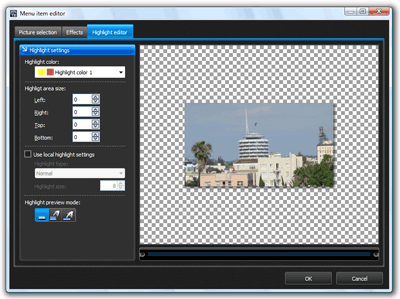
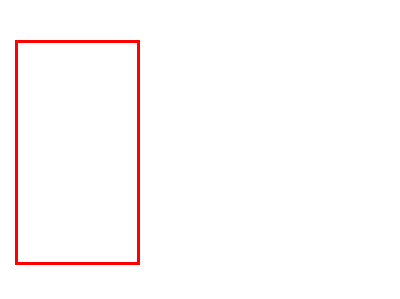
|
These are the highlight settings where you can change the highlight colors, size and type. |
Preview Mode: Display In Normal Mode
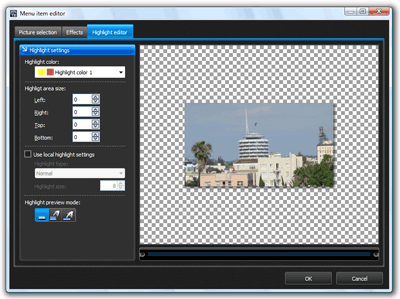
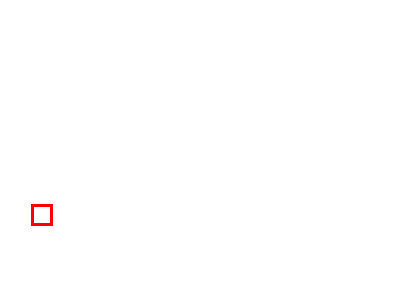
|
This option shows what your menu item will look like when it is not selected. |
Preview Mode: Display In Selected Mode
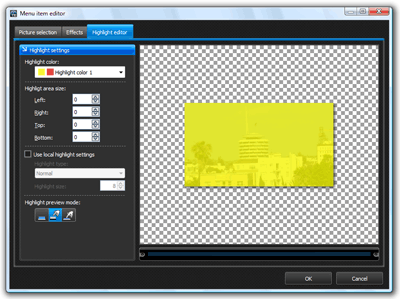
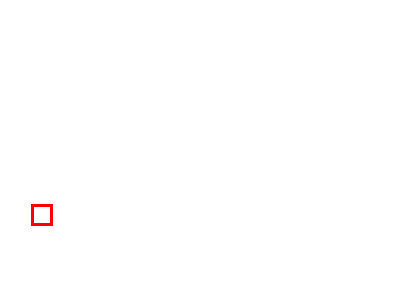
|
This option shows what your menu item will look like when it is selected with the DVD controller. |
Preview Mode: Display In Active Mode
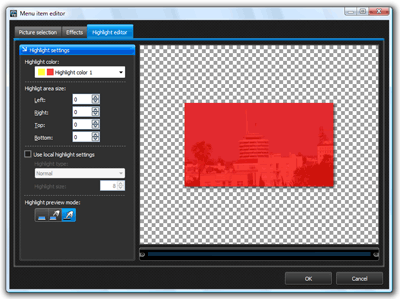
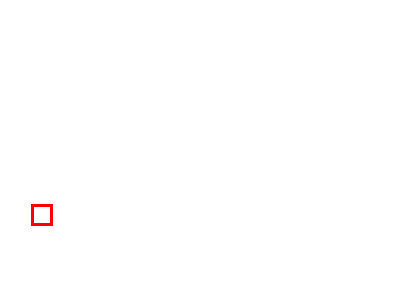
|
This option shows what your menu item will look like when it is selected with the DVD controller and activated with the DVD's "OK" or "Enter" button. |

