A New Generation
of Key Features.
TMPGEnc Authoring Works 4 takes authoring to the next level with the key features you've always wanted. For instance, the new slideshow editor lets you adjust the timing for each picture and add transition and zoom effects.
NEW! WTV Input Support
Create a DVD or Blu-ray from your latest Media Center recordings.
So you've upgraded to Windows 7, you're recording shows with Windows Media Center, and you find out the .dvr-ms format is history! No worries! TMPGEnc Authoring Works 4 can now import your .wtv files* so you can edit-out those pesky commercials, create a custom menu, then output and burn as DivX Ultra, DVD, or Blu-ray Disc!
What is the .wtv format? The .wtv file format is a new container format for video recorded with Windows Media Center. If you have Windows 7, or Windows Vista with Media Center TV Pack 2008, your Media Center recorded video will be in this format.
*Recording live TV on your PC requires Windows Media Center and a TV tuner device; TMPGEnc Authoring Works 4 does not record live TV for you.
Copy-protected files cannot be imported. See spec page for more information.
AAC 5.1 Channel Audio Support!
Surround sound for your MPEG-2 TS files.
Now when you import your MPEG-2 TS files that have AAC audio, you can import up to 5.1 channels of surround sound! A new option in the Clip Audio properties allows you to manually specify the number of audio channels when importing AAC audio.
Join the HD Revolution.
Author your own HD Blu-ray Discs.
Blu-ray Disc* writing is now fully supported so you don't have to worry about disc capacity with up to 50GB of storage space per Blu-ray Disc (25GB for single layer, 50GB for dual layer). This is especially important if you've got HD footage from your AVCHD or HDV camcorder. Add in support for high quality 5.1 Dolby Digital surround sound or linear PCM audio (up to 192kHz / 24bit) for the best audio and video experience.
*Outputs in the BDMV format, MPEG-2 video encoding.
Import AVCHD files.
Keep your memories in high definition.
Your AVCHD camcorder records in high definition. Why not keep your memories in high definition by authoring to Blu-ray Disc? TMPGEnc Authoring Works 4 allows you to import your AVCHD files and keep them in HD.
Fast HD Editing.
Eliminate the bottleneck with Proxy File Editing.
HD video contains more data than standard resolution video. This can make editing HD videos a slow and painful process, especially if you don't have the latest mulit-core processors. To help alleviate this problem, we've developed what we call Proxy File Editing. Basically, you have the option to create a proxy file of your HD video clip that is smaller is size and easier for average computers to handle. You can edit this proxy file as you would any other video clip, and when you output your project, the edits made to your proxy file are transferred to the original HD video file.
Create stunning HD menus.
Complete with pop-up menus.
So you've got HD videos? Make HD menus to go with them! And with the Blu-ray Disc format, you can include pop-up menus that you can access while you're watching your video.
5.1 Dolby Digital Surround support.
Awesome surround sound in the comfort of your home.
Input and output 5.1 Dolby Digital Surround Sound for the ultimate aural experience. Now every nuance, explosion, and bass-thumping sound can be saved, savored, and enjoyed for as long as desired.
Pick a transition. Any transition.
Over 170 transition effects to choose from.
Add a professional touch to your movies by adding transition effects between clips or scenes. The transition editor makes it easy to find and select the perfect transition effect for your needs.
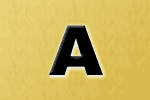
Make a virtual photo album.
Preserve your memories with the slideshow editor.
You've got a digital camera and you want to share your vacation photos from your trip to Hawaii. Instead of developing prints, why not create your own custom slideshow DVD, Blu-ray Disc, or DivX ULTRA disc that you can share with your friends and family? It's easy with the included slideshow editor.
With the slideshow editor, you can set the timing for each photo, add great transition effects between your photos, and add cool zoom effects to make your pictures come alive. You can even combine your slideshow with your other video clips to create the ultimate vacation video, and maintain the high resolution of your photos by using the Blu-ray Disc format!
Multiple projects? Not a lot of time?
This calls for Batch Authoring.
Why sit at your computer all day just to output the five different DVD and Blu-ray projects you've been working on? Let TMPGEnc Authoring Works 4 handle it with the Batch Authoring feature. Simply load your projects into the batch list and press start. Now walk away from the computer, have a drink and relax. The Batch Authoring tool will output your projects sequentially one after the other (simultaneous project output is not possible).
Take menu creation to the next level: your own.
next level: your own.
Import your own custom menu parts.
Don't like the included menu buttons, frames and backgrounds? Delve deeper into custom menu creation by creating original menu button sets, thumbnail frames, and backgrounds from your own images. With the menu part editor, you can import .psd (Photoshop) files or images with alpha channels (transparency) to create unique menu parts that can be saved and used in your custom menus.
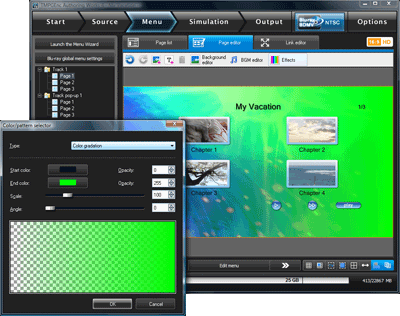
You can apply a color or pattern to a menu item.
Here, we've added a gradient to this menu background.
Add color and patterns as a clip or effect.
Great for transitions and custom menus.
The Color/Pattern option lets you generate a clip or effect of a single color, gradient, or tiled image. Use it as a video clip to transition from your video to the color of your choice, or even create title sequences. You can also use the color matte option as a menu item effect. For instance, you can overlay a transparent gradient over your chapter thumbnails to create cool visual effects.
Increased performance.
Faster is better.
Thanks to optimized cache handling, cut-editing and outputting shows a significant increase in processing speed over older TMPGEnc authoring software. In fact, you could see improvements of up to 1/3 the time* it would take to author a DVD in Authoring Works 4 compared to our older authoring software.
*Speed increases are dependent on your computer's specifications and are not guaranteed.
Source Video Info:
DVD compliant MPEG files (MPEG-2 + Dolby Digital)
7 video files total (160 minutes total, 4.17GB)
Authoring Settings:
DVD-Video (NTSC) format, Smart Rendering prioritized (default track settings), no menu, no transcoding, not written to DVD media.
Benchmark PC Specifications:
CPU: Athlon 64 X2 3800+
Memory: 2GB
Source Hard Drive: 160GB, 5400rpm (IDE)
Output Hard Drive: 80GB, 7200rpm (IDE)