Home > Products > TMPGEnc Authoring Works 4 > Tutorials > The Basics
Tutorials
Tutorials
The Basics
Understanding the Basic Functions of TMPGEnc Authoring Works 4

When you start TMPGEnc Authoring Works 4, you will see the screen above.
This article covers the five basic stages that let you author your own DVD, BDMV, or DivX® Ultra project.

The Start Stage: The First Step

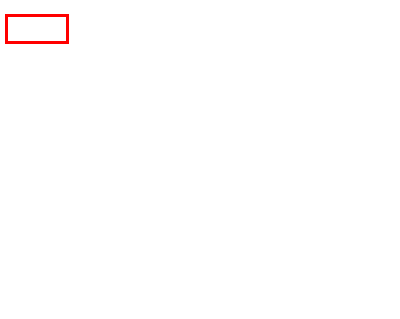
|
All projects start here.
To start a new project, click "Start a New Project", or click "Open A Project File" to open a saved project. Click on "Source" at the top of the screen to go to the next stage. |

The Source Stage: Add Your Files
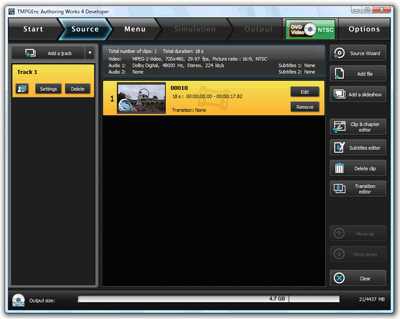
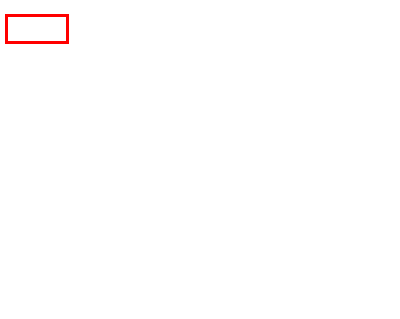
|
Add the files (clips) you want to use as a source. You can then cut-edit unwanted scenes, add subtitles, and edit the audio. |

The Menu Stage: Create Your Menu

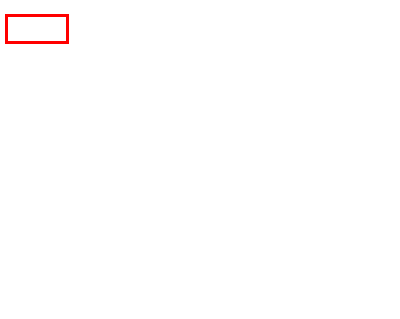
|
The Menu Wizard will help you create your DVD/BDMV menus. You can create your own custom menus with buttons, backgrounds, note pages, and other various settings. |
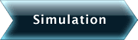
The Simulation Stage: See What Your Project Will Look Like

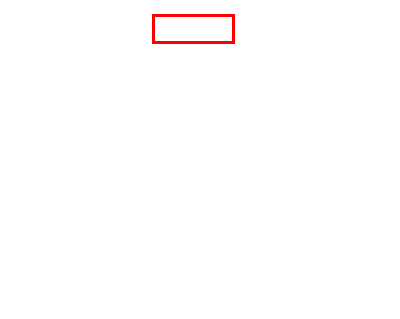
|
The simulator allows you to see how your menu will work on an actual DVD/BD player. You can always go back to the Menu Stage and make changes if necessary. |

The Output Stage: Output Your Project
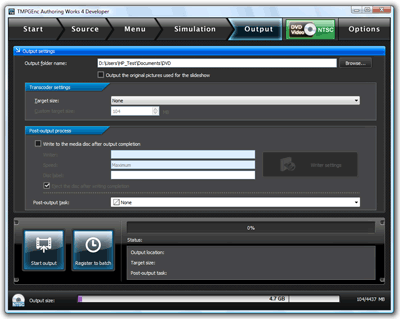
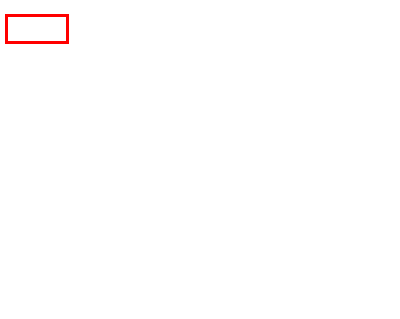
|
Output your DVD-Video, BDMV, and DivX® Ultra projects. You can also adjust output settings, such as whether or not you want to burn to disc after rendering. |

