Home > Products > TMPGEnc Authoring Works 4 > Tutorials > DVD Creation: Simulation
Tutorials
Tutorials
DVD Creation
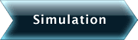
Simulation
Check Your Content By Using Simulation
The Simulation Stage lets you check the content of what you have created so far. The controls of the Simulation Stage are meant to mimic the controls of an actual DVD player's remote, allowing you to see how your menus will work. It also lets you see how your videos play (play order, motion menus, etc.).
The Simulation Screen

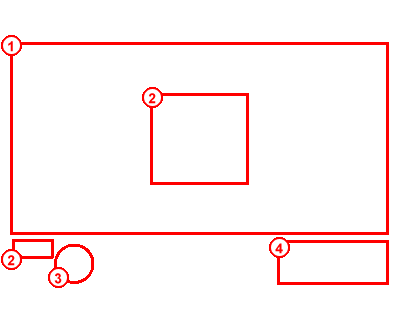
|
1. Preview Area 2. Start Simulation button 3. Directional Keys 4. Playback Controls |
If you are satisfied with how your DVD-Video looks in the simulation, click on "Output" to go to the final stage.
If you want to fix or change your menus or source files, you can go back to any previous stages to make your changes.
Next: Output Back to the Tutorial Index
