Home > Products > TMPGEnc Authoring Works 4 > Tutorials > DVD Creation: Starting Out
Tutorials
Tutorials
DVD Creation
Adding Subtitles
Transition Effects
Menu Creation
Title Sequences
DVD Creation
Starting Out
TMPGEnc Authoring Works 4 allows you to create interactive menus for your videos using various tools and templates. This tutorial covers the steps for creating your own DVD, BDMV, or DivX Ultra menus.

The Start Stage

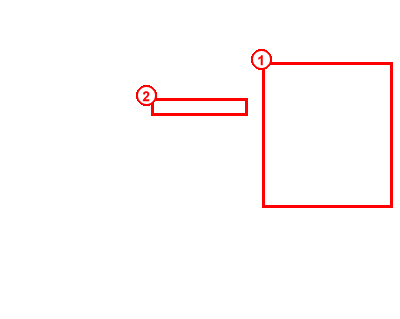
|
1. Using the drop-down menu, select your desired output format: DVD-Video, BDMV, or DivX.
2. Click "Start a New Project." |
Clicking on "Start a New Project" will bring you to the Source Stage.
Next: Adding Source Files Back to the Tutorial Index
