Home > Products > TMPGEnc Authoring Works 4 > Tutorials > DVD Creation: Menu Creation
Tutorials
Tutorials
DVD Creation

Menu Creation
Upon clicking the "Menu" button, the Menu Wizard should open automatically (this can be turned off). For this tutorial, we're going to show how to make a menu using the pre-existing menu templates.
1. Menu Wizard: Creating a Menu
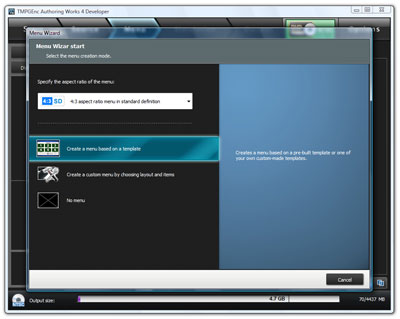
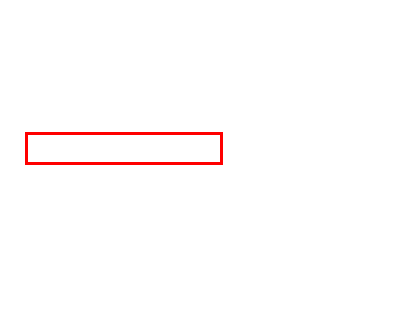
|
Click the "Create a menu based on a template" button. |
2. Menu Wizard: Basic Menu Setting

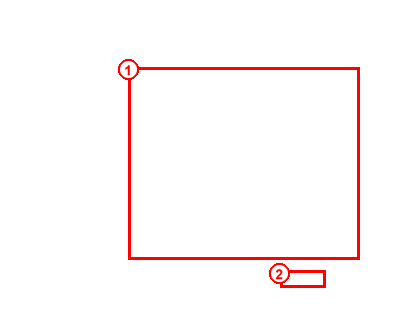
|
1. Choose a template design from the list of templates. 2. Click "Next" to confirm your selection. |
3. Menu Wizard: DVD Menu Structure
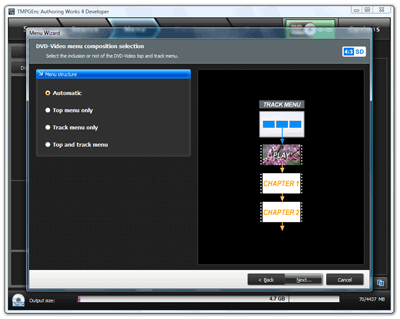
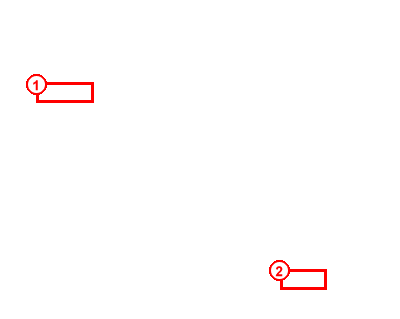
|
1. Select "Automatic Setting."
2. Click "Next" to proceed. |
4. Menu Wizard: Playback Settings

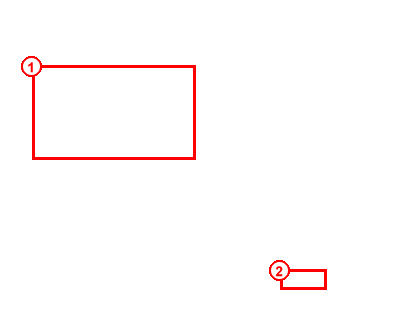
|
1. Set what you would like the DVD player to do when the disc is inserted and after you play each track.
2. Click "Next" to proceed. |
5. Menu Created!

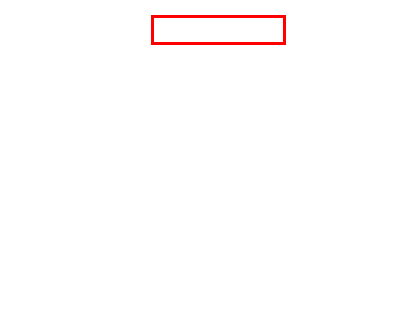
|
After you've created the menu, the Simulation and Output stages will be available.
For more information about each option in the Menu Wizard, please refer to the help file included with the software. |
By clicking on "Simulation", you can move to the next stage (this can be skipped). If you'd like to skip the Simulation stage, click on "Output" to go to the final stage.
Next: Simulation Back to the Tutorial Index
