In order to use TMPGEnc Smart Tap Controller, TMPGEnc Smart Tap Controller Receiver must be installed on the Windows PC which you want to connect to.
Supports:TMPGEnc Video Mastering Works 8 (sold separately)
Supports:TMPGEnc Video Mastering Works 7 (sold separately)
Supports:TMPGEnc Video Mastering Works 6 (sold separately) Ver.6.2.0.27 and up
Supports:TMPGEnc Authoring Works 7 (sold separately)
Supports:TMPGEnc Authoring Works 6 (sold separately) Ver.6.0.6.8 and up
Supports:TMPGEnc MPEG Smart Renderer 6 (sold separately)
Supports:TMPGEnc MPEG Smart Renderer 5 (sold separately) Ver.5.0.6.8 and up
Supports: TMPGEnc KARMA.. Plus 2 (sold separately) Ver.2.0.3.4 and up
The Pad Controller That Makes Your Editing Smarter.
TMPGEnc Smart Tap Controller is an auxiliary controller which can control the cut-editing operations of TMPGEnc MPEG Smart Renderer 5 from your iPhone or iPad.
By connecting your iPhone or iPad via WI-FI to a PC where TMPGEnc MPEG Smart Renderer 5 is installed, it allows you to control a number of operations from the Cut Edit window such as seeking, cutting and moving between frames simply by tapping.
In combination with a keyboard, a mouse or other peripherals, this controller gives more choices for user operation based on the user's preferences and makes your editing smarter than ever.
* Some operations, such as seeking or playback, can be used in each preview window.

Reach a Target Scene Fast and Easy.
Implements 3 types of slider pads for seeking.
In this amazing controller, the so-called jog dial is not adopted because the rotation operation of using a virtual jog dial on a glass surface is not very stable in actual usage. Therefore, a type of slider is adopted in TMPGEnc Smart Tap Controller in order to make the seeking operation in the Cut Edit window more comfortable and as smooth as possible. Furthermore, this controller implements 3 command types for the slider pad in order to respond to various editing patterns. Of course, you can use several slider pads simultaneously.
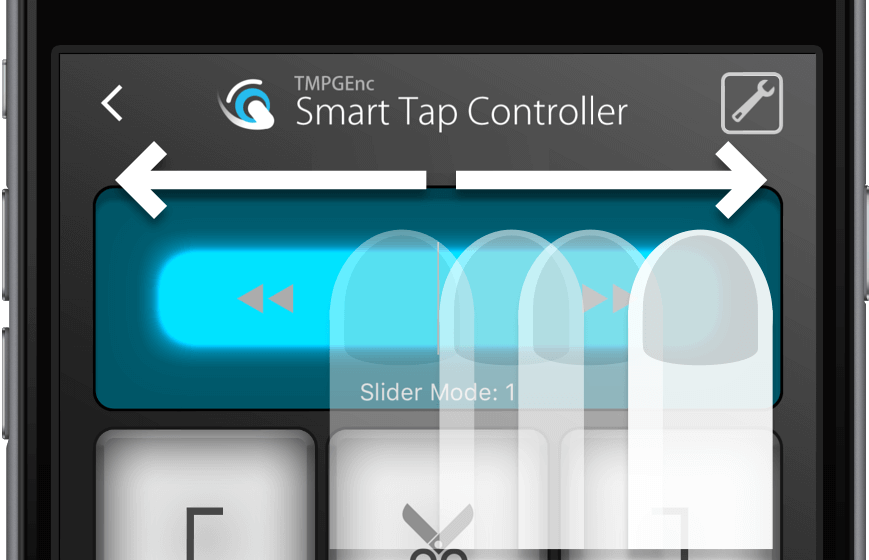
Modes of the Slider Pad
Slider Mode: 1

This mode reflects the amount of slide on the slider pad to that of the seeking length. Allows you to control the seeking in the same way as a mouse wheel or a track ball.
Slider Mode: 2
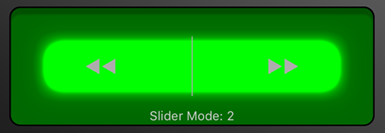
This mode allows you to seek with the fast thumbnail preview. The farther your finger is located from the center position of the slider pad, the faster the preview speed.
* Using this mode requires that the thumbnail preview in the Cut Edit window is displayed.
Slider Mode: 3

This mode reflects the current tap position in the slider pad to the same position of the seek bar range in the Cut Edit window. Tapping the left end position of the slider pad moves the current position to the head position of the video, tapping the right end position moves the current position to the end position of the video.
The Freedom to Adapt the Layout According to Various Purposes.
In TMPGEnc Smart Tap Controller, you can change the placement layout of the pads and can assign a command to each pad. So you can edit your own layout according to your device or editing purposes.
* Available number of buttons and rows are different depending on the device.
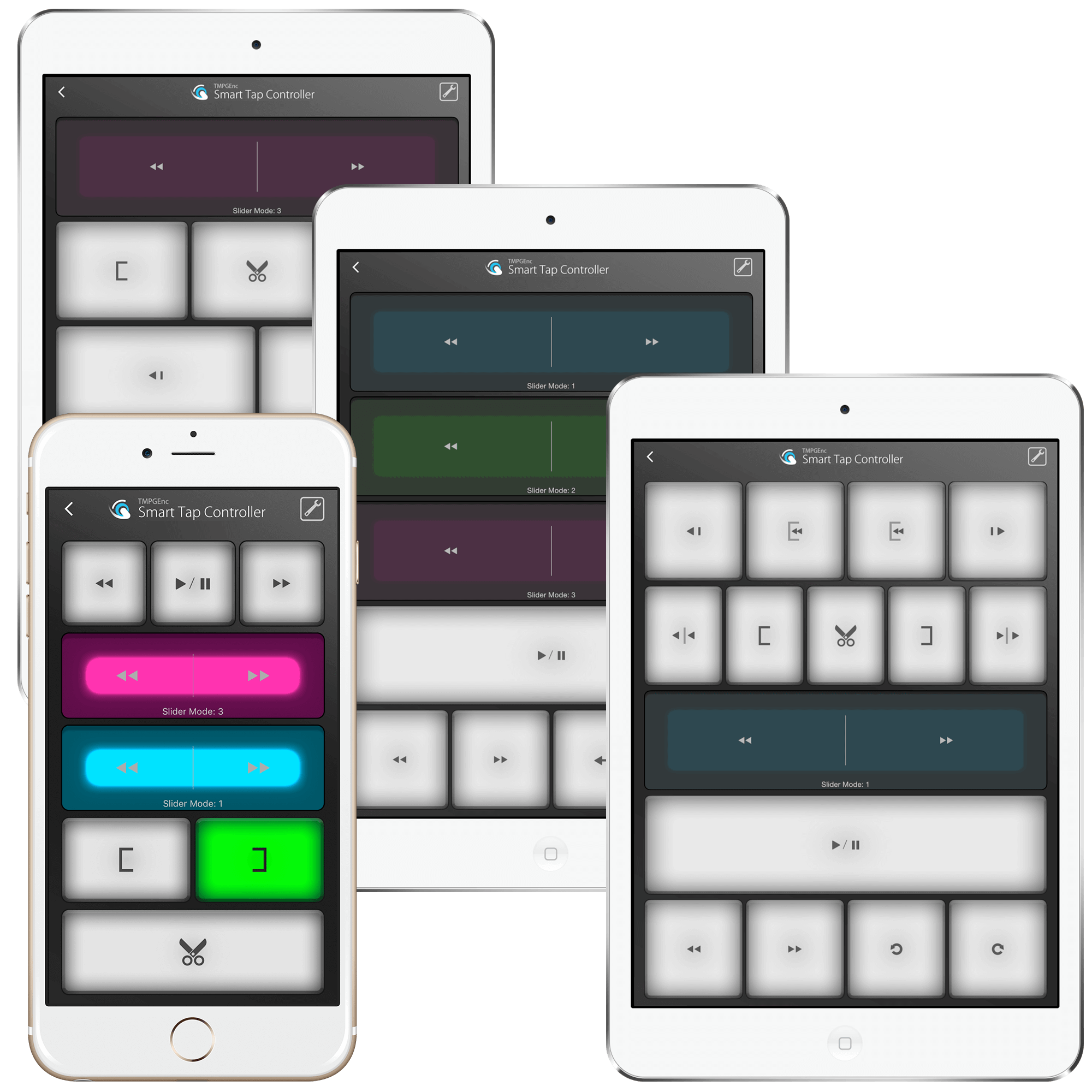
Free Assignable Edit Command
Free Assignable Edit Command
You can assign an arbitrary command to each pad from 24 available command types such as moving between frames, cutting or fast forward.
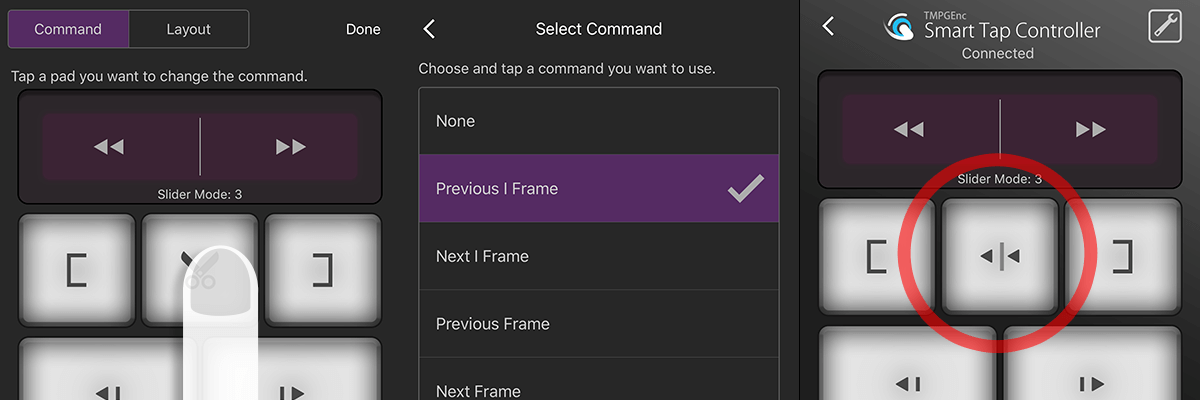
In order to use TMPGEnc Smart Tap Controller, TMPGEnc Smart Tap Controller Receiver must be installed on the Windows PC which you want to connect to.
| Supported Device | iPhone 4S or later / iPad 3rd Gen or later |
| Operating System | iOS 8 or later |
| Supported Products |
TMPGEnc Video Mastering Works 8 (sold separately) TMPGEnc Video Mastering Works 7 (sold separately) TMPGEnc Video Mastering Works 6 (sold separately) Ver.6.2.0.27 or later TMPGEnc Authoring Works 7 (sold separately) TMPGEnc Authoring Works 6 (sold separately) Ver.6.0.6.8 or later TMPGEnc MPEG Smart Renderer 6 (sold separately) TMPGEnc MPEG Smart Renderer 5 (sold separately) Ver.5.0.6.8 or later TMPGEnc KARMA.. Plus 2 (sold separately) Ver.2.0.3.4 or later |
| Computer | IBM PC/AT compatible |
| Operating System |
- Windows 11 - Windows 10 Only for 64-bit versions. |
| CPU | Intel Core 2 / Core i or newer, AMD FX or newer |
| RAM | 256MB or higher |
| Hard disk drive | 5MB or higher |
| File system | NTFS recommended |
| Display | 1024 × 768 pixels or higher Requires the adopted resolution when the DPI setting of the Windows Display is other than 100%. |
| Other | Requires Wi-Fi connectable function. |
- Product specifications may be subject to change without notice.
- TMPGEnc, PGMX, and the TE symbol are registered trademarks of Pegasys Inc.
- Microsoft, Windows, DirectShow, and DirectX are registered trademarks of Microsoft Corporation for the United States of America and other countries.
- All other marks, product names and company names are the property of their respective owners.
- No effort has been made to include ™ or ® marks.


