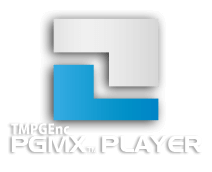Enjoy PGMX Files - No Optical Media or Drive Required.
Enjoy PGMX Files - No Optical Media or Drive Required.
TMPGEnc PGMX PLAYER is software for playing PGMX files that stores multiple video clips, menus and chapters all in one file.
What is a PGMX File?
What is a PGMX File?
PGMX stands for Pegasys Multimedia Box and is the next generation original video file format by Pegasys enabling 1 file (.pgmx) to embed multiple video contents and provide menus and chapters. Its biggest characteristic is it does not rely on a physical media such as DVD or Blu-ray discs, and can be moved or copied like any other data file. Furthermore, it can link several videos or an active menu, yet it is contained within one file like a standard video such as an MP4 file. Since there is no complex folder structure, you can simply transport and playback in one click without any regard to the hard disk, CD, or DVD media used. PGMX files are easily created by using TMPGEnc PGMX CREATOR (Sold separately), so give it a try!
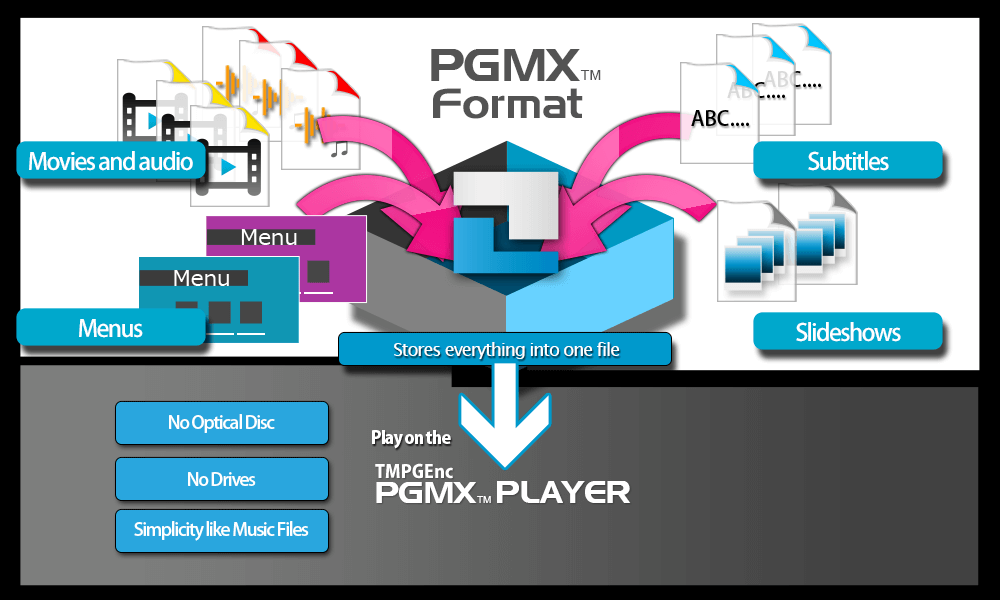
Just Click to Play.
Just Click to Play.
Just drop a PGMX file into TMPGEnc PGMX PLAYER and it will start playing immediately, or you can just double-click it. The simplicity of the PGMX format allows you to play videos with menus in just a fraction of the time when compared to DVD and Blu-ray.
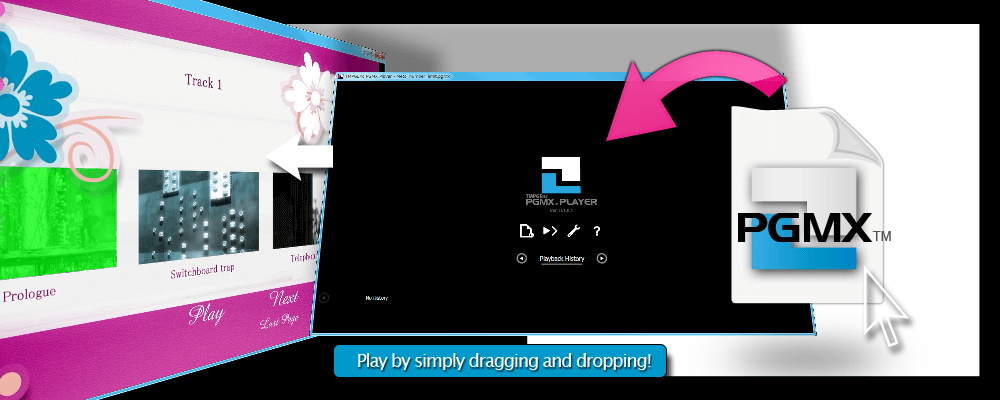 Source Movie: Copyright 2006, Blender Foundation / Netherlands Media Art Institute / www.elephantsdream.org
Source Movie: Copyright 2006, Blender Foundation / Netherlands Media Art Institute / www.elephantsdream.orgMenu-Enabled PGMX File Playback.
Menu-Enabled PGMX File Playback.
Because a menu in a PGMX file is basically and structurally similar to what you find in a DVD, you can easily operate it. At any time, clicking your favorite title or chapter starts the playback at this very scene. Furthermore, for those familiar with the operation of a DVD player, TMPGEnc PGMX PLAYER provides a virtual D-pad, allowing you to choose the control method between the mouse, controller, and keyboard.
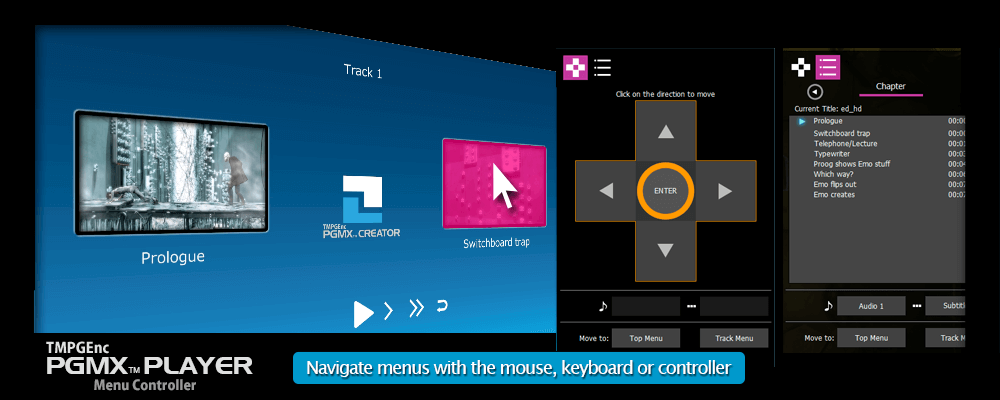 Source Movie: Copyright 2006, Blender Foundation / Netherlands Media Art Institute / www.elephantsdream.org
Source Movie: Copyright 2006, Blender Foundation / Netherlands Media Art Institute / www.elephantsdream.orgSimple Playback Controls.
Simple Playback Controls.
The playback controls utilize a simple design so anyone familiar with playing a video can use it. You can lock the controls so they are always visible, or set them to automatically hide. You can also access menu navigation controls or toggle full screen display mode.
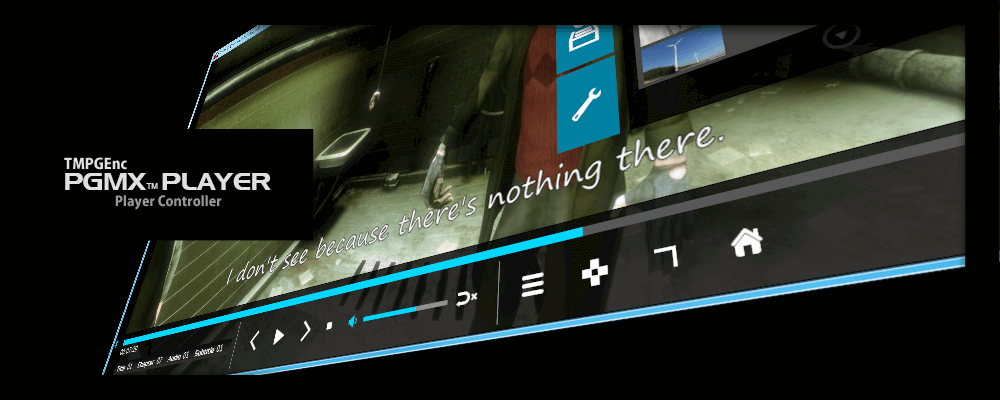 Source Movie: Copyright 2006, Blender Foundation / Netherlands Media Art Institute / www.elephantsdream.org
Source Movie: Copyright 2006, Blender Foundation / Netherlands Media Art Institute / www.elephantsdream.orgMultiple Subtitles and Audio Selection Support.
Multiple Subtitles and Audio Selection Support.
A PGMX file can store several audio streams and subtitles. TMPGEnc PGMX PLAYER allows you to switch between the stored audio streams at anytime. Also, when the stored subtitles are in "Text subtitles" format (a "T" icon appears on the screen), you can switch between your preferred settings for the font size, color, border, and more.
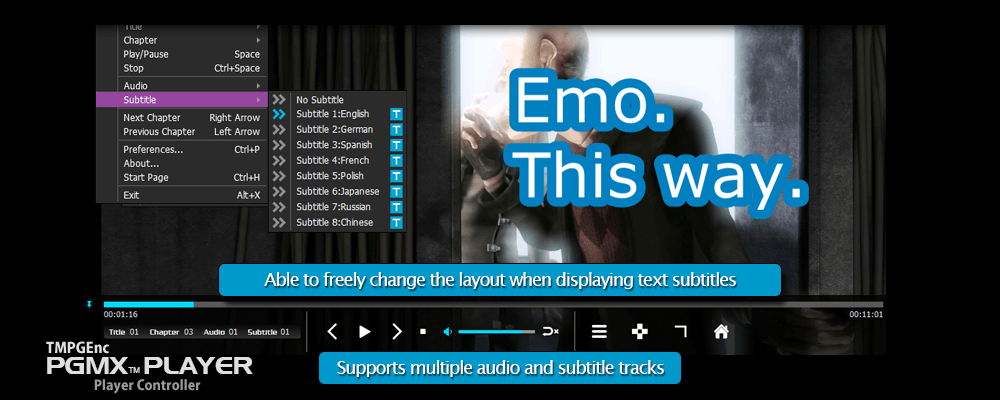 Source Movie: Copyright 2006, Blender Foundation / Netherlands Media Art Institute / www.elephantsdream.org
Source Movie: Copyright 2006, Blender Foundation / Netherlands Media Art Institute / www.elephantsdream.orgLibrary Function.
Library Function.
You can register any folder as a library. Because the files in the registered folder always display in the Start Page and the Library Panel, the time to access and play the file is considerably reduced. If you have TMPGEnc PGMX CREATOR, register the output folder and you can quickly and easily view the outputted files for verification.
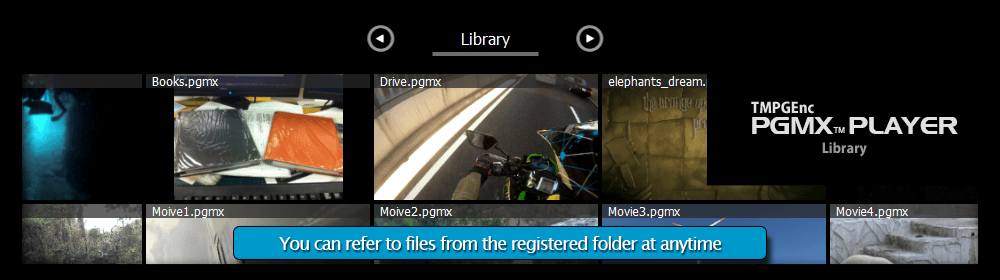
Other Powerful Features:
Other Powerful Features:
File Information Display
File Information Display
PGMX files can store data such as the artist name, comments, and more. In TMPGEnc PGMX PLAYER, you can display the information stored in any file in the Start Page or the Player View.
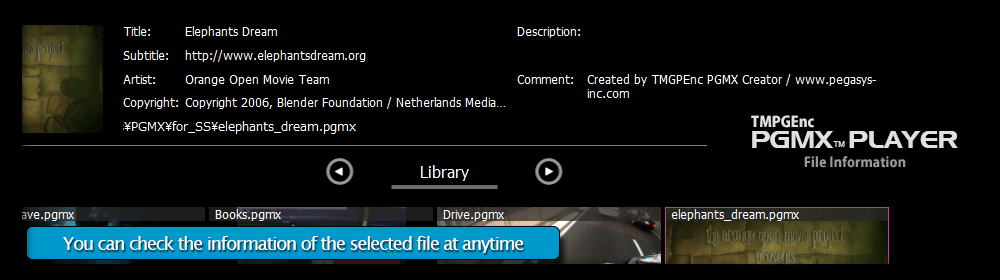
Resume Playback Function.
Resume Playback Function.
Even though there is a menu, resuming playback from where you left off can be cumbersome. However, because TMPGEnc PGMX PLAYER has a resume playback function, you can start playback from the same scene whenever you want.
Hardware Accelerated Playback Support.
Hardware Accelerated Playback Support.
If your computer is equipped with the proper hardware, it is possible to perform fast playback by using the graphic card or CPU video playback accelerator. With hardware function accelerated playback, it becomes highly possible to smoothly play even high-definition movies.
4K Video Playback Support.
4K Video Playback Support.
Because PGMX files are capable of storing videos at 4K resolution, you can enjoy them on large screens with TMPGEnc PGMX PLAYER. The PGMX format offers complete flexibility, so you can store videos in 4K resolution complete with menus. *In some cases, videos that exceed resolutions of 1920×1080 cannot be played in Windows 7 environments.
| Computer | IBM PC/AT compatible (Be sure to provide proper cooling when using a laptop computer) Virtualized environments are not supported. |
| Operating System | - Windows 11 - Windows 10 (32bit / 64bit) - Windows 8.1 (32bit / 64bit) - Windows 8 (32bit / 64bit) - Windows 7 (32bit / 64bit) |
| CPU | A least 2 GHz or equivalent CPU (SSE extended instruction CPU required) Recommended: at least Intel Core 2 / Core iX, AMD Phenom II or better CPU * |
| RAM | 1 GB or more (2 GB recommended) ** |
| Hard disk drive | About 20 MB NTFS recommended *** |
| Display | 1024 × 768 pixels or higher |
| Environment | DirectX 9c or later installed. |
| Other |
|
** This software may not function properly in environments where the memory is only 512 MB. In this case, increasing the amount of memory may fix such an issue. Refer to your computer's documentation and/or contact your computer vendor for more information regarding memory extension.
*** FAT32 limits the file size.
- PGMX file creation requires "TMPGEnc PGMX CREATOR (Sold separately, only for Windows)".
- Product specifications may change without prior notice.
- Product specifications may change without prior notice.
- TMPGEnc, PGMX, and the TE symbol are registered trademarks of Pegasys Inc.
- Microsoft, Windows, DirectShow, and DirectX are registered trademarks of Microsoft Corporation for the United States of America and other countries.
- Windows Media is a trademark of Microsoft Corporation for the United States of America and other countries.
- All other marks, product names and company names are the property of their respective owners.