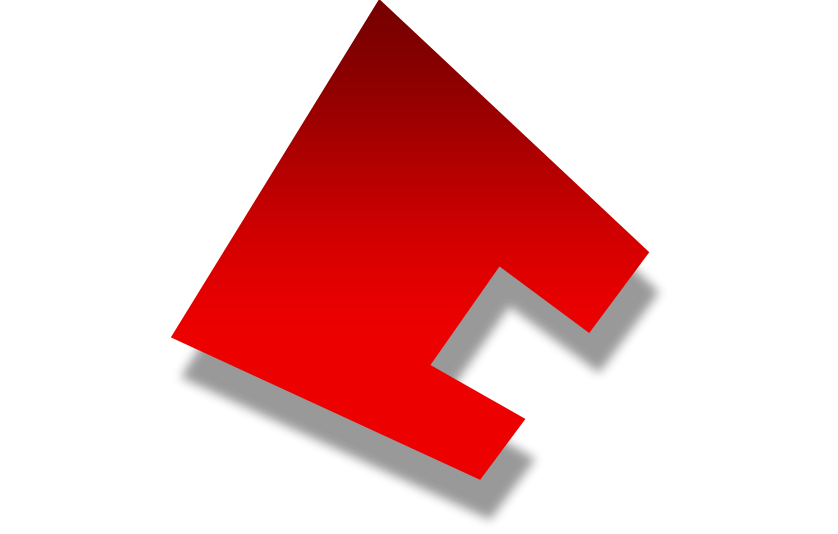Analyze Videos and Detect Possible Commercials
A Plug-in Only for TMPGEnc Video Mastering Works / TMPGEnc Authoring Works
Analyze Videos and Detect Possible Commercials
A Plug-in Only for TMPGEnc Video Mastering Works / TMPGEnc Authoring Works
Supported Products:
TMPGEnc Video Mastering Works 8
(sold separately)
TMPGEnc Video Mastering Works 7
(sold separately)
TMPGEnc Authoring Works 7
(sold separately)
Commercial Detection Comes to TMPGEnc Video Mastering and Authoring Works
TMPGEnc Movie Plug-in Commercial Candidates Detector brings the best features which make it possible to analyze several elements of clips, and quickly detect the most likely candidate positions of commercials for editing with TMPGEnc Video Mastering Works or TMPGEnc Authoring Works. The detected candidate positions can be imported as keyframes or as split points for the clips.
Cutting is one of the most important operations when creating your original movies, and what also attracts you to the video editing world more deeply. However, editing-out commercials which already exist in videos can be time-consuming and tedious.
Although TMPGEnc Video Mastering Works and TMPGEnc Authoring Works feature high-speed and high-performance cut/split functions, this plug-in may help you remove commercials from your videos even faster...
Important Notice About Installation and Product Specific Binaries
- You don't have to purchase the plug-in again if you have already purchased the serial key for TMPGEnc Movie Plug-in Commercial Candidates Detector for the following products.
- TMPGEnc Video Mastering Works 7
- TMPGEnc Authoring Works 7
- TMPGEnc Authoring Works 6 (discontinued)
- TMPGEnc Video Mastering Works 6 (discontinued)
- TMPGEnc Video Mastering Works 5 (discontinued)
- TMPGEnc Authoring Works 5 (discontinued)
- Users of TMPGEnc Video Mastering Works 8 cannot use serial keys for previous products (those starting with TPCDE/D-). A new serial key must be purchased for TMPGEnc Video Mastering Works 8.
- Note that there is a different plug-in binary for each version. Please install the appropriate version for the application that you have.
For TMPGEnc Authoring Works 7
For TMPGEnc Video Mastering Works 7
Batch Job System Saves Time
The plug-in allows you to process the analyzed candidate positions of commercials in clips by registering your clips as "jobs" that can be processed later, or consecutively. It also allows you to import the results to your clips anytime without re-detection. Since this plug-in operates as a separate program from TMPGEnc Video Mastering Works and TMPGEnc Authoring Works, it gives you the most efficient operation without interrupting your editing.
For example, you can process the commercial detection for clips with the plug-in while editing detection-completed or other clips in TMPGEnc Video Mastering Works / TMPGEnc Authoring Works at the same time.
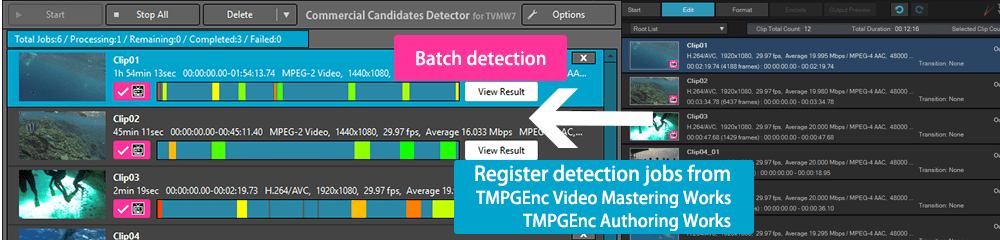
Automatic Completion Notification
Completing commercial detection on the plug-in passes the information to the corresponding clip, then a completion icon will be marked on the clip automatically, bringing you smooth and seamless editing operation.
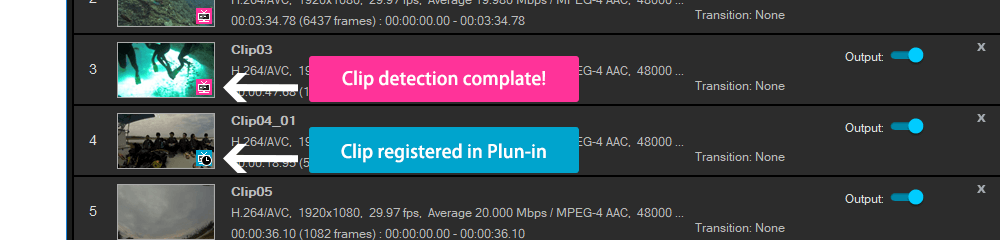
* The screenshot above is from TMPGEnc Video Mastering Works 7.
Detection Results Colored By Confidence
You can quickly check the results of commercial detection jobs since each commercial candidate range will be colored separately by the confidence level. By hovering the mouse pointer on a color range, the confidence level, start time and the duration (unit: sec) of the range will be displayed. Of course, you can see more details by opening the result window as well.
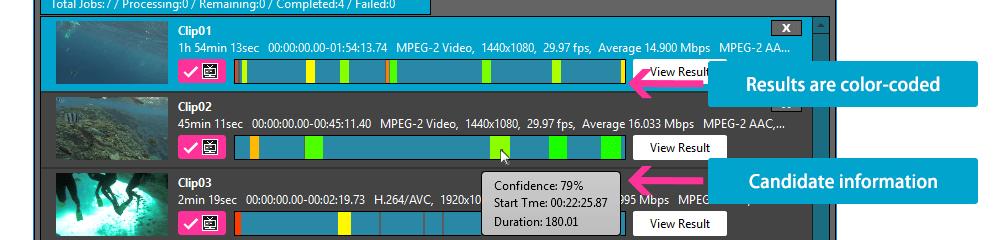
Apply Results As Keyframes or Split Points
This plug-in allows you to import the detected results and apply it as keyframes or split points of a clip in TMPGEnc Video Mastering Works or TMPGEnc Authoring Works. If you use it with the One-time cut option which is added to TMPGEnc Video Mastering Works / TMPGEnc Authoring Works along with this plug-in, it makes it possible to significantly reduce your editing time.
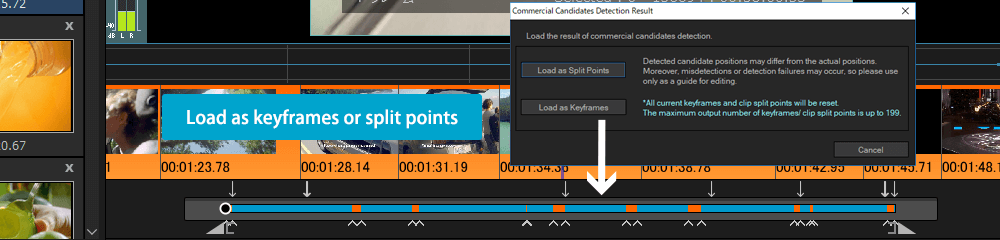
Detected Clips Can Be Used Without Re-detection Anytime
The detected results of clips will be maintained permanently until deleting the corresponding jobs in the job list*. You can import the results to clips anytime without re-detection since the detected results will be recognized immediately when the corresponding clip matches the status of the job of that at the time of registration*. The detected jobs can be added as clips by dragging & dropping it to TMPGEnc Video Mastering Works or TMPGEnc Authoring Works.
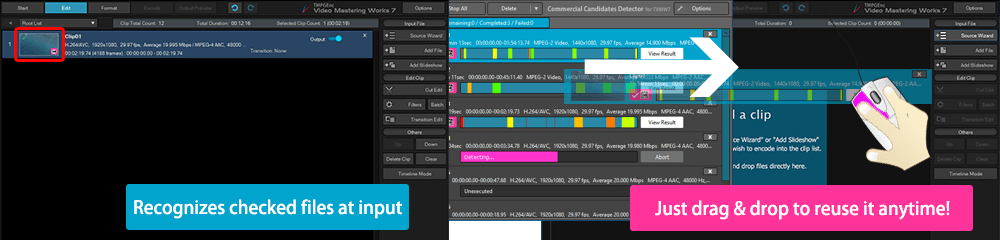
* The screenshot above is from TMPGEnc Video Mastering Works 7.
* It may not be possible if the detection algorithm or other factors are changed.
Requirements
OS
- Same as TMPGEnc Video Mastering Works 8 / TMPGEnc Video Mastering Works 7 / TMPGEnc Authoring Works 7.
CPU
- Same as TMPGEnc Video Mastering Works 8 / TMPGEnc Video Mastering Works 7 / TMPGEnc Authoring Works 7.
RAM
- Same as TMPGEnc Video Mastering Works 8 / TMPGEnc Video Mastering Works 7 / TMPGEnc Authoring Works 7.
Available Storage Space
- 10MB for the application, plus working space
Display
- 1024x768 pixels or more
* Required when Windows display DPI settings are not 100%.
Other
- Access to the Internet (required for periodic online validation and updates)
- A compatible version of TMPGEnc Video Mastering Works / TMPGEnc Authoring Works must be installed.
Notice
- Encrypted or copied files, such as digital broadcasts from Japan, cannot be used. Please confirm that your source material works with the trial version before purchasing.
- Please note that there is no guarantee that all commercial candidate positions will be detected. Detection results may vary depending on the input material.
- Cannot be used with video material that has no audio.
* Specifications of this product are subject to change without notice.