Subscription Licensing Overview
Below, you'll find a summary of the conditions for subscription licenses and other relevant information.Before making a purchase, please review this information in conjunction with the Subscription Service Terms and Conditions.
About Payment Processing
Payment for subscription licenses is handled by Stripe, a payment processing service. Please review Stripe's Customer Terms of Service and Privacy Policy for details regarding your usage and how your personal information is handled during this process.
About License Term and Automatic Renewal
The term of the subscription license is one year only. The subscription will be automatically renewed until terminated. The auto-renewal will be billed on the same day one year after the original purchase date.
About License Validity Start Date
The validity period of the subscription license starts when the payment for the purchase is completed.
About Cancellation of License
The subscription can be terminated at any time at least 24 hours prior to the expiration date of the Subscription License, but the subscription license period will remain in effect until the termination date, and no refunds are provided for amounts already paid.
The next renewal can be canceled by following the steps below.
Step 1: Login To Your Account
Login to your account from the User Registration page of our website by clicking on the "Login" button:
Step 2: Cancel the Auto Renewal
The list of your subscriptions will be displayed, or click the 'Subscriptions' button at the top. Then, click the "Cancel Renewal" button from the subscription item for which you want to cancel the automatic renewal.
* Automatic renewals that have been canceled can be reactivated through the [Customer Portal] if still within the license period.
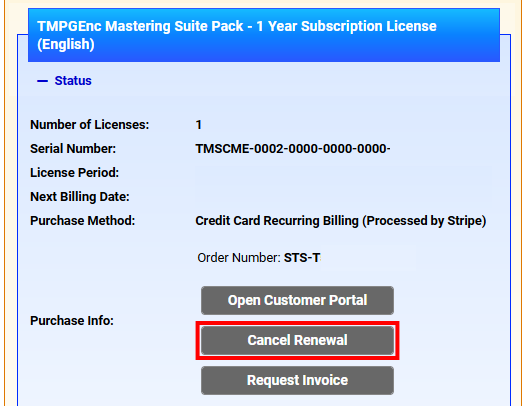
Customer Portal
Automatic renewals can also be canceled on the page that opens by clicking the 'Open Customer Portal' button in the 'Subscriptions' menu on the User Registration page. Additionally, you can change your payment method from this page.
Learn more about how to use the Customer Portal
About User Registration
User registration is required to purchase a subscription license. If you are already a registered user, you can make the purchase using your registered account.
What to Do When a Major Upgrade is Released
When a major upgrade version of a product included in a subscription license becomes available (when the standard version is released), you may use the previous version for one year from the release date of the major upgrade version, provided you've purchased the subscription license by that date (JST), and the subscription remains valid throughout the license duration.
About Serial Number
All the products included in the subscription license you purchased share the same serial number.
About Non-transferability of License
Subscription licenses are non-transferable and may not be resold. They are exclusively available for purchase through our online store, and no other retailers are authorized to sell them.
About Available Environment of License
The available environment for a single subscription license is restricted to one device and one operating system. Each product included in the license cannot be used in a separate environment. Even if you do not use the software simultaneously, we may suspend your license if we confirm that you are using the software in multiple environments within a short period of time. Please be advised of this.
Notice Regarding Potential License Price Adjustments
The prices for new and renewal subscription licenses are subject to change based on market conditions and other factors. Please be aware of this in advance.
