TMPGEnc Video Mastering Works 8
| Video Formats |
MPEG-1 System stream(.mpg, .mpeg, .mpv) *1 *2 MPEG-1 Elementary stream (.m1v) MPEG-2 Program stream (.mpg, .mpeg, .m2p) *2 MPEG-2 Elementary stream (.m2v) MPEG-2 Transport stream (.mpg, .ts, .m2t, .m2ts, .mts (HDV format included) *2 *3 H.264/AVC(.mp4, .m4v, .m4a, .mov, .264) H.265/HEVC(.mp4, .hevc, .265) AV1 Apple ProRes (RAW *19, 4444 XQ, 4444, 422 HQ, 422, 422 LT, 422 Proxy) VP8/VP9 (.webm) DVD-Video *4 DVD-VR *4 Blu-ray (BDAV/BDMV) *Supported video and audio formats are limited to those listed in this specification table. *5 AVCHD *5 PGMX (.pgmx, .mkv) XAVC (.mxf) / XAVC S / XAVC HS (.mp4) / XAVC H (.mxf) FLV (H.264) MKV (.mkv) *Limited to video streams properly supported by the MPEG Reader. MP4 (.mp4) *Limited to video streams properly supported by the MPEG Reader. MOV (H.264/AVC, H.265/HEVC, Apple ProRes, Cineform, Uncompressed) *Limited to video streams properly supported by the MPEG Reader. MXF (OP1a/OP1b compatible, MPEG-1/2, H.264/AVC, H.265/HEVC, JPEG 2000, Apple ProRes + Linear PCM) *Limited to video streams properly supported by the MPEG Reader. * MPEG-1 in 8-bit YUV 4:2:0 format only. * MPEG-2 in 8-bit YUV 4:2:2 format only. * H.264/AVC in up to 10-bit YUV 4:4:4 format only. * H.264/MVC 3D data support limited to the left channel * H.265/HEVC in up to 10-bit YUV 4:2:2 format only. AVI (Uncompressed, Motion JPEG, Cineform, or with the correct codec properly installed) *6 Windows Media file (.wmv, .asf) *7 WebM (.webm) Ogg (Theora .ogv, .ogx) Cinema Raw Light/EOS R5 Raw (.CRM) Nikon N-RAW (.NEV) DirectShow readable file *8 Microsoft Media Foundation ("Media Foundation" hereafter) readable file *8 VFAPI readable file Image file (.bmp, .jpg, .jpeg, .jp2, .j2c, .j2k, .jpc, .jpf, .jpx, .jpm, .psd, .png, .dpx, .tga, .sgi, .exr, .wmf, .emf, .dib, .rle, .gif, .ico, .icon, .jpe, .jfif, .exif, .tiff, .tif, .dng, .wdp, .jxr, .dds, .heic, .heif, .heics, .avcs, .heifs, .webp, .svg, .avif, .ARW, .CR2, .CRW, .ERF, .KDC, .MRW, .NEF, .NRW, .ORF, .PEF, .RAF, .RAW, .RW2, .RWL, .SR2, .SRW, .DNG) ISO image file(.iso) *17 |
| Audio Formats |
MPEG-1 Audio Layer Ⅱ(.mp2) *9 MPEG-1 Audio Layer Ⅲ(.mp3) *9 Dolby Digital (.ac3) *9 *10 Dolby Digital Plus (.ec3 (E-AC-3)) *10 Advanced Audio Coding (.aac) *11 FLAC (.fla, .flac) MKV (.mkv, .mka) *Limited to audio streams properly supported by the MPEG Reader WAV (.wav Uncompressed, or with the correct codec properly installed. Extensible format supported) AVI (.avi) recognizable audio format *6 Windows Media file (.wma) *7 Ogg (Vorbis .oga, .ogg) Opus (.opus, .webm, .caf) ALAC (.mka, .wkv, .mov, .mkv, .m4a, .caf) AIFF(.aif, .aiff) VFAPI readable file Direct Show readable file *8 Media Foundation readable file *8 |
| Output Formats |
MPEG file for DVD-Video (NTSC/PAL (MP@ML)) MPEG file for AVCHD (NTSC/PAL(HDD/Memory, DVD, for Progressive)) MPEG file for Blu-ray (NTSC/PAL(BDAV, BDMV)) MPEG for Mobile (iPhone 6s/6s Plus or later, generic smartphones and tablets) MPEG file for YouTube (Standard/360 Video/VR Video, Supports 8K Resolution) MPEG-1 (NTSC/PAL) MPEG-2 (NTSC/PAL (MP@LL, MP@ML, MP@H-14, MP@HL, MP@HPL, HP@ML, HP@H-14, HP@HL, 422P@ML, 422P@HL)) H.264/AVC (NTSC/PAL (baseline, Main, High)) H.265/HEVC (Main) AV1 Apple ProRes (4444 XQ, 4444, 422 HQ, 422, 422 LT, 422 Proxy) WebM (.webm, Video: VP8, VP9 Audio: Opus, Vorbis) MKV (Matroska) (.mkv, Video: MPEG-1/2, H.264/AVC, H.265/HEVC, VP8, VP9 Audio: MP2/MP3,MPEG-4 AAC, DolbyDigital, LinearPCM, FLAC, Opus, Vorbis, ALAC) MOV (.mov, Video: Apple ProRes, H.264/AVC, H.265/HEVC, GoPro Cineform, Uncompressed Audio: LinearPCM, MPEG-4 AAC, ALAC) MXF (.mxf, OP1a only, Video: Apple ProRes, MPEG-2, H.264/AVC Audio: LinearPCM) FLV (H.264) AVI (depends on installed codecs) Windows Media Video file (depends on the version of Windows Media Technology) XAVC S / XAVC HS file (.mp4) XAVC file (.mxf, AVC Intra, AVC Long) Ogg (.ogv, Video: Theora, Audio: Vorbis) Sequential picture files (BMP, JPEG, JPEG 2000, JPEG XR, PNG, DPX, OpenEXR, TIFF, WebP, AVIF) Animated image file (GIF, PNG, WebP, AVIF) WAVE file (depends on installed codecs, up tp Uncompressed 5.1ch) MPEG Audio file (MPEG-1 Audio Layer II/III) Dolby Digital file (1ch, 2ch (Stereo/Dual), 5ch, 5.1ch) Windows Media Audio file (depends on the version of Windows Media Technology) AIFF file (Monaural, Stereo) FLAC file Opus file ALAC file |
MPEG Output Specifications
* Available settings and options may differ when using an encoder other than the Standard encoder.
| System Stream Format |
MPEG-1 System stream (ISO/IEC 11172-1 standard) MPEG-2 Program stream (ISO/IEC 13818-1 standard) MPEG-2 Transport stream (ISO/IEC 13818-1 standard) MP4 (ISO/IEC 14496-12/14/15 standard) Matroska (MKV) MXF (OP1a) MOV FLV (H.264) WebM |
| Stream Format |
MPEG-1 Video (ISO / IEC 11172-2 standard) MPEG-2 Video (ISO/IEC 13818-2 standard) H.264/AVC (ISO/IEC 14496-10 standard) H.265/HEVC (ISO/IEC 23008-2 standard) AV1 Apple ProRes (4444 XQ, 4444, 422 HQ, 422, 422 LT, 422 Proxy) VP8 VP9 GoPro Cineform Uncompressed |
| Video Encoder |
MPEG-1/2, VP8, VP9, Apple ProRes, GoPro Cineform, Uncompressed: Standard encoder *12 H.264/AVC: x264 encoder *12 H.265/HEVC: x265 encoder *12 AV1: SVT-AV1 encoder *12 |
| Aspect Ratio |
MPEG-1/2:
1:1/4:3/16:9/2.21:1 (MPEG-2 only) AV1, H.264/AVC, H.265/HEVC, VP8, VP9, Apple ProRes, GoPro Cineform, Uncompressed: 1:1/4:3/16:9/2.21:1/12:11/10:11/16:11/40:33/24:11/20:11/32:11/80:33/18:11/15:11/64:33/160:99/3:2/2:1/Custom AV1: 1:1 |
| Framerate |
MPEG-1/2: 23.976/24/25/29.97/30/50/59.94/60 fps H.264/AVC, H.265/HEVC, VP8, VP9, AV1, Apple ProRes, GoPro CineForm, Uncompressed: 1/2/3/4/5/6/8/10/12/12.5/14.985/15/20/ 23.976/24/25/29.97/30/47.952/48/50/59.94/60/71.928/72/75/89.91/90/95.904 /96/100/119.88/120/143.86/144/150/179.82/180/191.81/192/200/239.76/240/250/299.7/300/Custom fps |
| Bitrate Control Mode |
CBR (Constant bitrate): MPEG-1/2, H.264/AVC, H.265/HEVC, AV1, VP8, VP9 VBR (2 pass average bitrate): MPEG-1/2, H.264/AVC, H.265/HEVC, AV1, VP8, VP9 VBR (1 pass average bitrate): H.264/AVC, H.265/HEVC, AV1, VP8, VP9 VBR (Constant quality): MPEG-1/2, H.264/AVC, H.265/HEVC, AV1, VP8, VP9, GoPro CineForm VBR (Constant quantization): H.264/AVC, H.265/HEVC, AV1, VP8, VP9 VBR (1 pass):Apple ProRes Lossless: VP9, Uncompressed * The available modes may vary depending on the encoder. |
| Profile and Level |
MPEG-2 Video: MP@LL, MP@ML, MP@H-14, MP@HL, MP@HPL, HP@ML, HP@H-14, HP@HL, 422P@ML, 422P@HL H.264/AVC: Profile/ Baseline, Main, High, High 10, High 422, High 444 Predictive, High 10 Intra, High 422 Intra, High 444 Intra * Level/ Automatic, 1, 1b, 1.1, 1.2, 1.3, 2, 2.1, 2.2, 3, 3.1, 3.2, 4, 4.1, 4.2, 5, 5.1, 5.2, 6, 6.1, 6.2 * Only the x264 encoder supports High 10 and above. H.265/HEVC: Profile/ Main, Main 10, Main 422 10 Level/ Automatic, 1, 2, 2.1, 3, 3.1, 4, 4.1, 5, 5.1, 5.2, 6, 6.1, 6.2 (High tier is available between Level 4 and Level 6.2.) * AV1: Profile / Main Level/ Automatic, 2, 2.1, 3, 3.1, 4, 4.1, 5, 5.1, 5.2, 5.3, 6, 6.1, 6.2, 6.3 (High tier is available between Level 4 and Level 6.2 in the NVENC encoder.) * VP9: 8bit, 4:2:0, 8bit, 4:2:2/4:4:4, 10/12bit, 4:2:0, 10/12bit, 4:2:2/4:4:4 |
| VBV Buffer Size | Automatic / Arbitrary (depends on the Profile and level) |
| Entropy Coding |
CAVLC/CABAC * H.265/HEVC supports only CABAC. |
| Scan Type |
Interlaced / Progressive / Playback 3:2 pulldown / Inverse 3:2 pulldown / Progressive (2:2 pulldown) * H.265/HEVC, VP8, VP9 and AV1 support only progressive. * Apple ProRes, GoPro CineForm, and Uncompressed support only interlaced and progressive. |
| Field Order | Top field first / Bottom field first |
| Performance |
MPEG-1/2 (Standard encoder): Somewhat Fast to Slow (4 steps) H.264/AVC (x264): Fastest to Very Slow (7 steps) H.265/HEVC (x265): UltraFast to Very Slow (9 steps) AV1 (SVT-AV1):UltraFast to Somewhat Fast(5 steps) VP8: Somewhat Fast to Somewhat Slow (3 steps) VP9: Somewhat Fast to Somewhat Slow (3 steps) Apple ProRes, GoPro CineForm, Uncompressed: Normal only |
| Motion Search |
MPEG-1/2 (Standard encoder): 4 types with error correction H.264/AVC (x264): 5 types H.265/HEVC (x265): 6 types |
| Stream Format |
Linear PCM MPEG-1 Audio Layer II (ISO/IEC 11172-3 standard) MPEG-1 Audio Layer III (ISO/IEC 11172-3 standard) Dolby Digital (AC-3) *13 MPEG-2 AAC Main Profile/LowComplexity(LC)/HE-AAC/HE-AAC v2 (ISO/IEC 13818-7) MPEG-4 AAC Main Profile/LowComplexity(LC)/HE-AAC/HE-AAC v2 (ISO/IEC 14496-3) FLAC Opus Vorbis ALAC |
| Bitrate |
MP2 (Stereo): 64/96/112/128/160/192/224/256/320/384 kbps MP2 (Monaural): 32/48/56/64/80/96/112/128/160/192 kbps |
| MP3 (Stereo/Monaural): 32/40/48/56/64/80/96/112/128/160/192/224/256/320 kbps | |
|
Dolby Digital (Stereo, Dual Channel): 128/160/192/224/256/320/384/448 kbps Dolby Digital (Monaural): 64/80/96/112/128/160/192/224/256 kbps Dolby Digital (5ch, 5.1ch): 384/448/640 kbps |
|
|
Linear PCM (Stereo): 1536(16/48)/1920(20/48)/2304(24/48)/3072(16/96)/3840(20/96)/4608(24/96) kbps Linear PCM (Monaural): 768(16/48)/960(20/48)/1152(24/48)/1536(16/96)/ 1920(20/96)/2304(24/96) kbps Linear PCM (MultiChannel)* : 4608(16/48/5.1)/13824(24/96/5.1)/ 36864(24/192/7.1ch) kbps * The multi channel setting is available in the MPEG-2 Transport and Elementary stream output settings. * The bitrate values described above are examples. The actual bitrate range will vary depending on the sampling rate (8–384 kHz), channel configuration (monaural, stereo, 3/4/5/5.1/7/7.1 channels), and quantization (16/20/24/32/64 bit). |
|
|
MPEG-2/4 AAC Main Profile/LowComplexity (LC): 12 (8kHz/mono) to 2880 kbps (96kHz/5.1ch) MPEG-2/4 HE-AAC v2: 16 (32kHz/Monaural) to 288 (48kHz/5.1ch) kbps MPEG-2/4 HE-AAC v2: 16 (32kHz) to 144 (48kHz) kbps * Available values depend on the selected channels and sampling rate. |
|
| FLAC: undefined | |
|
Opus (Monaural): 8/16/32/64/128/160/192/224/256 kbps Opus (Stereo): 16/32/64/128/192/256/320/384/448/512 kbps Opus (3.1ch): 24/48/96/192/288/384/480/576/672/768 kbps Opus (4ch): 32/64/128/256/384/512/640/768/896/1024 kbps Opus (5ch): 40/80/160/320/480/640/800/960/1120/1280 kbps Opus (5.1ch): 48/96/192/384/576/768/960/1152/1344/1536 kbps Opus (7.1ch): 64/128/256/512/768/1024/1280/1536/1792/2048 kbps |
|
|
Vorbis: 16 to 1904 kbps * Available values depend on the selected channels and sampling rate. |
|
| ALAC: undefined | |
| Sampling Rate |
MP2/MP3/Dolby Digital: 32 kHz /44.1 kHz /48 kHz |
|
MPEG-2/4 AAC Main Profile/LowComplexity(LC): 8/11.025/12/16/
22.05/ 24/32/44.1/48/64/88.2/96 kHz MPEG-2/4 HE-AAC: 16/22.05/24/32/44.1/48 kHz MPEG-2/4 HE-AAC v2: 16/22.05/24/32/44.1/48 kHz |
|
|
Linear PCM: 8/11.025/12/16/22.05/24/32/44.1/48/64/88.2/96/128/176.4/192/256/352.8/384 kHz * Available settings vary depending on the system stream format. |
|
| FLAC: 8/11.025/12/16/22.05/24/32/44.1/48/64/88.2/96/128/176.4/192/256/352.8/384 kHz | |
| Opus: 8/12/16/24/48 kHz | |
| Vorbis: 16/22.05/24/32/44.1/48 kHz | |
| ALAC: 8/11.025/12/16/22.05/24/32/44.1/48/64/88.2/96/128/176.4/192/256/352.8/384 kHz | |
| Quantization |
Linear PCM: 8/16/20/24/32/64 bit FLAC: 16/20/24 bit ALAC: 16/20/24/32 bit |
| Channel Mode |
Monaural / Stereo / Joint Stereo (MP2) / Dual Channel; Dolby Digital / MPEG-2/4 AAC (LC): up to 5.1ch; Linear PCM/FLAC/Opus/Vorbis/ALAC: up to 7.1ch (Linear PCM supports 7.1ch only in ES, TS (HDMV/AVCHD), MKV, MOV; up to 8ch in MXF); HE-AAC: up to 5.1ch HE-AAC v2: Stereo * Multi-channel audio from the source clip will be downmixed depending on the output settings. |
| 192 bytes Packet Output | Allows setting the packet size to 192 bytes when outputting in MPEG-2 Transport Stream. |
| PID settings |
Allows setting the PMT, PCR, and PID of video and audio streams. * Available only when selecting the MPEG-2 TS container. |
| Encode keyframs as I frames | Encodes keyframes as I-frames. It is also possible to output an information file containing the keyframe positions. |
| Color Profile | Allows setting an arbitrary color profile. You can also choose from preset templates. |
| Video Format | Automatic, Component, NTSC, PAL, SECAM, MAC, Unspecified |
| YUV Color Space |
Color Primaries: ITU-R BT.709, ITU-R BT.470 System M, ITU-R BT.470 System B, G, SMPTE 170M, SMPTE 240M Transfer Characteristics: ITU-R BT.709, ITU-R BT.470 System M, ITU-R BT.470 System B, G, SMPTE 170M, SMPTE 240M, Linear, Logarithmic 100:1, Logarithimic 316.22777:1, IEC 61966-2-4 (xvyCC), ITU-R BT.136 Matrix Coefficients: ITU-R BT.709, FCC, ITU-R BT.470 System B, G, SMPTE 170M, SMPTE 240M, FCC, YCgCo * Unavailable for MPEG-1 |
| Half/full Pixel Motion Estimation | Allows optimization of motion search up to half-pixel accuracy. |
| DC Component Precision | 8 / 9 / 10 bit |
| Blocknoise Softening | Allows you to parametrically soften block noise during encoding. |
| Output for streaming use | MP4 and MOV containers | Places the stream information in the file header rather than the trailer, allowing the player to start playback while the data is still downloading. |
| Encode keyframs as I frames | H.264/AVC H.265/HEVC |
Encodes keyframes as I-frames. It is also possible to output an information file containing the keyframe positions. |
| 3D/VR Metadata | H.264/AVC H.265/HEVC AV1 VP8/9 |
Outputs metadata necessary for 3D/VR/360 video detection to enable viewing on VR devices or 360-degree video supported sites. |
| Color Profile | H.264/AVC H.265/HEVC AV1 Apple ProRes VP8/9 GoPro CineForm Uncompressed |
Allows setting an arbitrary color profile. You can also choose from preset templates. |
| Video Format | H.264/AVC H.265/HEVC |
Component, NTSC, PAL, SECAM, MAC, Unspecified |
| Color Space | H.264/AVC H.265/HEVC AV1 VP8/9 GoPro CineForm Uncompressed |
Color Primaries: ITU-R BT.709, ITU-R BT.470 System M, ITU-R BT.470 System B, G, SMPTE 170M, SMPTE 240M, GenericFilm, ITU- R BT.2020, SMPTE ST 428-1, SMPTE RP 431-2 (DCI-P3 Theater), SMPTE EG 432-1 (DCI-P3 D65), EBU Tech. 3213-E Transfer Characteristics: ITU-R BT.709, ITU-R BT.470 System M, ITU-R BT.470 System B, G, SMPTE 170M, SMPTE 240M, Linear, Logarithmic 100:1, Logarithmic 316 22777:1, IEC 61966-2-4 (xvYCC), ITU-R BT.1361, IEC 61966-2-1 (sRGB/sYCC), ITU-R BT.2020, ITU-R BT.2100 PQ, SMPTE ST 428-1, ITU-R BT.2100 HLG Matrix Coefficients: ITU-R BT.709, FCC, ITU-R BT.470 System B, G, SMPTE 170M, SMPTE 240M, YCgCo, ITU-R BT.2020 Non-Constant, SMPTE ST 2085, Chromaticity-Derived Non-Constant, ITU-R BT.2100 ICtCp |
| Apple ProRes |
Color Primaries: ITU-R BT.709, ITU-R BT.470 System B, G, SMPTE 170M, SMPTE RP 431-2 (DCI-P3 Theater), SMPTE EG 432-1 (DCI-P3 D65) Transfer Characteristics: ITU-R BT.709, ITU-R BT.2100 PQ, ITU-R BT.2100 HLG Matrix Coefficients: ITU-R BT.709, SMPTE 170M, ITU-R BT.2020 Non-Constant |
|
| HDR Metadata |
H.264/AVC H.265/HEVC AV1 Apple ProRes VP8/9 GoPro CineForm Uncompressed |
Outputs metadata required for HDR color detection. You can output information such as chromaticity coordinates and the maximum/minimum luminance of the mastering display. |
| 192 bytes Packet Output | H.264/AVC H.265/HEVC |
Allows setting the packet size to 192 bytes when outputting in MPEG-2 Transport Stream. |
| Reference Frames | H.264/AVC H.265/HEVC |
Allows setting the number of reference frames. |
| Option to adjust stream structure for standards | H.264/AVC H.265/HEVC |
Allows adjusting the video stream to comply with Blu-ray Disc, AVCHD, XAVC (MXF), XAVC S and XAVC HS standards. Note: Enabling this option alone may not ensure full compliance. Additional parameter adjustments are required to meet the standards. In general, we recommend using the dedicated MPEG file templates for each standard. * This option may be available only for the x264 and x265 encoders. |
| Content | Allows setting the maximum number of reference frames, the number of B-frames, the normal number of frames, and the minimum number of frames within a GOP. |
| Bitstream Output for Editing | Closed GOP: Removes references between GOPs. |
| Open GOP: Starts a GOP from a B-frame that is referenced by another GOP. | |
| Sequence Header Output | Allows including video characteristics in the sequence header of each GOP. |
| Scene Change Detection | Automatically inserts an I-frame when a scene change is detected. It also allows setting the sensitivity. |
| Chapter Addition |
Allows outputting keyframes as chapter entry points in MP4, MKV or MOV containers. (A chapter name can be set by right-clicking a keyframe in the list.) * QuickTime Player may not display text in unsupported languages. |
| Metadata Addition |
Allows adding "Title", "Subtitle (except FLV/MOV)", "Artist", "Copyright" and "Comment (except FLV/MOV)" metadata in MP4, MKV, FLV, or MOV containers. * Viewing metadata requires a compatible player. |
| Thumbnail Picture Creation | Allows creating a thumbnail picture (JPEG), usable for portable devices, etc., from a header frame or a specified first keyframe. |
| Codec |
Video: VP8/VP9 Audio: Opus/Vorbis |
| Container Type | WebM |
| Resolution | 2 x 2 to 8192 x 4352 |
| Aspect Ratio | 1:1/4:3/16:9/2.21:1/12:11/10:11/16:11/40:33/24:11/20:11/32:11/80:33/18:11/15:11/64:33/160:99/3:2/2:1/Custom |
| Framerate | 1/2/3/4/5/6/8/10/12/12.5/14.985/15/20/ 23.976/24/25/29.97/30/47.952/48/50/59.94/60/71.928/72/75/89.91/90/95.904 /96/100/119.88/120/143.86/144/150/179.82/180/191.81/192/200/239.76/240/250/299.7/300/Custom fps |
| Bitrate Control Mode |
CBR (Constant bitrate) VBR (Average bitrate/Constant quality/Constant quantization) Lossless (VP9 only) |
| Scan Type | Progressive |
| Performance | Somewhat Fast to Somewhat Slow (3 steps) |
| Audio |
Sampling Rate: Opus: 8/12/16/24/48 kHz Vorbis: 16/22.05/24/32/44.1/48 kHz |
| Channel Mode: Monaural/Stereo/3ch/4ch/5ch/5.1ch/7.1ch | |
|
Bitrate: Opus: 16 to 2048 kbps * Vorbis: 16 to 1920 kbps * |
|
| GOP Structure | Allows editing the GOP structure and the number of frames. |
| Bitstream Output for Editing: Makes each GOP forms an independent unit from the previous one, preventing reference between GOPs. | |
| Color Profile | Allows setting an arbitrary color profile. You can also choose from preset templates. |
| HDR Metadata: Outputs metadata required for HDR color detection. You can output information such as chromaticity coordinates and the maximum/minimum luminance of the mastering display. | |
| Other |
Chapter Addition: Allows outputting keyframes as chapter entry points. (A chapter name can be set by right-clicking a keyframe in the list.) |
|
Allows adding "Title", "Subtitle", "Artist", "Copyright" and "Comment" metadata. * Viewing metadata requires a compatible player. | |
| Thumbnail Picture Creation: Allows creating a thumbnail picture (JPEG), usable for portable devices, etc., from a header frame or a specified first keyframe. |
| Container Type | FLV File Format |
| Format | Video: H.264/AVC Audio: MPEG-4 AAC Low Complexity (LC)/HE-AAC/HE-AAC v2 (Please refer to the MPEG audio encoder table). |
| Profile and Level | Profile/ Baseline,Main,High,High 10,High 422,High 444 Predictive Level/ Automatic, 1, 1b, 1.1, 1.2, 1.3, 2, 2.1, 2.2, 3, 3.1, 3.2, 4, 4.1, 4.2, 5, 5.1 |
| Resolution | 48 x 48 to 16384 x 2176 |
| Aspect Ratio | Pixel aspect ratio 1:1 |
| Framerate | 1/2/3/4/5/6/8/10/12/12.5/14.985/15/20/ 23.976/24/25/29.97/30/47.952/48/50/59.94/60/71.928/72/75/89.91/90/95.904 /96/100/119.88/120/143.86/144/150/179.82/180/191.81/192/200/239.76/240/250/299.7/300/Custom fps |
| Bitrate Control Mode * |
CBR (Constant bitrate) VBR (2 pass average bitrate) VBR (1 pass average bitrate) VBR (Constant quality) VBR (Constant quantization) |
| Scan Type | Interlace / Progressive / Playback 3:2 pulldown / Progressive (2:2 pulldown) |
| VBV Buffer Size | Automatic / Arbitrary (depends on the Profile and level). |
| Entropy Coding | CAVLC / CABAC |
| Performance | Very Slow to fastest (7 steps) |
| GOP Structure * | Allows setting the maximum number of reference frames, the number of B-frames, the normal number of frames, and the minimum number of frames within a GOP. |
| Bitstream Output for Editing * | Closed GOP: Removes references between GOPs. |
| Open GOP: Starts a GOP from a B-frame that is referenced by another GOP. | |
| Scene Change Detection * | Automatically inserts an I-frame when a scene change is detected. It also allows setting the sensitivity. |
| Color Profile | Allows setting an arbitrary color profile. You can also choose from preset templates. |
| HDR Metadata: Outputs metadata required for HDR color detection. You can output information such as chromaticity coordinates and the maximum/minimum luminance of the mastering display. | |
| Other | Allows adding "Title", "Artist" and "Copyright" metadata. * Viewing metadata requires a compatible player. |
| Thumbnail Picture Creation: Allows creating a thumbnail picture (JPEG), usable for portable devices, etc., from a header frame or a specified first keyframe. |
| Codec |
Video: Windows Installed Codec (VCM) Audio: Windows Installed Codec (VCM) |
| Container Type | AVI 1.0 / AVI 2.0 (Auto detection) |
| Resolution | 8x8 to 16384 x 8192 |
| Framerate |
1/2/3/4/5/6/7.5/8/10/12/12.5/14.985/15/19.98/20/23.976/24/25/29.97/30/47.952/48/50/59.94/60/71.928/72/75/89.91/90/95.904/96/100/119.88/120/191.81/192/200/239.76/240/Custom fps * Interlaced mode can be set for 25, 29.97, and 30 fps (depending on the codec). |
| Bitrate | Allows setting the bitrate depending on the codec. |
| Settings | Allows setting the options depending on the codec. |
| Alpha Channel | Allows including the alpha channel if the codec (e.g., uncompressed RGBA32bit) supports it. |
| Audio |
Allows setting the values depending on the codec. In the case of uncompressed PCM, it is possible to set up to 7.1 surround sound, 192 kHz sampling rate, and 64-bit float format. |
| Color Profile | Allows setting an arbitrary color profile. |
| Other |
Allows adding "Title", "Artist", "Copyright" and "Comment" metadata. * Viewing metadata requires a compatible player. |
Windows Media File Output Specifications
| Video Codec |
Windows Media Video V7 Windows Media Video V8 Windows Media Video 9 Windows Media Video 9 Advanced Profile * Availability depends on the installed Windows Media technology. Some options available in Windows Media 9 are not provided in Windows Media V7 or V8. |
| Bitrate Control Mode | CBR / VBR (each 1 pass, 2 pass) |
| Resolution | 32 x 32 to 4096 x 4096 |
| Framerate |
1/2/3/4/5/6/7.5/8/10/12/12.5/14.985/15/19.98/20/23.976/24/25/29.97/30/47.952/48/50/59.94/60/71.928/72/75/89.91/90/95.904/96/100/119.88/120/191.81/192/200/239.76/240/Custom fps * Interlaced mode can be set for 25, 29.97, and 30 fps in Windows Media Video 9 Advanced Profile. |
| Aspect Ratio | 1:1/4:3/16:9/2.21:1/10:11/40:33/12:11/16:11/Custom |
| Data Rate | 1 kbps to 51.2 Mbps |
| Other | Marker registration function, performance setting, picture quality setting. |
| Allows adding "Title", "Artist", "Copyright" and "Comment" metadata. * Viewing metadata requires a compatible player. |
| Audio Codec |
Windows Media Audio 9.2/10 (Professional /Lossless) * Availability depends on the installed Windows Media technology. |
| Bitrate Control Mode | CBR / VBR (each 1 pass, 2 pass) |
| Sampling Rate | 8khz to 96khz * Availability depends on the installed audio codec. |
| Data Rate | 8 kbps to 768 kbps * Availability depends on the installed audio codec. |
| Channel Mode | 1ch to 7.1ch * Availability depends on the installed audio codec. |
| Quantization | 16-bit/24-bit * Availability depends on the installed audio codec. |
| Codec |
Video: H.264/AVC, H.265/HEVC Audio: Linear PCM |
| Container Type | MP4 |
| Profile and Level | Main/High,Level 4 to 6 * High tier is available in XAVC HS. |
| Resolution | 1280 x 720, 1440 x 1080, 1920 x 1080, 3840 x 2160, 7680 x 4320 * |
| Aspect Ratio | 16:9 |
| Framerate | 23.976/25/29.97/50/59.94/100/119.88 fps * |
| Scan Type | Progressive |
| Bitrate Control Mode | VBR (1 or 2 pass average bitrate) |
| Entropy Coding | CAVLC (XAVC S only) / CABAC |
| Performance |
S: Fastest to Very Slow (7 steps) HS: UltraFast to Very Slow (9 steps) |
| Number of Frames in a GOP | 1 to 600 frames ** |
| Audio | Linear PCM: 48 kHz Stereo 16-bit 1536 kbps |
| Color Profile | Allows setting an arbitrary color profile. |
** The maximum number is limited to the number of frames within 5 seconds (e.g., 120 frames at 23.976 fps, 600 frames at 119.88 fps).
| Codec |
Video: H.264/AVC Audio: Linear PCM |
| Container Type | MXF |
| Profile and Level | High/High 10 Intra/High 4:2:2,Level 4 to 5.2 |
| Resolution | 1280 x 720, 1920 x 1080, 2048 x 1080, 3840 x 2160, 4096 x 2160 * |
| Aspect Ratio | 16:9 |
| Framerate | 23.976/24/25/29.97/50/59.94 fps * |
| Scan Type | Progressive |
| Bitrate Control Mode |
Long: VBR (1 or 2 pass average bitrate) Intra: CBR (Constant bitrate 1 pass) |
| Entropy Coding |
Long: CABAC Intra: CAVLC |
| Performance | Fastest to Very Slow (7 steps) |
| Number of Frames in a GOP | 1 to 300 frames ** |
| Audio | Linear PCM: 48kHz, 2 to 8ch, 16bit, 2304 to 9216kbps |
| Color Profile | Allows setting an arbitrary color profile. |
** The maximum number is limited to the number of frames within 5 seconds (e.g., 120 frames at 23.976 fps, 300 frames at 120 fps).
| Codec |
Video: Theora Audio: Vorbis |
| Container Type | OGG |
| Resolution | 16 x 16 to 4096 x 4096 |
| Framerate | 1/2/3/4/5/6/7.5/8/10/12/12.5/14.985/15/19.98/20/23.976/24/25/29.97/30/47.952/48/50/59.94/60/71.928/72/75/89.91/90/95.904/96/100/119.88/120/191.81/192/200/239.76/240 fps |
| Bitrate | 64 kbps to 100 Mps |
| Quality Base Encoding |
Allows setting a value between 0 and 63. * The bitrate value cannot be set when Quality Base Encoding is selected. |
| Keyframe Interval | 1 to 8192 frames |
| Audio | Sampling Rate: 16/22.05/24/32/44.1/48 kHz |
| Channel Mode: Monaural/Stereo /3ch/4ch/5ch/5.1ch /7.1ch | |
| Bitrate: 16 kbps to 640 kbps * |
Other Editing and Processing Features
| Timeline Editing | |
| Source Monitor | Allows you to view the original source movie or picture separately from the Timeline preview, which reflects the result of current editing or filtering. |
| Layer Addition | Allows you to add up to 32 video or audio layers, as well as 32 filter layers. |
| Sub-Timeline | Allows you to group multiple clips while preserving their layer structure. |
| Crop Mode Function | Allows cropping a video clip in the preview. |
| Snap Function | Helps you snap handles or clips when cropping, resizing, and other actions. It also snaps the start and end of a clip or filter item placed on another layer, and can snap to the Timeline Seekbar line. |
| Keyboard Control for Items in Preview | Allows moving, rotating, and cropping for items on the preview using keyboard controls. |
| In and Out Points | Allows selecting a specific range, setting the range for cutting and copying, and defining it as the output range. |
| Title Function | Allows you to add titles as clips along with decorations such as shadow, blur, and bevel. You can also apply animations and transparency effects to enhance your video production. Supports Karaoke Wipe Effects, which vary text effects over time. |
| Animated Text | Allows adding animation effects to the start or end position of a text. You can choose from over 100 animation patterns, and also customize the animation’s movement. |
| Narration Recording |
Allows you to record your narration directly while playing the preview, using a microphone connected to your PC. * A separate microphone is required. |
| Subtitles Filter | Allows adding subtitles with scroll and fade-in/out effects, as well as ruby text, on the timeline. |
| Color Correction Filter | Allows adding ranges to adjust picture colors—such as luminance, contrast, chroma, and others—on the timeline. |
| Other Video Filters | Allows you to apply various video filters to a specified time range on the timeline: Blur, Soft Focus, Glow, Mosaic, Mask, Paint, Precision Video Denoise, Contour, Sharpness, Smart Sharpness, Color Phase Correction, Diorama, and Chroma Key. |
| Audio Volume Filter | Allows changing the audio volume at a specific time on the timeline. |
| Audio Denoise Filter | Allows you to apply the audio denoise filter at a specific time on the timeline. |
| Other Audio Filters | Allows you to apply various audio filters to a specified time range on the timeline: Audio Compressor, Bilingual Audio, Audio Pitch Shift, Retro Sound, and Karaoke. |
| Video Clip Transform and Animation | Allows animating each video clip by setting keypoints on the timeline, and controlling picture width, height, position, rotation, and opacity. |
| Video Clip Rotation/Resize | Allows you to rotate or resize the video clip. |
| Video Clip Decorations | Allows you to decorate clips by adding borders and shadows to make them stand out or adjust their opacity. |
| Transition and Fade-in/out | Allows you to set transition effects between video clips within the same layer, as well as fade-in and fade-out effects. You can also set easing effects that accelerate or vary animations. |
| Time Remap | Allows freely changing the speed of a clip at each key point, including speeding up, slowing down, and reversing. |
| Multicam Synchronization | Allows analyzing the audio information of each clip to synchronize the relative timing of the videos. |
| Pre-Installed Assets | Provides pre-installed asset files that can be used as title backgrounds and more. By combining these assets with text, you can easily create a video title without needing additional materials. |
| Audio Volume Control | Allows you to control the audio volume linearly between set keypoints. |
| Preview/Properties Panel Undocking | Allows you to undock (float) the Preview and Properties (Explorer/Assets) panels. Each panel can also be minimized. |
| Project File Importation | Allows you to add a saved timeline project file as a clip while preserving its layer structure as a sub-timeline. |
| Video Editing | |
| Cut-Editing | Allows you to freely cut segments from the source and output only the remaining parts. |
| Smart Cut Mode Function | Allows you to keep the cut frames unchanged and continuously adjust the cut range. |
| Source Range | Allows you to specify an arbitrary start and end frame within the source video. |
| Fast Navigation | Allows you to use fast navigation functions for rapid cut editing of the source. |
| Undo / Redo | Allows you to undo and redo actions such as cut editing, range selection, keyframe settings, filter editing, and more. |
| Playback Volume | Allows you to set the playback audio volume independently in the Cut-edit and Output preview windows, separate from the actual output audio volume. |
| Audio Scrubbing / Audio Playback in Fast Forward | Plays the source audio while seek bar dragging (seeking) or fast forwarding a clip. |
| Fast/Slow Playback Function | Allows you to play back fast or slow while maintaining the original audio pitch in the Cut-edit window. |
| Skip Playback Function | Allows skipping of cut frames and frames outside the output range when playing back in the editing window preview. |
| Keyframe Marking | Allows you to arbitrarily mark frames within the source as keyframes. Keyframes can be converted into split points. |
| Fast keyframe addition | Allows you to automatically set several keyframes according to a specified interval, number or time. |
| Chapter Name Containing |
Allows you to embed chapter names at each keyframe point within an MP4, MOV or MKV container. (A chapter name can be set by right-clicking a keyframe in the list.) * Adding chapter names requires a supported player. * When using this function with QuickTime Player, the output file extension must be ".m4v". |
| Clip Splitting | Allows you to arbitrarily set split points within the source, segmenting one clip into several new independent clips. |
| Auto Adjustable Thumbnail Interval | Adjusts automatically to display the appropriate thumbnail interval for the fast thumbnail depending on the source file. |
| Smart Scene Search | Clicking on the middle mouse button activates the Smart scene search, moving the playhead to the closest scene change. |
| Guide Lines | Allows displaying grid lines from 2-split up to 16-split, in addition to the output area and TV safe zones. |
| Audio Level Meter | Displays the audio volume and channel structure of the clip. Also allows you to toggle the direction between horizontal and vertical, and to set the peak hold time. |
| Panel Display Mode | Allows you to hide the thumbnails, keyframe list, seek bar, audio wave, level meter, and the control panel that you don't need to increase the preview viewing area. |
| Clip Grouping | Allows grouping multiple clips so that you can move, copy, or remove them as a single clip. |
| Video Filters | |
| 24 fps Converter | Converts 480i, 1080i, etc. interlaced video (29.97 fps - 60 fields video) into 24 fps. (Motion prioritized or Comb denoise prioritized) |
| Deinterlace | Converts interlaced video to progressive scan. (The filter effect can be limited to only the necessary parts of the video.) |
| Picture Crop | Allows you to crop or mask the picture to adjust the visible area. |
| Margin Addition | Allows you to add arbitrarily wide margins (colored borders) around the image. |
| Video Denoise | Extracts and reduces the noise component of the video. (In temporal mode, up to 3 frames around the base frame can be analyzed.) |
| Contour | Enhances the picture by detecting and emphasizing the edges of the source clip. |
| Color Correction | Corrects or adjusts colors using RGB, YUV, CMYK, and HSV color spaces, as well as 3-way controls. RGB correction also allows adjustment of color temperature. |
| Picture Resize | Changes the picture size using 5 types and 6 resizing patterns. |
| Speed | Changes the video speed independently of the frame rate, and also allows reversing playback. (Video interpolation is supported.) |
| Picture Rotation | Rotates the picture in 90-degree increments or mirrors it vertically or horizontally. |
| Anti-Flicker | Reduces the flickering effect occurring in interlaced video when viewed on a TV. |
| Precision Video Denoise | Extracts and reduces noise components in the video using a high-precision algorithm. This filter is specifically designed to reduce the generation of Mach bands in gradients. |
| Sharpness | Creates a sharpness mask by detecting contours within the picture and enhancing details by highlighting them as bright areas. |
| Smart Sharpness | Creates a sharpness mask by detecting contours within the picture and then applies it as needed (smartly), increasing the details only where it should be relevant. |
| Stabilizer | Corrects video shake caused by shaky hands or other factors during shooting. * The filter effect is applied after analysis and settings are configured. |
| Lens Correction | Corrects lens distortion caused by shooting with a wide-angle or fisheye lens, or other factors. |
| Color Phase Correction | Corrects misalignment between the Y and U or V components of the video. |
| Perspective Correction | Allows you to correct pictures or videos shot from an incorrect angle. For example, a diagonal shot can be corrected to appear as a front-facing shot, and trapezoidal distortion from a low-angle shot can also be fixed. |
| Panorama Expand | Allows you to expand a 360-degree spherical panoramic image or video, and export a normalized video playable on common players. (Supports changing the viewpoint using key points) |
| Upscaling | Enlarges low-resolution images using optimal interpolation processing. |
| Video Fade-in/Fade-out | Fades the video in and/or out from or to a specified color. |
| Blur | Blurs the entire picture. (It is possible to adjust the strength in both the vertical or horizontal direction.) |
| Mosaic | Transforms the entire picture into a mosaic of a specified tile size. |
| Mask | Overlays a mosaic, blur, or color mask on the video within a specified active range, size, and position. The mask can be positioned manually with the mouse cursor during playback or automatically by tracking a specified target object. |
| Glow | Adds a soft glowing blur around each object, making the picture look more fantastic and luxurious. |
| Soft Focus | Adds a soft blur around each object that makes the picture more gentle and soft. |
| Vintage Film | Transforms the picture to simulate degradation effects found in old films or analog broadcast TV programs. |
| Glitch Noise | Adds noise or block noise effects such as damage, image disturbance, or distortion caused by signal delay. |
| Diorama | Adds a specific blur range to the video, which gives the effect of viewing a miniature. Using this filter with a video overlooking a scene is most effective. |
| Subtitles | Allows adding subtitles at specified times and positions. This function also supports picture and QR code subtitles, as well as tag templates for easy tag addition. In addition, it supports importing and exporting SRT or WebVTT subtitles. |
| Paint | Adds a freehand drawing to the timeline by drawing on the preview. Allows you to specify the color and thickness. |
| Frame Blend | Blends frames with the current frame at a specified brightness level, creating a flowing effect on the object in the video. |
| Chroma Key | Makes the background color transparent or grayscale by specifying a key color (commonly green or blue). It is commonly used for compositing with another video. |
| Fill | Allows you to fill the video area with any color and opacity. |
| Timelapse | Adds an effect that plays back a clip faster, like an interval shooting (time-lapse) clip. For example, it can condense a video of stars moving or flowers growing. |
| Frame Interpolation | Increases the number of frames and duration by interpolating between frames, resulting in smoother video images. This filter can also be used to create pseudo slow-motion videos. |
| Audio Processing | |
| Audio Denoise | Extracts and reduces analog audio noise, recording white noise, or specific frequencies. |
| Audio Compressor | Reduces variations in sound volume and adjusts the lingering sound (reverb) or its strength. |
| Volume Adjustment | Allows you to reduce or amplify the audio on all channels within a range from 0% to 500%. |
| Volume Normalization | Allows you to adjust the volume so that the highest audio level is equal to or below 100% of the output level. |
| Volume Uniformization | Allows you to make the audio volume consistent across all channels based on peak or average volume. |
| Bilingual | Allows you to output the left channel (main language), the right channel (secondary language), or both from an audio stream. |
| Audio Fade-in/out | Applies an audio fading effect at the beginning and/or the end of the clip. |
| Audio Pitch Shift | Allows you to change the audio pitch within a range of -24 to +24 (equivalent to 4 octaves). Note: 1 value equals a half octave. |
| Retro Sound | Allows you to add hiss or click noises to give the sound a retro atmosphere. |
| Karaoke (only for stereo) | Creates karaoke audio by reducing the singer's voice. |
| VST Plug-in Support |
Allows you to use your VST plug-in settings in the audio filter. * VST plug-in application is required. * VST 3 series / VSTi (Synthesizer type) / VST MIDI are not supported. |
| High-Precision Floating Point Processing |
Allows conversion of any source sampling rate to an arbitrary output sampling rate using high-precision 32-bit floating point processing. If the source audio is 64-bit floating point and no filtering is applied, high-precision 64-bit floating point processing is used. * MPEG Linear PCM elementary output only. |
| Audio Gap | Corrects an audio shift between the video and audio. You can arbitrarily shift the audio with millisecond precision. |
| Audio Converter Function | When the source and output are different formats, first converts the audio in a high quality, internal format before sending it to the encoder. |
| Quick Properties/File History/Color Management |
Displays panels showing an overview of the selected clip, file import history, and working color space settings. * Color management in timeline mode is handled in the [Timeline Format Settings]. |
| Asset File Function |
Allows you to register an edited clip as an asset that can be reused at any time as-is. * An asset file that references a removed source file cannot be loaded. |
| DVD-Video, DVD-VR content importatiom *4 | Capable of importing content from DVD-Video or DVD-VR, including chapter information and other data. |
| Blu-ray (AVCHD/BDAV/BDMV) Importation *5 |
Allows you to import AVCHD, BDAV, or BDMV content using the Blu-ray standard playlist. Provides subtitle and audio selection. * Supported codecs: Video MPEG-2 / H.264/AVC ; Audio Dolby Digital / MPEG-2 AAC (BDAV only) / Linear PCM. * Menus and content using unsupported video or audio codecs will not be imported. * Importing from BDXL media is not supported. |
| ISO image file importation *17 | Supports direct import of ISO image files (authoring data for DVD-Video, Blu-ray, and AVCHD only). |
| TS/PGMX/MXF Importation and Analysis |
When an MPEG-2 TS, PGMX, or MXF file contains multiple streams, its contents are analyzed, and video, audio, and subtitles (ISDB, DVB, Closed Captions, or Plain Text only) can be selectively imported. * Unsupported video and audio codec formats will not be imported. |
| Color Clip | Allows you to create a color matte, gradient, pattern, or QR code clip using a video generator with parameters or images. |
| DirectShow File Reader 64-bit support | Supports importing DirectShow files via 64-bit codec. *18 |
| Canon Cinema Raw Light File Import Support | Supports import of Canon Cinema Raw Light files used in the Canon CINEMA EOS series. |
| Nikon N-RAW File Import Support | Supports import of N-RAW format files used in the Nikon Z series. |
| Apple ProRes Import Support | Supports direct import of Apple ProRes video streams, including the Raw format. |
| RAW File Development Settings Support |
Supports color space, color temperature, color cast correction, ISO speed, and exposure compensation Supported formats: Apple ProRes RAW, Nikon-RAW, Canon Cinema RAW |
| HDR Gain Map JPEG Support | HDR gain map can be enabled or disabled when an image containing an HDR gain map is added. |
| Timecode Corrected MPEG File Input *16 | Eliminates any audio gap by using the timecode correction data contained in certain MPEG files. |
| Keyframe File Importation | Capable of saving and loading keyframe file (.keyframe) information output by the TMPGEnc series. |
| Proxy Editing File *14 | Allows you to create a lighter, more manageable version of a high-definition source file for display purposes during project editing. The original source file is used only during the encoding stage. Provides 5 quality/size levels (does not affect output files). |
| Transition Effects | Creates a transition effect between clips. You can also apply an easing effect that accelerates or varies the animation. |
| Slideshow Creation | Creates a slideshow with transition effects and music from still pictures. Allows sorting source pictures by file name or date taken, and adding transition effects between pictures. |
| Metadata Insertion | Allows you to insert metadata obtainable from the source file—such as date and time, manufacturer, or source time—into the subtitles of the current clip. |
| Color Font Support for Subtitles and Texts | If the selected font is a color font, it can render the colors contained within the font. |
| Current Frame Information Display | Displays the frame number, frame type, time, and bitrate at the current position in the Preview area. The display of this information can be toggled on or off. |
| Timecode Display Support | Supports editing by displaying the timecode. |
| Preview Color Settings | Supports HDR (High Dynamic Range) display in the preview. This function also supports adjusting the RGB gain strength. The output preview further supports displaying RAW colors that do not reflect the color space settings. |
| Video Capture Saving | Allows you to copy the picture in the preview to the clipboard or save it as an image file (BMP, JPG, PNG, OpenEXR, JPEG XR, WebP, and AVIF formats). |
| Filter Template Saving | Allows you to save the current filter setting as a template and import it. |
| Player Control Buttons Customization Support |
Allows selecting whether to enable/disable and set the position of the player control buttons. * Actual availability of the buttons varies depending on the window functions. |
| Output Clip Selecting Function (Normal mode only) |
Allows selecting which clips will be output from the clips list in the Edit stage. * Clips set to OFF will not be output. |
| Output Setting Template Saving | Allows saving the current output settings as a template and importing them. You can also set the current output settings as the default. |
| Project Archiving | Allows you to save the current project as an archive file including the related source files. You can use the archive file anywhere without depending on the original source file paths. |
| Project Recovering |
Saves project recovery information periodically and restores the project in case of an unexpected shutdown. * Saves only the necessary data for recovery. |
| Batch Encode Tool | Registers multiple encode/output jobs and processes them automatically in sequence. You can also register multiple clips in a batch to create proxy files successively. |
| MPEG Tools *15 | Allows you to multiplex or demultiplex video and audio streams in an MPEG file. |
| Intel Media SDK / Intel oneVPL Support |
Supports software and hardware decoding for MPEG-2, H.264/AVC, and H.265/HEVC, as well as hardware encoding for MPEG-2, H.264/AVC, and H.265/HEVC via Intel Media SDK. Supports hardware decoding for MPEG-2, and both hardware decoding and encoding for H.264/AVC, H.265/HEVC, and AV1 via Intel oneVPL. * Hardware acceleration is available only in a compatible environment. * Using decoding and encoding via the Intel Media SDK or oneVPL requires setting both the MPEG decoder and the video encoder selectors. * The software encoder is not supported in TMPGEnc Video Mastering Works 8. |
| NVIDIA CUDA (NVDEC) Support |
Allows you to use NVIDIA CUDA to perform filtering calculations, and enables hardware decoding of MPEG-1/2, H.264/AVC, H.265/HEVC, VP8, VP9, and AV1 via NVDEC. * Requires a compatible environment. |
| NVIDIA NVENC Support |
Allows you to use NVIDIA NVENC for hardware encoding of H.264/AVC, H.265/HEVC, and AV1. * Requires a compatible environment. |
| AMD Meida SDK Support |
Allows you to use the AMD Media SDK for hardware decoding of H.264/AVC, H.265/HEVC, VP9, and AV1, and for hardware encoding of H.264/AVC, H.265/HEVC, and AV1. * Requires a compatible environment. |
| Vulkan Support |
Allows you to use Vulkan hardware acceleration to perform filtering calculations in supported environments. * Requires a compatible environment. |
| Jog Shuttle Support | Key shortcut definitions in the Cut Edit window include those used by a jog shuttle. |
| Smart Tap Controller Support | Supports the auxiliary controller, "TMPGEnc Smart Tap Controller". This controller allows you to control the cut-editing operations of TMPGEnc Video Mastering Works 8 from your iPhone or iPad. |
| CPU Priority | Allows setting the application priority relative to the available CPU power. (Provides 5 priority levels, ranging from Low to High, for when the application is in the foreground or background.) |
| Post-Output Task | Allows setting a post-output task that automatically shuts down, or puts the system into sleep or hibernate mode when the output process is completed (available options depend on the machine and operating system). |
*1 MPEG-1 VBR (variable bitrate) file import is not supported.
*2 Depending on the settings and device used, an audio gap may appear in the captured movie data. Please use the trial version to verify the quality of your capture system.
*3 Transport stream import tested with sources generated by a JVC GR-HD1 and a SONY HDR-FX1/HC1.
*4 DVD-VR import requires a media-compatible drive and UDF 2.0 support. While standard Windows installations provide limited support for the UDF 2.0 format, they may not be able to fully copy or read certain discs. As a result, these functions may not be available. This application cannot process DVD-Video protected by copyright or anti-copy enforcement systems such as CSS and CPRM.
*5 Some MTS files recorded in Blu-ray formats (AVCHD, BDMV, and BDAV) may not be correctly processed due to their internal structure. It is recommended to use the Source Wizard to import such files. Blu-ray (BDAV/BDMV) import requires a media-compatible drive and UDF 2.5 or 2.6 support. (Analysis import from BDXL media is not supported.) This application cannot process Blu-ray (BDAV/BDMV) content protected by copyright or anti-copy enforcement systems.
*6 The video YUV colorspace is interpolated to the Type-2 DV codec used by our company for AVI input, allowing for higher picture quality. Except for uncompressed AVI files, importing AVI files requires the appropriate codec for the file format. Type-1 DV and other imports through DirectShow depend on the system environment. Therefore, it is normal for some AVI files to be unreadable. Additionally, audio may not be available in the second clip if the system only allows one instance of a codec to be active at a time.
*7 Live broadcasts streamed over the Internet are not supported. Files protected by Windows Media Digital Rights Management (DRM) are not supported. Files that do not have a seekable (cue) flag are also not supported.
*8 Imports through DirectShow or Media Foundation require the appropriate codec (playback software).
Additionally, the standard formats supported by Media Foundation depend on the operating system environment.
*9 Supports CBR and VBR.
*10 Dolby Digital audio import supports up to 5.1 channels, while Dolby Digital Plus supports up to 7.1 channels.
*11 AAC (Advanced Audio Coding) import supports audio sources with up to 5.1 channels.
*12 Encoder characteristics may differ from the standard encoder depending on the installed TMPGEnc plug-ins or hardware. Some parameter limitations and functions in the x264 and x265 encoder implementations may differ from the originals.
*13 Dolby Digital audio cannot be used for simultaneous multiple outputs with the Batch Encode Tool or simultaneous output with the TMPGEnc Video Mastering Works 8 main application.
*14 The available creation video formats are Motion JPEG, GoPro Cineform, H.264/AVC, H.265/HEVC and Apple ProRes.
*15 The MPEG Tools support MPEG files created by the TMPGEnc series. (MPEG files generated by hardware encoders or encoders from other companies may not be processed correctly.)
*16 Audio gaps and other issues may occur under certain conditions when using the application. Therefore, we recommend that you use the trial version to evaluate its performance before purchasing. Please note that partially damaged source files may not be imported at all.
*17 Import of ISO image files supports only DVD-Video, Blu-ray, and AVCHD authoring data. General MPEG or other files are not supported.
*18 Not all 64-bit versions of CODECs are guaranteed to be supported. Also, if both 32-bit and 64-bit versions of the same CODEC are installed, they may not be handled correctly.
*19 Apple ProRes RAW import requires an OpenCL-enabled GPU.
- Some VOB and VRO files recorded in the DVD-Video/VR format may not be processed correctly. (Always use the "From DVD/Blu-ray/AVCHD" option in the Source Wizard.)
- The application is verified using input video recorded by various video capture devices, BD/DVD recorders, cameras, etc., in addition to files created by the TMPGEnc series. However, depending on the settings and devices used, audio gaps may appear in the captured movie data. We recommend using the trial version to verify the quality of your capture system before purchasing the retail version. Partially damaged source files may not be imported at all. This application cannot process DVD-Video or Blu-ray content protected by copyright or anti-copy enforcement systems such as CSS or CPRM.