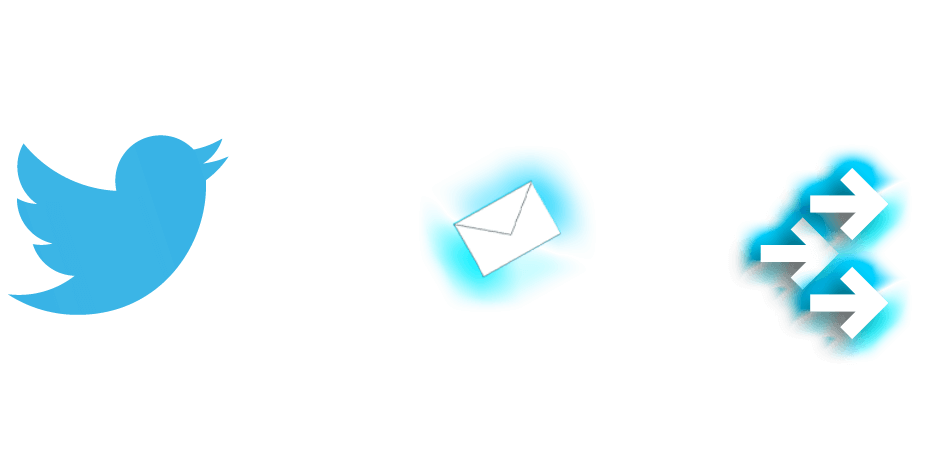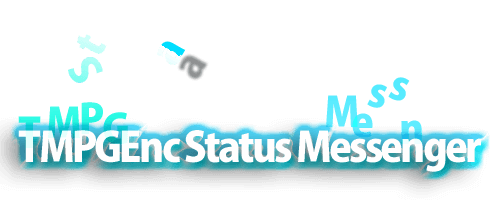TMPGEnc Status Messenger
Email Settings
| SMTP Server | Specifies the address of the outgoing email server. |
| Port Number | Specifies the port number of the SMTP server. |
| Sender's E-mail Address | Specify the email address that appears in the "From" field when receiving email. |
| Recipient's E-mail Address | Specify the email address the notification will be sent to. |
| Use Subject Line Only | The details of the notification message are in the subject line of the email instead of the body (which will be empty). Handy for seeing the notification details without having to open the email. |
Twitter Settings
| Application Authentication Cooperation | Allows you to link TMPGEnc Status Messenger to your Twitter account. This process returns a PIN number. |
| PIN Number | Enter the PIN number obtained from the authentication process to complete the link between TMPGEnc Status Messenger and your Twitter account. |