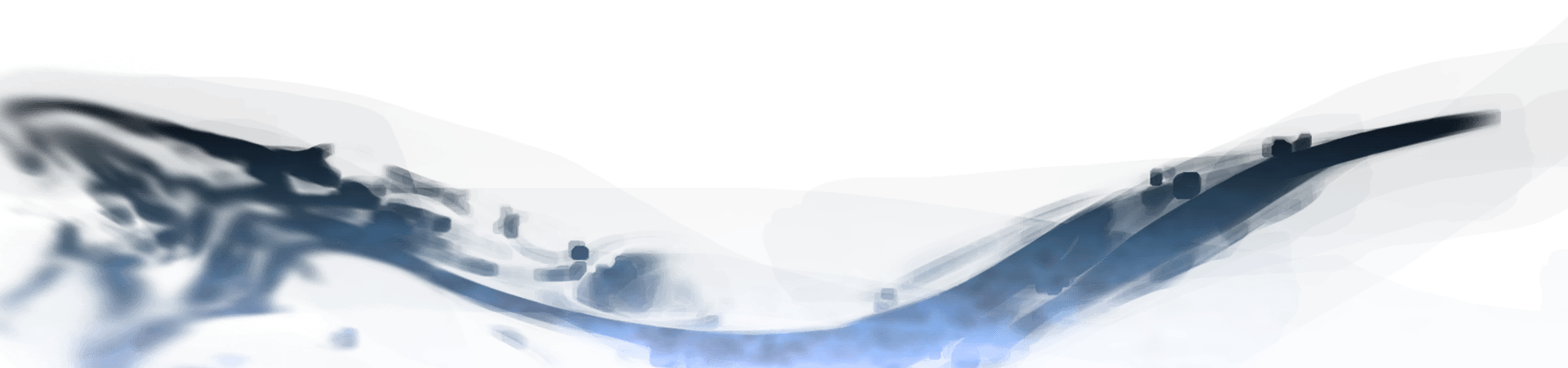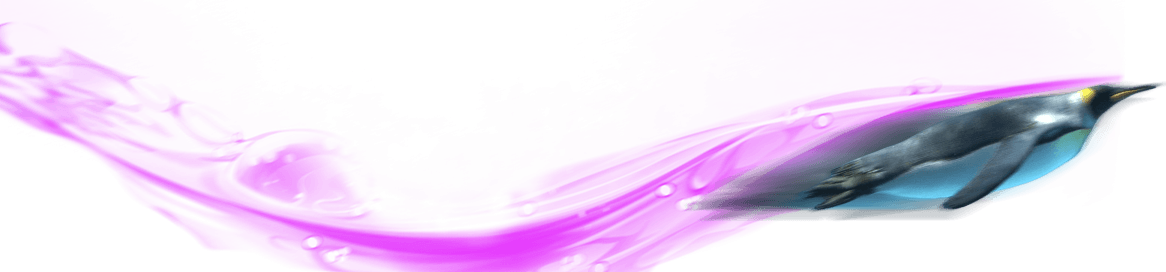TMPGEnc MPEG Smart Renderer 6
| Video Formats | MPEG-1 System stream (.mpg, .mpeg, .mpv) *1 MPEG-1 Elementary stream (.m1v) *1 MPEG-2 Program stream (.mpg,.m2p) *2 MPEG-2 Elementary stream (.m2v) *2 MPEG-2 Transport stream (.mpg,.m2t (HDV, Blu-ray, AVCHD format included) *3 H.264/AVC (mp4, mkv, flv, .m4v, .m4a, .mov, .264) H.265/HEVC (.mp4, mkv, .hevc, .265, .h265) DVD-Video *4 DVD-VR *5 Blu-ray (BDAV/BDMV) *6 AVCHD * AVCHD 3D data support limited to the left channel. iVDR-S recording file (Supported devices only) Microsoft TV recording file (.dvr-ms, .wtv) *7 Everio movie file (.mod) FLV (H.264) MOV (H.264) *Limited to video and audio stream formats normally readable through the MPEG Reader. MKV (.mkv) *Limited to video and audio stream formats normally readable through the MPEG Reader. PGMX (.pgmx, .mkv) MXF (.mxf) WebM (.webm, VP9 only) AVI (Uncompressed, Motion JPEG, Cineform, H.264/AVC) * MPEG-1 in 8-bit YUV 4:2:0 format only. * MPEG-2 in up to 8-bit YUV 4:2:2 format only. * H.264/AVC in up to 10-bit YUV 4:4:4 format only. * H.264/MVC 3D data support limited to the left channel. * H.265/HEVC in up to 10-bit YUV 4:2:2 format only. Picture file (.bmp, .jpg, .jpeg, .jp2, .j2c, .j2k, .jpc, .jpf, .jpx, .jpm, .psd, .png, .dpx, .tga, .sgi, .exr, .wmf, .emf, .dib, .rle, .gif, .ico, .icon, .jpe, .jfif, .exif, .tiff, .tif, .dng, .wdp, .jxr, .dds, .heic, .heif, .heics, .avcs, .heifs, .ARW, .CR2, .CRW, .ERF, .KDC, .MRW, .NEF, .NRW, .ORF, .PEF, .RAF, .RAW, .RW2, .RWL, .SR2, .SRW, .DNG) ISO image file (.iso)*22 |
| Audio Formats |
MPEG-1 Audio Layer II (.mp2) MPEG-1 Audio Layer III (.mp3) Dolby Digital (.ac3) *8 Dolby Digital Plus (.ec3 (E-AC-3))*20 Linear PCM (.wav) * uncompressed, or with the appropriate Codec correctly installed. Extensible format supported Advanced Audio Coding (.aac) *19 High-Efficiency Advanced Audio Coding (HE-AAC) (.aac) FLAC (.flac, .fla) ADPCM (.wav) Ogg (Vorbis format .oga, .ogg / Theora format .ogv, .ogx) Opus (.opus, .webm, .caf, .mkv) ALAC (.mka, .wkv, .mov, .mkv, .m4a, .caf) |
| Video File *9 |
Blu-ray Disc (BDAV format / dual-layer supported)*10 AVCHD compatible MPEG file format BDMV compatible MPEG file format BDAV compatible MPEG file format DVD compatible MPEG file format (MP@ML) HDV compatible MPEG file format (MP@ML, MP@H-14, MP@HL) XAVC compatible MPEG file format (S-Log supported) XAVC S compatible MPEG file format (S-Log supported) MPEG-1 file format (NTSC [Film] / PAL) Other, general MPEG-2 file format *11 MPEG-4 file format (H.264/AVC, H.265/HEVC) MKV file format (MPEG-1, MPEG-2, H.264/AVC, H.265/HEVC, VP9) MXF file format (MPEG-2, H.264/AVC) * OP1a format only. MPEG IMX not allowed. AVI file format (Uncompressed, Motion JPEG, Cineform) * The maximum bit depth of the color space in uncompressed AVI is up to 10bit/ch (RGB only in 24 and 32 bpp). |
| Audio File |
MPEG-1 Audio Layer II (.mp2) MPEG-1 Audio Layer III (.mp3) Dolby Digital (.ac3) *8 Linear PCM (.wav uncompressed up to 64 bit float 192 kHz, changes according to the output target) MPEG-2 Advanced Audio Coding Main/LC (.aac up to 96 kHz) MPEG-4 Advanced Audio Coding Main/LC (.aac up to 96 kHz) FLAC (.flac, .fla up to 24 bit 192 kHz) ALAC (up tp 32bit 96kHz) Vorbis (.oga, .ogg) *21 Opus (.opus, .webm, .caf) *21 |
| Output Mode | Single file output (Possible to join multiple files together through Smart Rendering) Output each clip in a different file |
| Output Target |
General MPEG MP4 MKV MXF AVI Blu-ray(BDAV) Standard MPEG Blu-ray(BDMV) Standard MPEG MPEG File for AVCHD HDD/Memory Media * MPEG File for AVCHD DVD * MPEG File for AVCHD Progressive Device * DVD Standard MPEG HDV Standard MPEG XAVC S Standard MPEG XAVC Standard MPEG * The suitable mode is automatically selected according to the source file. |
| Aspect Ratio Setting |
Automatically selected according to the source file Pixel aspect ratio 1:1 / 10:11 / 40:33 / 12:11 / 16:11 / 24:11 / 20:11 / 32:11 / 80:33 / 18:11 / 15:11 / 64:33 / 160:99 / 4:3 / 3:2 / 2:1 Display aspect ratio 4:3 / 16:9 / 2.21:1 * Available setting value depends on the source file. |
| Framerate Setting | Depends on the source file |
| Encode Mode | CBR / VBR (Constant Quality: 0 to 100) / VBR (Transcode) |
| Transcode Setting |
Possibility to specify a post-transcode file size. * Specifiable lowest size depends on the output format. * Transcode applies only to MPEG-1/MPEG-2 materials. |
| Profile & Level | Depends on the source file |
| Video Format | Depends on the source file (NTSC / PAL, etc.) |
| VBV Buffer Size | Depends on the source file |
| Output Format |
MPEG-1 Video (ISO / IEC 11172-2 compliant) MPEG-2 Program Stream (ISO/IEC 13818-1 compliant) MPEG-2 Transport Stream (ISO/IEC 13818-1 compliant) MP4 (ISO/IEC 14496-12/14/15 compliant) Matroska (MKV) MXF (OP1a format only. MPEG IMX not allowed.) AVI |
| Output Format |
MPEG-1 Video (ISO/IEC 11172-2 compliant) MPEG-2 Video (ISO/IEC 13818-2 compliant) H.264/AVC (ISO/IEC 14496-10 compliant) H.265/HEVC (ISO/IEC 23008-2 copmpliant) VP9 AVI (Uncompressed, Motion JPEG, Cineform) |
| Aspect Ratio Setting | MPEG-1/2: 1:1 / 4:3 / 16:9 / 2.21:1 |
| H.264/AVC, H.265/HEVC, VP9: 1:1 / 4:3 / 16:9 /2.21:1 / 12:11 / 10:11 / 16:11 / 40:33 / 24:11 / 20:11 / 32:11 / 80:33 / 18:11 / 15:11 / 64:33 / 160:99 / 3:2 / 2:1 | |
| Framerate Setting | Depends on the source file |
| Encode Mode | CBR / VBR (Constant Quality: 0 to 100) |
| Profile & Level | Depends on the source file |
| MPEG-2 Video: SP@ML, MP@LL, MP@ML, MP@H-14, MP@HL, MP@HPL, HP@ML, HP@H-14, HP@HL, 422P@ML, 422P@HL | |
|
H.264/AVC: Profile/Baseline, Main, High, High 10, High 422, High 444 Predictive, High 10 Intra, High 422 Intra, High 444 Intra Level/ 1 / 1b / 1.1 / 1.2 / 1.3 / 2 / 2.1 / 2.2 / 3 / 3.1 / 3.2 / 4 / 4.1 / 4.2 / 5 / 5.1 / 5.2 / 6 / 6.1 / 6.2 |
|
|
H.265/HEVC: Profile/Main, Main 10, Main 422 10, Main Intra, Main 10 Intra, Main 422 10 Intra Level/ 1 / 2 / 2.1 / 3 / 3.1 / 4 / 4.1 / 5 / 5.1 / 5.2 / 6 / 6.1 / 6.2 *Includes High tier |
|
| VP9: 8bit 4:2:0, 8bit 4:2:2/4:4:4, 10/12bit 4:2:0, 10/12bit 4:2:2/4:4:4 | |
| Video Format | Depends on the source file (NTSC / PAL, etc.) |
| VBV Buffer Size | Depends on the source file |
| Performance |
MPEG-2: 4 levels H.264/AVC: 7 levels H.265/HEVC: 9 levels VP9: 3 levels |
| Output Setting |
Automatic (Minimum encoding) Manual (Re-encode All) Adapt to a specific clip |
| Output Format |
MPEG-1 Audio Layer II (ISO/IEC 11172-3 compliant) MPEG-1 Audio Layer III (ISO/IEC 11172-3 compliant) Dolby Digital *8 Linear PCM MPEG-2 AAC Main Profile / LowComplexity(LC) / HE-AAC(LC) / HE-AAC v2(LC) (ISO/IEC 13818-7) MPEG-4 AAC Main Profile / LowComplexity(LC) / HE-AAC(LC) / HE-AAC v2(LC) (ISO/IEC 14496-3) FLAC (Free Lossless Audio Codec) ALAC Vorbis Opus |
| Bitrate | MP2 (Stereo): 64 / 96 / 112 / 128 / 160 / 192 / 224 / 256 / 320 / 384 kbps MP2 (Monaural): 32 / 48 / 56 / 64 / 80 / 96 / 112 / 128 / 160 / 192 kbps |
| MP3 (Stereo/Monaural): 32 / 40 / 48 / 56 / 64 / 80 / 96 / 112 / 128 / 160 / 192 / 224 / 256 / 320 kbps | |
|
Dolby Digital (Stereo / Dual channel): 128 / 160 / 192 / 224 / 256 / 320 / 384 / 448 kbps Dolby Digital (Monaural): 64 / 80 / 96 / 112 / 128 / 160 / 192 / 224 / 256 kbps Dolby Digital (5ch / 5.1ch): 384 / 448 / 640 kbps | |
| Linear PCM (Stereo): 1536 (16/48) / 1920 (20/48) / 2304 (24/48) / 3072 (16/96) / 3840 (20/96) / 4608 (24/96) kbps 1536(16/48) / 1920(20/48) / 2304(24/48) / 3072(16/96) / 3840(20/96) / 4608(24/96) kbps Linear PCM (Monaural): 768(16/48) / 960(20/48) / 1152(24/48) / 1536(16/96) / 1920(20/96) / 2304(24/96) kbps Linear PCM (MultiChannel)*: 4608(16/48/5.1) / 13824(24/96/5.1) / 36864(24/192/7.1ch) * The multichannel setting is possible when the output setting is an Elementary Stream or is HDMV compatible TS / AVCHD Progressive (BDAV H.264/AVC); some bitrates are not available. The bitrate value change depending on the 8 to 192 kHz, monaural / stereo / 1.1 / 2.1 / 3 / 3.1 / 4 / 4.1 / 5 / 5.1 / 7 / 7.1 ch, or 8 / 16 / 20 / 24 /32 / 32 (floaot) /64 (float) bit used setting. | |
| MPEG-2/4 AAC Main Profile/LowComplexity (LC): 12 (8 kHz/mono) up to 2880 kbps (96 kHz/5.1ch) MPEG-2/4 HE-AAC (LC): 12 (16 kHz/monaural) up to 1440 kbps (96 kHz/5.1ch)* MPEG-2/4 HE-AAC v2 (LC): 12 (16 kHz/stereo) up to 144 kHz (48 kHz/stereo)* *Available bitrate depends on the sampling rate and number of channels. | |
| FLAC: Depends on the audio material | |
| ALAC: Depends on the audio material | |
| Vorbis: 16 (16 kHz/mono) up to 1904 kbps (48 kHz/7.1ch)* * Available bitrate depends on the sampling rate and number of channels. |
|
| Opus : 8 (8kHz/mono) up to 2048 kbps (48 kHz/7.1ch)* * Available bitrate depends on the sampling rate and number of channels. |
|
| Sampling Rate | 8 / 11.025 / 12 / 16 / 22.05 / 24 / 32 / 44.1 / 48 / 64 / 88.2 / 96 / 128 / 176.4 / 192 kHz ** |
| Quantization Bit Count | 8 / 16 / 20 / 24 /32 bits, 32 / 64 bits (Float) (Linear PCM / FLAC / ALAC only) ** |
| Channel Mode | Monaural / Stereo / Joint Stereo (mp2) / Dual Channel / 1.1ch / 2ch / 2.1ch / 3ch (3/0, 2/1) / 3.1ch (3/0, 2/1) / 4ch (2/2, 3/1) / 4.1ch (2/2, 3/1) / 5ch / 5.1ch / 6ch / 6.1ch (3/2/1) / 7ch (3/2/2) / 7.1ch (3/2/2, 5/2) / 8ch ** (Possibility to downmix a multichannel audio to a lower channel count) |
** The available stream format depends on the output target and container type. The available setting value also depends on the stream format and container type.
7 ch / 7.1 ch is available when using Linear PCM in the MPEG file for BDMV/AVCHD or the MKV file output target.
| BDAV Format | SD resolution (SESF) / HDV-HD1 / HDV-HD2 / other, supports all HD video resolutions *13 |
| Character Coding | Settable in the Preferences ISDB (Japanese) / ISO 646 (ASCII) / ISO 8859-1 (Latin-1) / ISO 8859-2 (Central Europe) / ISO 8859-3 (Latin-3) / ISO 8859-4 (Baltic) / ISO 8859-5 (Cyrillic) / ISO 8859-6 (Arabic) / ISO 8859-7 (Greek) / ISO 8859-8 (Hebraic) / ISO 8859-9 (Latin-5) / ISO 10646-1 (Unicode) *14 |
| Output Mode | Connect Clips into One Program / One Clip per Program |
| Disc Title input | Possibility to enter the Blu-ray disc's title name *15 |
| Program Title input | Possibility to enter the Blu-ray disc's program title (When outputting in multiprogram mode, the clip's name is used) *15 |
| Chapter Name Input | Possibility to use the keyframe points as chapters in the Cut Window. (up to 100 chapters per program) The chapter name can be set in the Cut Edit window. *12 |
| Smart Rendering Analyzer | Possibility to verify in advance the amount of re-encoding at output. When outputting in One Clip per Program Mode, possibility to analyze each program separately. |
| BDAV Video Settings | Settings are conformed to the MPEG File Output settings |
| Supported Resolution *16 | NTSC: 1920x1080 / 1440x1080 / 1280x720 / 720x480 / 704x480 / 544x480 / 480x480 / 352x480 / 352x240 |
| PAL: 1920x1080 / 1440x1080 / 1280x720 / 720x576 / 704x576 / 544x576 / 480x576 / 352x576 / 352x288 | |
| Aspect Ratio | Display aspect ratio 4:3 / 16:9 |
| Framerate *17 | 23.976 / 24 / 29.97 / 59.94 fps (NTSC) / 25 / 50 fps (PAL) |
| Maximum Bitrate *18 | 25000 kbps (video only) |
| BDAV Audio Setting | Settings are conformed to the MPEG file output settings |
| Audio Format |
MPEG-1 Audio Layer II (.mp2) Dolby Digital (.ac3 up to 5.1ch) *8 MPEG-2 AAC (Low Complexity) Linear PCM (When the video format is conform to SESF, or HDMV compatible TS / AVCHD Progressive [BDAV H.264/AVC ]) |
| Sampling Rate |
48 / 96* / 192* kHz * When using HDMV compatible TS / AVCHD Progressive (BDAV H.264/AVC ) LPCM |
| Channel Mode | Monaural / Stereo / Dual Channel / 3ch (3/0) / 4ch (2/2) / 5ch / 5.1ch / 7ch /7.1ch * Linear PCM 3 ch / 4 ch / 5 ch / 5.1 ch / 7 ch / 7.1 ch available when using HDMV compatible TS / AVCHD Progressive (BDAV H.264/AVC) * 5 ch / 5.1 ch available when using DolbyDigital, MPEG-2 AAC When using the dual channel mode, it is possible to change the audio of a bilingual audio (recorded with the left channel as main, right channel as secondary audio) on a Blu-ray disc player deck compatible with the bilingual system. It is usable only when the video format is SESF compliant. |
| Quantization Bit Count | 16 / 20 / 24 bit (LPCM only) |
| Bitrate |
MP2 (stereo): 64 / 96 / 112 / 128 / 160 / 192 / 224 / 256 / 320 / 384 kbps MP2 (monaural): 32 / 48 / 56 / 64 / 80 / 96 / 112 / 128 / 160 / 192 kbps |
|
Dolby Digital (stereo): 128 / 160 / 192 / 224 / 256 / 320 / 384 / 448 kbps Dolby Digital (monaural): 64 / 80 / 96 / 112 / 128 / 160 / 192 / 224 / 256 kbps Dolby Digital (5ch / 5.1ch): 384 / 448 / 640 kbps |
|
|
Linear PCM (stereo): 1536(16/48) / 1920(20/48) / 2304(24/48) / 3072(16/96) / 3840(20/96) / 4608(24/96) kbps Linear PCM (monaural): 768(16/48) / 960(20/48) / 1152(24/48) / 1536(16/96) / 1920(20/96) / 2304(24/96) kbps Linear PCM (MultiChannel)* : 4608(16/48/5.1) / 13824(24/96/5.1) / 36864(24/192/7.1ch) kbps * The listed bitrates are excerpts. |
|
|
MPEG-2 AAC (stereo): 24 / 32 / 48 / 64 / 80 / 96 / 112 / 128 / 144 / 160 / 176 / 192 / 208 / 224 / 240 / 256 / 272 / 288 / 304 / 320 / 336 / 352 / 368 / 384 / 400 / 416 / 432 / 448 / 464 / 480 / 496 / 512 / 528 / 544 / 560 / 576 kbps MPEG-2 AAC (monaural): 12 / 16 / 24 / 32 / 40 / 48 / 56 / 64 / 72 / 80 / 88 / 96 / 104 / 112 / 120 / 128 / 136 / 144 / 152 / 160 / 168 / 176 / 184 / 192 / 200 / 208 / 216 / 224 / 232 / 240 / 248 / 256 / 264 / 272 / 280 / 288 kbps MPEG-2 AAC (5ch / 5.1ch): 64 / 96 / 128 / 160 / 192 / 224 / 256 / 288 / 320 / 352 / 384 / 416 / 448 / 480 / 512 / 544 / 576 / 608 / 640 / 672 / 704 / 736 / 768 / 800 / 832 / 864 / 894 / 928 / 960 / 992 / 1024 / 1056 / 1088 / 1120 / 1152 / 1184 / 1216 / 1248 / 1280 / 1312 / 1344 / 1376 / 1408 / 1440 kbps |
|
| Output Folder Structure | BDAV folder (CLIPINF, PLAYLIST, STREAM, info.bdav) |
When setting the BDAV output, the master Clip's video characteristics must match the BDAV specifications.
| Output Mode | Single file output (Output each clip in a different file) |
| Smart Rendering Analyzer | Possibility to verify in advance the amount of re-encoding at output. |
| Supported Resolution *16 | 1920x1080 / 1440x1080 / 720x480 |
| Aspect Ratio | Display aspect ratio 4:3 / 16:9 |
| Framerate *17 | 29.97 fps |
| Maximum Bitrate*18 | 20000kbps (video only) |
| Audio Format | MPEG-2 AAC (Low Complexity) |
| Sampling Rate | 48 kHz |
| Channel Mode | Monaural / Stereo / Dual Channel / Multi 5.0, 5.1ch |
| Quantization Bit Count | 16 bit |
| Bitrate |
Multi 5.0, 5.1ch : 288 / 320 / 352 / 384 / 416 / 448 / 480 / 512 / 544 / 576 / 608 / 640 / 672 / 704 / 736 / 768 / 800 / 832 / 864 / 894 / 928 / 960 / 992 / 1024 / 1056 / 1088 / 1120 / 1152 / 1184 / 1216 / 1248 / 1280 / 1312 / 1344 / 1376 / 1408 / 1440 kbps Dual Channel : 96 / 112 / 128 / 144 / 160 / 176 / 192 / 208 / 224 / 240 / 256 kbps Stereo : 96 / 112 / 128 / 144 / 160 / 176 / 192 / 208 / 224 / 240 / 256 kbps Monaural : 48 / 56 / 64 / 72 / 80 / 88 / 96 / 104 / 112 / 120 / 128 / 136 / 144 / 160 / 168 / 176 / 184 / 192 kbps |
* TMPGEnc MPEG Smart Renderer 6 English version supports only iVDR digital recording files.
| Video Processing | |
| Cut-Editing | Allows you to arbitrarily cut segments of the source and output only what remains. Can also cut multiple specified ranges at a time. |
| Source Range | Allows you to specify an arbitrary start and end frame within the source video. |
| Fast Navigation | Allows you to use the fast navigation functions to rapidly cut-edit the source. |
| Undo / Redo | Allow you to undo or redo registering up to 50 cut-edit, range selection, keyframe settings, the filter editing, etc. |
| Playback Audio Volume | Allows setting a playback audio volume in the Cut-edit and Output preview windows, independently from the actual outputted audio volume. |
| Audio Scrubbing / Audio Playback in Fast Forward |
Plays the source audio while seek bar dragging (seeking) or fast forwarding a clip. |
| Keyframe Marking | Allows you to arbitrarily mark frames within the source as keyframes. When outputting in MPEG, allows you to arbitrarily specify I frames. Keyframes can be changed into clip split points. Keyframes can be used as chapters (In a Blu-ray, etc., functions as a chapter entry point). |
| Clip Splitting | Allows you to arbitrarily set split points within the source, segmenting one clip into several new independent clips. |
| Fast Keyframe Addition | Allows you to automatically set multiple keyframes according to a specified interval, number or time. |
| Auto Adjustable Thumbnail Interval | Adjusts automatically to display the appropriate thumbnail interval for the fast thumbnail depending on the source file. |
| Smart Scene Search | Clicking on the middle mouse button activates the Smart scene search, moving the playhead to the closest scene change. |
| Audio Level Meter | Displays the audio volume and channel structure of the clip. Also Allows you to toggle the direction between horizontal and vertical, and to set the peak hold time. |
| Scene Change Detection | Detects any scene change within the re-encoded parts of the clip to output an I frame. |
| Aspect Ratio Conversion | Allows you to set (change) the aspect ratio of the output. * Accessible in the clip properties window |
| Audio Processing | |
| Gap Correction | Allows you to correct a video/audio synchronization issue by the millisecond. |
| Noise Reduction | Reduces the random noise from analog, broadcast recordings, etc. |
| Volume Change | Changes the volume from 0 to 500% of the source volume. |
| Normalization | Changes the volume so the highest audio level is equal to or lower than 100% of the output. |
| Uniformization | Creates a more uniform volume based on the peak, average volume, or the loudness standards. |
| Fade-in/out | Applies an audio fading effect at the beginning and/or the end of the clip. |
| Bilingual Capabilities | Allows you to extract the left (main language) or right (secondary language) part of an audio stream, or output both. * Accessible in the Clip Properties window or the Quick Properties. |
| Filter Template Saving | Allows saving the current filter setting as a template, and importing. |
| Commercial Candidates Detector / Pre-Commercial Candidates Detection | This function analyzes the selected clip(s), and detects the most likely candidate positions of commercials. The detected candidate positions can be registered as keyframes or split points to the clip. Pre-Commercial Candidates Detection is capable of analyzing multiple clips continuously. Also, it is capable of automatically applying the detected candidate positions as keyframes or split points. (The settings are available in the Preferences) |
| DVD-Video / DVD-VR / Blu-ray / AVCHD Importation | Imports DVD-Video, DVD-VR, Blu-ray, and AVCHD data, with the possibility to import the chapter data, etc.*4 *6 |
| TS/PGMX/MXF Importation and Analysis | When an MPEG-2 TS, PGMX or MXF contains several streams, its content is analyzed, then video and audio data can be selectively imported. * Unsupported video and audio Codec formats are not imported. * Subtitle data is not imported other than ISDB standard subtitle streams. |
| ISO image file importation | Supports directly importing ISO image files (authoring data of DVD-Video / Blu-ray / AVCHD only). *22 |
| Media Center Importation | Imports Microsoft TV recording files (.dvr-ms, .wtv) generated by Media Center. *7 |
| Color Clip | Allows you to create a color matte, gradient, or pattern clip from a video generator using parameters or pictures. |
| Title Insertion | Allows you to add several titles in a clip. |
| Clip Edit Window Customization | Switch on/off the audio waveform or thumbnail display, enlarge or reduce the display range, etc. Also supports separating the Clip Properties, Preview Settings, Panel Settings, and the Player Controller panels. |
| AAC/Dolby Digital Audio Channel Analyzer Function | Analyzes the audio to find the maximum number of channels and where the number of channels changes. Allows you to register the found channel change points as a "keyframe" or a "Clip split point". |
| Transition Effects | Creates a transition effect between clips. Also, you can set an easing effect which accelerates or varies an animation. |
| Current Frame Information Display | Displays the frame, time and the bitrate of the current position in the Preview area. Displaying of this function can be toggled. |
| Timecode Display Support | Supports editing by displaying the Timecode. |
| Preview Color Settings | Supports HDR (High Dynamic Range) display for preview. This function also supports adjusting the RGB gain strength and displaying Raw color which does not reflect the color space settings. |
| Histogram | Supports graphical display for color components. |
| Video Capture Saving | Copies to the clipboard or saves the picture in the preview to a picture file (BMP, JPG, PNG, OpenEXR or JPEG XR format). |
| Keyframe File Importation | Allows you to import and export the keyframe information. Supports keyframe files (*.keyframe) generated by TMPGEnc series. |
| Keyframe List Preset | Allows you to save and call the keyframe list you set as a preset at anytime and apply it to other clips. |
| Direct Registering of Clip Split Range | Allows you to directly register an arbitrary split range to the Clip list without closing the Clip Edit window. |
| Quick Cut | Possibly to directly cut a range when a start (or end) point is set without clicking the Cut button. |
| Output Preview | Allows you to verify the video and audio output status just before the output stage. |
| File Linking Support | Uses the Smart Rendering engine to smoothly join together several files. *9 |
| Single File Splitting and Output | Possibility to split a file and output it by using the clip splitter. |
| Smart Rendering Analyzer | Possibility to verify, in advance, the amount of re-encoding at output. When outputting each clip separately, possibility to analyze them separately. |
| Output Log Export Function | Supports exporting an output log file. The log records the output settings overview and the re-encoding range and other information. |
| ISDB Subtitles / Program info. Output | Supports retaining ISDB Subtitles and program information. |
| Audio Sampling Rate Conversion | Allows conversion from a sampling rate to an arbitrary sampling rate while keeping high audio quality (From 8 to 192 kHz, 32 bit high-precision floating point processing). |
| CPU Priority | Allows setting the application priority toward the available CPU power. (Provides 5 priority levels, for when the application is in the front or background state, from Low to High). |
| Post-Output Task | Allows setting a post-output task that automatically shuts-down, or goes into sleep or hibernate mode when the output process is completed (available options depend on the machine and operating system). |
| Project Recovering | Saves project restoration information periodically, then recovers a project when an unexpected shutdown occurs. * Saves only the necessary data for restoration. |
| Uses NVIDIA CUDA™(NVDEC) | Allows you to use NVIDIA CUDA(NVDEC) to perform filtering calculations, MPEG-1/2, H.264/AVC, H.265/HEVC and VP9 hardware decoding.
* Requires a compatible environment. * The encoder is not supported. |
| Uses Intel® Media SDK | Supports the software/hardware decoding for MPEG-2, H/264/AVC and H.265/HEVC through the Intel QSV. * Requires a compatible environment. * The encoder is not supported. |
| Uses AMD Media SDK | Allows you to use the AMD Media SDK which supports H.264/AVC and H.265/HEVC hardware decoding. * Requires a compatible environment. * The encoder is not supported. |
| Jog Shuttle Support | Key shortcut definitions in the clip Cut Edit window includes those used by a jog shuttle. |
| Xbox 360/One Controller Support | Supports Xbox 360/One controller commands for main operations in the Cut Edit window such as start or end point setting, seeking and cutting * Only the Windows controller is supported. |
| Panel Brightness Setting | Allows you to adjust the brightness of the principal application panels. * Cannot be applied to some dialog windows. |
| Batch Tool | Registers several encode/output jobs, and outputs them one after the other automatically. |
| MPEG Tools | Multiplex or demultiplex the video and audio of an MPEG file. Includes a batch processing option. |
| Standard Output Function | Allows you to automatically launch the main application and edit or perform a standard output just by dragging and dropping a video file on the TMPGEnc MPEG Smart Renderer 6 shortcut created on the desktop or other location. |
| Production Tool | Equips the tool for reducing editing work process which can add clips automatically in the specified folders by using folder monitoring. Also, it can automatically operate the Commercial Candidate Detector and Indexing for Seeking functions. |
| iVDR-S Editing Support | Supports editing and exporting file which is recorded by an iVDR®-S media (requires a supported adapter*).
* [RHDM-UT/TE] [RHDM-US/EX] [RHDM-US/EXP] |
| Timecode Corrected MPEG File Input | Eliminates any audio gap by using the timecode correction data contained in certain MPEG files. |
| Smart Tap Controller Support | Supports the auxiliary controller, "TMPGEnc Smart Tap Controller ". This controller allows you to control the cut-editing operations of TMPGEnc MPEG Smart Renderer 6 from your iPhone or iPad. |
*1 Because an MPEG-1 generated in VBR (Variable Bit Rate) cannot, according to the specification, be specified as a Master Clip, this format cannot be outputted alone. Import this file with another file usable as a Master Clip (CBR [Constant Bit Rate] generated MPEG-1 file, DVD/Blu-ray or other standard compliant file...) and output it as a Rescue clip. (In such a case, the MPEG-1 VBR clip is entirely re-encoded at output.)
*2 Depending on the settings and device used, an audio gap may appear in the captured movie data. Use the trial version to verify the quality of your capture system.
*3 Transport stream importation tested with sources generated by a JVC GR-HD1 and a SONY HDR-FX1/HC1.
*4 Supports video files generated by the TMPGEnc series software encoder, most capture devices and DVD recorders. Depending on the settings and device used, an audio gap may appear in the captured movie data. Use the trial version to verify the quality of your capture system before purchasing the retail version. Partially damaged source files may not be imported at all. This application cannot process DVD-Video protected by a Copyright or anti-copy enforcement system such as CSS and CPRM.
*5 DVD-VR importation requires a media compatible drive and UDF 2.0 support. Standard Windows installations are not able to copy or read the UDF 2.0 format, so such functions cannot be used. This application cannot process DVD-Video protected by a Copyright or anti-copy enforcement system such as CSS and CPRM.
*6 BBlu-ray (BDAV/BDMV) importation requires a media compatible drive and UDF 2.5 / 2.6 support. Importing from BDXL media is not supported (direct file import is possible). This application cannot process a Blu-ray (BDAV/BDMV) protected by a Copyright or anti-copy enforcement system.
*7 Microsoft TV PVR file (*.wtv) importation requires the computer that recorded the video, or a computer that supports Media Center PC video recording file playback.
WTV file importation is possible on the computer used to record the file, or on a computer able to create this type of file. Recordings copy-protected by a DRM scheme cannot be imported. Only WTV files containing MPEG-2, H.264/AVC video and MP2, AC3 or AAC audio can be imported.
*8 Dolby Digital audio importation supports data up to 5.1 channels. It is not possible to have more than one instance of the Dolby Digital audio encoder working on a given system. Using Dolby Digital audio in several instances of the TMPGEnc MPEG Smart Renderer 6 main application at the same time, with the Batch tool, or using the Batch tool in parallel output mode is not possible.
*9 File linking for MPEG files with different characteristics is practiced according to the criteria parameters of the Master clip.
*10 Requires a compatible disc drive (BDXL writing is not supported in this application). The BDAV format does not allow a menu. This function supports only BDAV compliant files. The outputted BDAV standard format depends on the input file.
*11 The profile and level depend on the MPEG-2 input file.
*12 Depending on the player type, the chapter may not display.
*13 SESF requires a BDAV compatible player. Support of the HDV and other HD resolutions' materials differs according to the player.
*14 Viewing the outputted BDAV character code requires a compatible player.
*15 Requires a player that can display the disc title/program title name and the character code.
*16 Minimum and maximum resolutions depend on the broadcasting standard.
*17 Value depends on the broadcasting standard.
*18 The Maximum value depends on the broadcasting standard and resolution.
*19 AAC (Advanced Audio Coding) importation supports audio data sources of up to 5.1 channels.
*20 Dolby Digital Plus importation supports audio data sources of up to 7.1 channels.
*21 Smart-rendering output is not supported.
*22 The direct ISO image file importation supports only DVD-Video, Blu-ray, and AVCHD authoring data. A general MPEG file is not supported.
Supplemental Notice
- About the file input- Partially damaged source files' video may not be imported at all.
- Some supported format files may not be smart-rendered depending on the video parameters.
- Some VOB and VRO files recorded in the DVD-Video/VR format may not be correctly processed.
(always use the "From DVD/Blu-ray/AVCHD" option in the Source Wizard). - Some MTS and M2TS files recorded in Blu-ray/AVCHD may not be correctly processed due to the file's internal structure.
Preferably use the "From DVD/Blu-ray/AVCHD" option in the Source Wizard. - This application cannot process DVD-Video or Blu-ray content protected by Copyright or anti-copy enforcement systems such as CSS or CPRM.
- Cannot import files from devices other than the IO DATA’s supported devices. Please verify before using it.
- The recording file importation requires an environment where the supported IO DATA device has been correctly connected to your current PC and "iVDR-S Media Server 4 version.4.0.48.0 or later" or “iVDR-S Media Server 3 version.3.27.34.32 or later” is correctly installed. This template is not displayed in other environments.
- You cannot add and edit multiple files in this application. When you wish to edit multiple files, please create a new project for each file.
- A recording file which is prohibited to move cannot be edited and outputted.
- When a recording data contains different aspect ratios (16:9 / 4:3), the output file will be encoded according to the aspect ratio set in the Clip Properties, and the other aspect part will be encoded with black frames in order to avoid distorted video.
- Cannot import subtitles which do not meet the ISDB standard.
- H.264/AVC recording contents other than that of SKY Perfect HD is out of the performance guarantee.
* Product characteristics may change without prior notice.