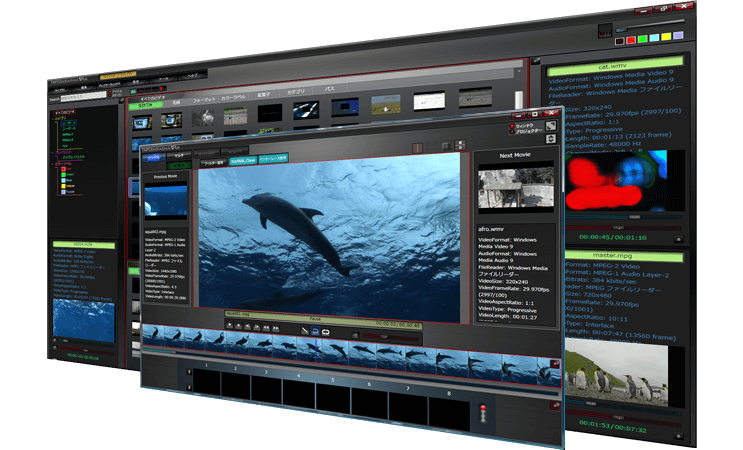TMPGEnc KARMA..Plus
Thank you for your continued support of Pegasys products.
Sale of TMPGEnc KARMA.. Plus has ended because the successor product, TMPGEnc KARMA.. Plus 2, is now available.
For more details about TMPGEnc KARMA.. Plus 2, please visit the product page.
Supported Source File Formats
| Video Input Formats |
MPEG-1 System Stream (.mpg, .mpv) MPEG-1 elementary stream (.m1v) MPEG-2 program stream (.mpg, .m2p) MPEG-2 elementary stream (.m2v) Streams MPEG-2 Transport (.mpg, .ts, .m2t, .m2ts [including HDV and AVCHD formats]) AVI (uncompressed or with installed codecs) Windows Media (.WMV, .asf)*1 QuickTime Movie (.mov, .qt, .mp4, .m4a, .m4v, .3gp, .3g2, .amc) MPEG-4 ISO/H.264 (AVC) (.mp4) AVCHD (.m2t, .m2ts, .mts) Flash video (.flv1, .flv4, H.264) WebM (.webm) MKV (.mkv) *Limited to video/audio streams readable through the MPEG file reader. MOV (H.264 / Linear PCM) DirectShow decodable video files |
| Audio Input Formats |
MPEG-1 Audio Layer 2 MPEG-1 Audio Layer 3 Dolby Digital Dolby Digital Plus*2 Linear PCM Windows Media MPEG-4 AAC*2 Vorbis |
| Compatible Extensions | ".avi" ".mpg" ".mpeg" ".wmv" ".dvr-ms" ".flv" ".divx" ".div" ".m1v" ".m2v" ".mod" ".mp2" ".m2p" ".mpa" ".mpe" ".mp4" ".m2ts" ".m2t" ".mts" ".mpv" ".asf" ".rm" ".mkv" ".ts" ".ram" ".ramb" ".webm" ".mov" ".3gp" ".3g2" ".amc" |
CUDA Output Settings
The use of CUDA functions (support for file output and filter processing) and CUDA-enabled features requires graphics boards with NVIDIA's GeForce chips and drivers, version 190.38 or higher.
- Accessing the GeForce GTX400 series video card CUDA functions requires the NVIDIA graphic driver ver. 258.96 or a newer version.
- Under Windows XP, the file conversion output requires the NVIDIA graphic driver ver. 257.21 or a newer version.
- GeForce 8800 GTX/GTS cards with a G80 core are not compatible with TMPGEnc KARMA.. Plus' CUDA functions.
Audio Settings
| Stream Format | MPEG-4 AAC (Low Complexity) |
| Sampling | 48000 kHz |
| Channel Mode | Stereo, Mono |
| Bitrate | 96 kbps / 128 kbps / 160 kbps / 256 kbps |
Video Settings
| Stream Format | H.264 / MPEG-4 AVC (MP4 output container) |
| Profile | Baseline, Main, High |
| Profile Level | L1.2, L1.3, L2.0, L2.1, L2.2, L3.0, L3.1, L3.2, L4.0, L4.1 |
| Frame Rate | 23.976 / 24 / 25 / 29.97 / 30 fps |
| Rate Adjustment Mode | CBR (1 Pass), VBR (1 Pass) |
| Entropy Coding | CAVLC (Baseline, Main, High), CABAC (Main, High) |
| Image Type | Progressive |
| GOP Length | 3-300 |
Image Sizing
| PSP | 320×240 (4:3), 320×240 (16:9), 480×272 (16:9), 720×480 (4:3), 720×480 (16:9) |
| iPod / iPod Nano / iPod Touch / iPhone | 320×180, 320×240, 480×272, 428×320, 640×360, 640×480, 720×480, 960×540, 1280×720, 1440×1080, 1920×1080 |
| Manual (custom settings) | 320×180, 320×240, 480×272, 428×320, 640×360, 640×480, 720×480, 960×540, 1280×720, 1440×1080, 1920×1080 |
Aspect Ratio Settings
| Aspect Ratio |
44:3, 16:9 (960×540, 1280×720, 1440×1080, and 1920×1080 are fixed and will be 16:9) |