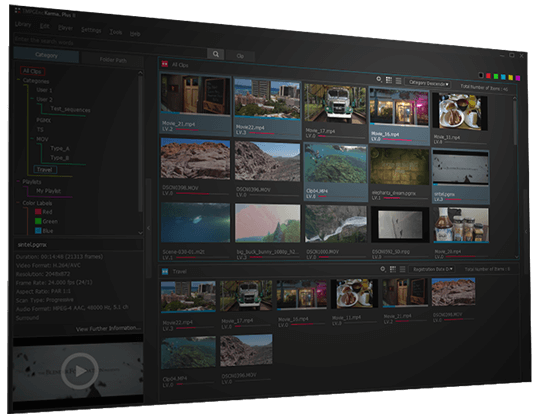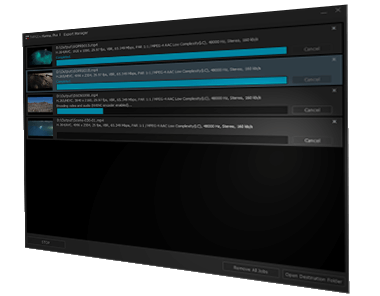TMPGEnc KARMA.. Plus 2
| Video Formats |
MPEG-1 System stream (.mpg, .mpeg, .mpv)*1 *2 MPEG-1 Elementary stream (.m1v) MPEG-2 Program stream (.mpg, .mpeg, .m2p)*2 MPEG-2 Elementary stream (.m2v) MPEG-2 Transport stream (.mpg,.ts,.m2t,.m2ts,.mts (HDV, AVCHD format included)*2 *3 H.264/AVC (.mp4, .m4v, .m4a, .mov, .264) H.265/HEVC (.mp4, .hevc, .265) Microsoft TV recording file (.dvr-ms, .wtv) *4 Everio movie file (.mod) FLV (H.264) MOV (H.264 + Linear PCM [CANON, Nikon model digital SLR camera generated data]) MKV (.mkv) *Limited to video and audio stream formats normally readable through the MPEG Reader. XAVC S (.mp4) PGMX (.pgmx, .mkv) MXF (.mxf) *MPEG-1 in 8-bit YUV 4:2:0 format only. *MPEG-2 in 8-bit YUV 4:2:2 format only. *H.264/AVC in up to 10-bit YUV 4:4:4 format only. *H.264/MVC 3D data support limited to the left channel *H.265/HEVC in up to 10-bit YUV 4:2:2 format only. AVI (Uncompressed, or with the appropriate Codec correctly installed)*5 Quick Time (.mov, .qt, .mp4, m4a, m4v, .3gp, .3g2, .amc, .dv)*6 DivX file (.divx, .avi [DivX format content]) Windows Media file(.wmv, .asf)*7 WebM (.webm) Ogg (Theora .ogv, .ogx) PV3 / PV4 video recording file (.dv)*8 Apple ProRes (4444 XQ, 4444, 422 HQ, 422, 422 LT, 422 Proxy) DirectShow readable file *9 Microsoft Media Foundation ("Media Foundation" hereafter) readable file *9 VFAPI readable file |
| Audio Formats |
MPEG-1 Audio Layer II ( .mp2)*10 MPEG-1 Audio Layer III ( .mp3)*10 Dolby Digital (.ac3) *10 *11 Dolby Digital Plus (.ec3 (E-AC-3))*11 Advanced Audio Coding (.aac)*12 High-Efficiency Advanced Audio Coding (HE-AAC) (.aac) FLAC (.fla, .flac) MKV (.mkv, .mka) *Normally recognizable audio format through the MPEG Reader. WAV (.wav uncompressed, or with the appropriate Codec correctly installed. Extensible format supported) AVI (.avi) recognizable audio format*5 Windows Media file (.wma)*7 Ogg (Vorbis format .oga, .ogg) QuickTime file (.mov,.qt,.mp4,.m4a,.3gp,.3g2,.amc)*6 AIFF (.aif, aiff) VFAPI readable file DirectShow readable file *9 Media Foundation readable file *9 |
| Supported Extensions | ".avi" ".mpg" ".mpeg" ".wmv" ".dvr-ms" ".flv" ".divx" ".div" ".m1v" ".m2v" ".mod" ".mp2" ".m2p" ".mpa" ".mpe" ".mp4" ".m2ts" ".m2t" ".mts" ".ts" ".pgmx" ".mpv" ".asf" ".rm" ".ram" ".ramb" ".mkv" ".webm" ".mov" ".3gp" ".3g2" ".amc" |
* This application cannot process files protected by a Copyright or anti-copy enforcement system, and cannot process files without a Seekable (cue) flag are thus, not supported.
| Stream Format | H.264/AVC, H.265/HEVC (MP4 Container) |
| Profile | H.264/AVC: Baseline, Main, High H.265/HEVC: Main, Main 10 * |
| Level |
H.264/AVC:1, 1b, 1.1, 1.2, 1.3, 2, 2.1, 2.2, 3, 3.1, 3.2, 4, 4.1, 4.2, 5, 5.1, 5.2 H.265/HEVC: 1, 2, 2.1, 3, 3.1, 4, 4.1, 5, 5.1, 5.2, 6, 6.1, 6.2 (High tier available between level 4 and 6.2) ** |
| Resolution | 180x120, 320x180, 320x240, 426x240, 480x272, 428x320, 512x288, 512x384, 640x360, 640x480, 720x480, 720x576, 850x640, 854x480, 960x540, 1024x768, 1136x640, 1280x720, 1440x1080, 1920x1080, 2560x1440, 3840x2160, 4096x2160, 4096x2304 |
| Maximum Resolution | 4096x2304 (The maximum resolution is different depending on the encoder) |
| Aspect Ratio | 1:1/4:3/16:9/2.21:1/12:11/10:11/16:11/40:33/24:11/20:11/32:11/80:33/18:11/15:11/64:33/160:99/3:2/2:1 |
| Framerate | 1/2/5/15/23.976/24/25/29.97/30/50/59.94/60 fps |
| Scan Type | Progressive (Fixed) |
| Entropy Coding | CAVLC (Baseline, Main, High) / CABAC (Main, High) |
| GOP Length | 1~1023 |
| Bitrate Control Mode (Rate Control) |
CBR (1pass) ,VBR (1pass) |
* Only in a compatible environment
** High tier allows setting a higher bitrate than that of the same level.
Notice: The available setting values are different depending on the encoder or hardware.
| Stream Format | MPEG-4 AAC (Low Complexity) |
| Channel Mode | Monaural, Stereo |
| Sampling Rate | 48000 Hz (Fixed) |
| Bitrate | Monaural:12 to 288 kbps Stereo:24 to 576 kbps |
*1 MPEG-1 VBR (variable bitrate) file import is not supported.
*2 Depending on the settings and device used, an audio gap may appear in the captured movie data. Use the trial version to verify the quality of your capture system.
*3 Transport stream importation tested with sources generated by a JVC GR-HD1 and a SONY HDR-FX1/HC1.
*4 Microsoft TV PVR file (*.wtv) importation requires the computer that recorded the video, or a computer that supports Media Center PC video recording file playback.
WTV file importation is possible on the computer used to record the file, or on a computer able to create this type of file. Recordings copy-protected by a DRM scheme cannot be imported. Only WTV files containing MPEG-2, H.264/AVC video and MP2, AC3 or AAC audio can be imported.
*5 The video YUV colorspace is interpolated to the Type-2 DV codec used by our company for AVI input, allowing higher picture quality. Except for uncompressed AVI, AVI file input requires the codec corresponding to the format. Type-1 DV and other importations through DirectShow depends on the available environment. For this reason, it is normal for some AVI files to not be readable. Audio may not be available in the second clip when no more than one instance of a codec can exist at a given time within the system.
*6 QuickTime file importation requires QuickTime 7.7.6 or newer versions (audio may not be correctly processed in case of a multitrack audio source file).
*7 Data broadcasted live on the Internet is not supported. Files protected by the Windows Media Digital Copyright Management (DRM) are not supported. Files without a Seekable (cue) flag are not supported.
*8 PV3/4 video recording file importation requires the Hearth Soft "AviUtl plug-in EARTH SOFT DV.aui Ver.2.4.4 or Ver.3.0.1" correctly installed. Versions other than 2.4.4 and 3.0.1 do not function.
Recording data recorded with the AviUtl plug-in EARTH SOFT DV.aui Ver 2.4.4 require Ver. 2.4.4 to be imported, data recorded with the version 3.0.1 require Ver. 3.0.1 to be imported.
Processing the audio of a PV3/4 video recording requires that the audio format is LPCM.
*9 Importations through DirectShow or MediaFoundation requires the format CODEC (playback software). Available CODECs may differ depending on the computer. For this reason, it is normal that some files are not readable. Some specific formats used (VBR, ogg, etc.) may result in an audio gap or may not be outputted.
*10 Supports CBR and VBR.
*11 Dolby Digital audio importation supports data up to 5.1 channels, Dolby Digital Plus is up tp 7.1 channels.
*12 AAC (Advanced Audio Coding) importation supports audio data sources of up to 5.1 channels.
![]() Supplemental Notice
Supplemental Notice
When the performance is slow
There is a possibility to improve the performance by changing the [Preferences] > [Library Display Settings]
Product specifications may change without prior notice.