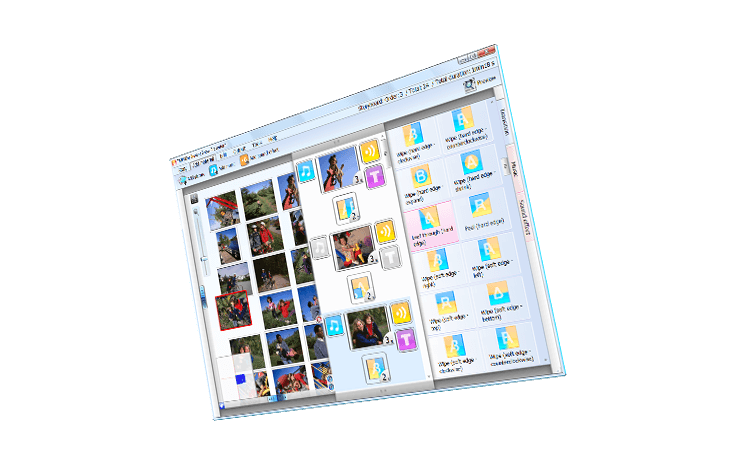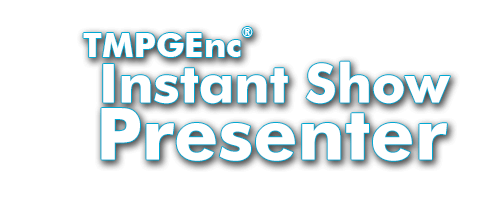TMPGEnc Instant Show Presenter
| Video File Formats |
MPEG-1/2 (.mpg, .m1v, .m2p, .m2v, .m2t, .m2ts, .mts, .ts, .dvr-ms, .mpv) *1 AVI (.avi) QuickTime Movie (.mov, .qt, .mp4, .m4v, .3gp, .3g2, .amc) *2 Windows Media Video (.wmv, .asf) DirectShow, Media Foundation readable file *8 |
| Still Image File Formats |
BMP format (.bmp) PNG format (.png) JPEG format (.jpg, .jpeg) |
| Audio File Formats |
WMA format (.wma, .wmv) MP3 format (.mp3) WAV format (.wav) |
| Video Codec | Windows Media Video 9 |
| Audio Codec | Windows Media Audio 9 *3 |
| Resolution | 320×160, 320×240, 640×360, 640×480, 720×480 (4:3, 16:9), 720×576 (4:3, 16:9), 1280×720, 1920×1080 *4 |
| Encoding | 1 pass CBR |
| Framerate | 23.976 fps, 29.97 fps (NTSC) / 25 fps (PAL) |
| Video Bitrate | Possibility to choose a bitrate category (Low quality / Standard quality / High quality) for each resolution |
| Audio Bitrate | 128 / 160 kb/s (48000 Hz, stereo) |
| Video Codec | MPEG-2 |
| Audio Codec | MPEG-1 Audio Layer II / Linear PCM |
| Resolution | 720×480 (4:3, 16:9), 720×576 (4:3, 16:9) |
| Encode Mode | 1 pass CBR |
| Framerate | 29.97 fps (NTSC) / 25 fps (PAL) |
| Video Bitrate | Possibility to choose a bitrate category (Low quality / Standard quality / High quality) for each resolution |
| Audio Bitrate | MP2: 160 / 256 kb/s, Linear PCM: 1536 kb/s (48000 Hz, stereo) |
| Nostalgic Filters | Apply filters that replicate the look of old footage such as 8mm, old film, or bad TV reception. |
| Transition Check Tool | Tool for checking transition length against the length of the slide's viewing time. |
| Animation | Allows the animation of a picture with a zoom-in/out effect set through a Wizard type interface |
| Trimming | Able to virtualy crop a picture |
| Color Tone | Able to apply a monochrome effect to a picture such as black & white, sepia, etc. |
| Caption | Able to add a caption to a picture |
| Caption Scrolling | Able to scroll a caption vertically or horizontally |
| Caption Fade-In/Out | Able to create fade-in and fade-out effect on caption |
| Background Music Fade-In/Out | Able to apply a fade-in/out effect to the backgroung music |
| Credits | Able to add credits at the opening or ending of the Storyboard |
| Title Card Background | Able to create a color slide you can use as a title card |
| Transition Effects | Able to apply a transition effect between two pictures among a choice of over 160 patterns |
| Snapshot | Simple project save and load function |
| Instant Show Wizard | Automatically creates a slideshow using themes and settings through a Wizard-type interface |
| Real-time Caption and Audio effects | Able to apply caption and audio effects in realtime during the preview |
| Projector Display | When in preview mode, able to display the preview in fullscreen |
| Drag Motion Navigation | When using the Projector, able to navigate from one picture to another just by using the mouse |
| Video File Output | Able to output a video file from mobile device compatible size to high definition, in Windows Media Video (WMV) format for PC playback, or in MPEG-2 format for DVD-Video authoring *2 |
| YouTube Upload | Able to upload the outputted video file to YouTube *5 |
| TileShot CREATOR | Able to create a digital contact sheet from a selected video file for your archives, website, etc. *6 |
| TMPGEnc DVD Author 3 for Instant Show Presenter | Able to create a menu-enabled DVD-Video through a Wizard type interface *7 |
*1 The Free Version of TMPGEnc Instant Show Presenter does not support MPEG-2 file input.
*2 QuickTime Player 7 (or iTunes 6) or later required.
*3 May be Windows Media Audio 9.1 or Windows Media Audio 9.2 or higher depending on the installed Windows Media Player.
*4 Resolution is limited to 320×240 for the Free Version.
*5 YouTube upload requires a YouTube account and Internet access.
*6 Video input may require a separate codec.
*7 Not included in the Free Version.
*8 Importations through DirectShow or MediaFoundation requires the format CODEC (playback software). Available CODECs may differ depending on the computer. For this reason, it is normal that some AVI files are not readable. Some specific formats used (VBR, ogg, etc.) may result in an audio gap or may not be outputted. The MediaFoundation reader is available only in a Windows 7 or a later version environment.