Global Settings
Configures the TMPGEnc PGMX PLAYER Preferences [Global Settings].
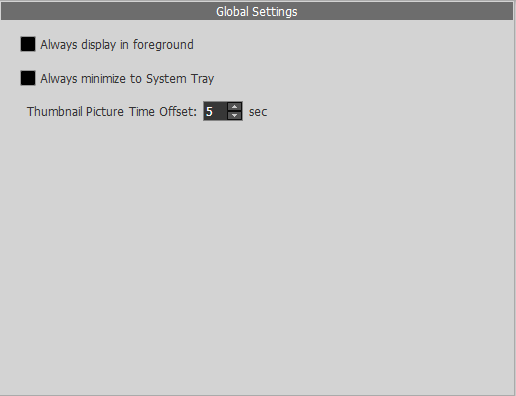
 Always display in foreground
Always display in foreground- Fixes TMPGEnc PGMX PLAYER to always display on top. If windows other than TMPGEnc PGMX PLAYER's windows overlap, they are hidden behind TMPGEnc PGMX PLAYER.
 Always minimize to System Tray
Always minimize to System Tray- When ending TMPGEnc PGMX PLAYER, minimizes it in the system tray where the Windows speaker, time, etc. are displayed.

The system tray displays small icons; double-clicking the TMPGEnc PGMX PLAYER icon opens it. Furthermore, with the right-click menu you can choose to open, or exit TMPGEnc PGMX PLAYER.

- Thumbnail Picture Time Offset:
 sec
sec - Takes the picture from the video file at the specified position in seconds, and uses it as the video file thumbnail picture in the Library Panel, File Panel, Playback History, etc.
Specifiable time is between 1 and 60 seconds.
- If the specified time is longer than the video file duration, the last frame is taken as the thumbnail picture.
- If a cover art picture is embedded in the video file, the cover art picture is displayed as the thumbnail regardless of the specified time.
