TMPGEnc PGMX PLAYER is software for playing PGMX files that store multiple video contents, menus and chapters all in one file.
 |
Double-click the [TMPGEnc PGMX PLAYER] icon on your computer desktop to launch TMPGEnc PGMX PLAYER, or from the Windows [Start] button, select All programs > TMPGEnc > TMPGEnc PGMX PLAYER > |
This is the Start Page that shows-up when you launch TMPGEnc PGMX PLAYER.
Allows you to select the video file for playback, switch to the Player View, etc.
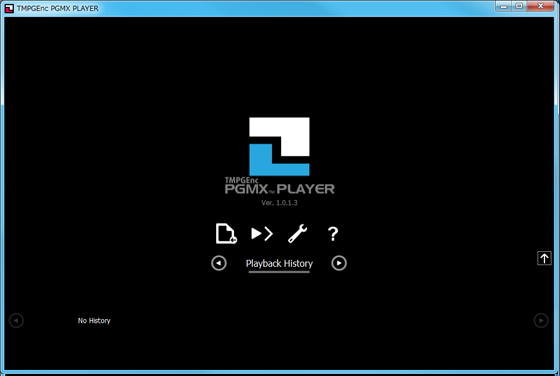
Plays the video file.
This is where you switch between the menu display, operate the panels, etc.

This is where you set the TMPGEnc PGMX PLAYER operation.
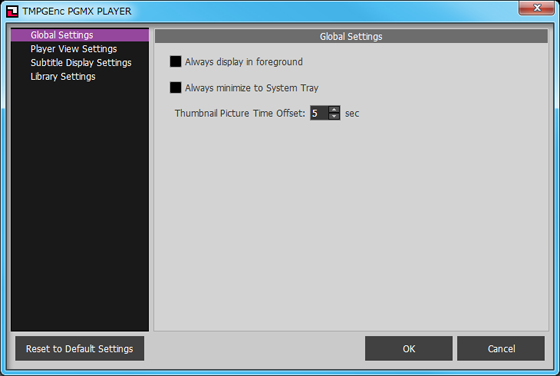
This software is not supported, nor subject to any guarantee. Use at your own risk. However, these limitations do not apply in case of an issue regarding the playback of files generated by TMPGEnc PGMX CREATOR. In such a case, contact us via the TMPGEnc PGMX CREATOR support form.
Use the bulletin board to exchange information or advice between users.
![]() TMPGEnc PGMX PLAYER User Forum
TMPGEnc PGMX PLAYER User Forum
 TMPGEnc PGMX PLAYER to launch it.
TMPGEnc PGMX PLAYER to launch it.