Home > Products > TMPGEnc Authoring Works 4 > Tutorials > Title Sequences: Starting Out
Tutorials
Tutorials
DVD Creation
Adding Subtitles
Transition Effects
Menu Creation
Title Sequences
Title Sequences
Starting Out
Here's something cool you can do with TMPGEnc Authoring Works 4: create your own title sequences for your video! By using a combination of still image slideshows and clip transition effects, you can add simple title sequences to your video clips.
Create a Title Image
Before we begin, we'll need to create a title image that will appear at the beginning of our movie. For now, we'll use the image below.
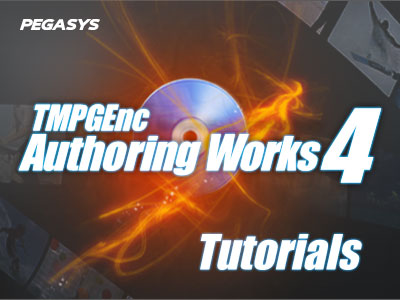
|
You can use any image as your title image. You can use any of these types of images: .bmp, .jpg, .jpeg, .psd, .png, .wmf, .emf. If you have Photoshop, Paint, or other image editing software, you can probably output to one of those file types. |

