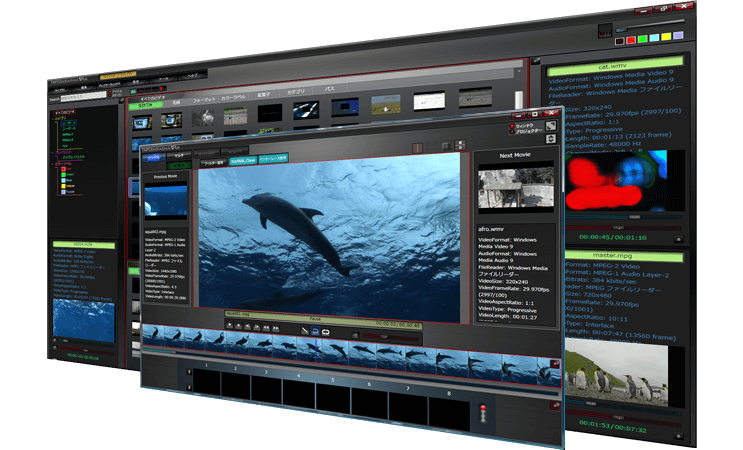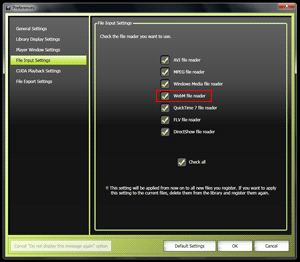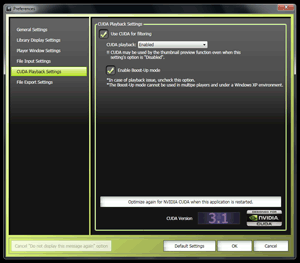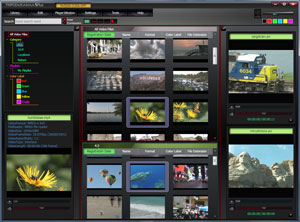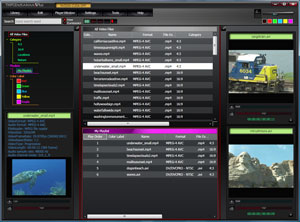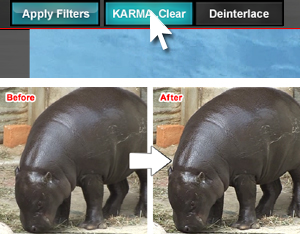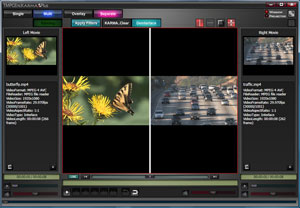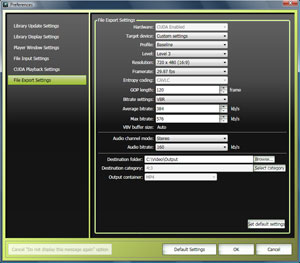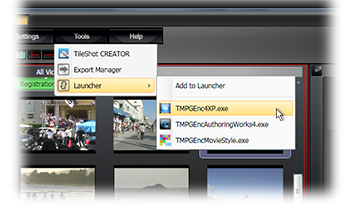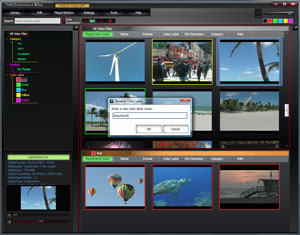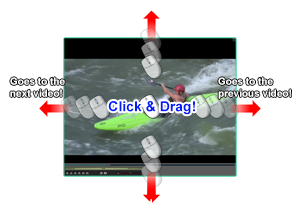Thank you for your continued support of Pegasys products.
Sale of TMPGEnc KARMA.. Plus has ended because the successor product, TMPGEnc KARMA.. Plus 2, is now available.
For more details about TMPGEnc KARMA.. Plus 2, please visit the product page.
Dedicated Video File Management Software.
Dedicated Video File Management Software.
Product Concept:
Product Concept:
TMPGEnc KARMA..Plus is a dedicated application that can centrally manage browsing, searching, classification, comparison, and more of many movie files saved on your computer. If you have many video files, it can take a lot of effort just to understand the content or find a particular video. For example, video thumbnails might not appear, making it hard to know what the video is without opening it, or your video files might be all over the place in different folders. We've created TMPGEnc KARMA..Plus based on the vast amount of feedback from the free version and reworked the operation and the interface from the ground up in order to make this fully specialized video file management application.
Instead of just blindly adding more functions over the free version, we boldly cut unnecessary functions and slimmed the software down. Then we re-evaluated the software and added functions that truly distinguish it from general video applications. This specialized usability provides a complete sense of unity, making it the gateway to your digital video library.
This is the concept of TMPGEnc KARMA..Plus.
New High-Speed MPEG-4/AVC Decoder and Intel® Media SDK (QSV) Decoding Support.
New High-Speed MPEG-4/AVC Decoder and Intel® Media SDK (QSV) Decoding Support.

In addition to NVIDIA® CUDA™ decoding technology, Intel Media SDK is now also supported. Second generation Intel Core™ processors equipped with Intel Quick Sync Video now support Intel Media SDK video decoding. We've also added a new high-speed standard software decoder* for H.264/AVC video which offers a significant improvement to speed compared to the previous software decoder version.
*The high-speed standard software decoder may have benefits in terms of speed or other attributes. However, depending on the system environment or source files, playing or other movement may become unstable. If problems arise, return the setting to the Standard Decoder and verify if this corrects the issue.
Now Supports the Latest File Formats!
Now Supports the Latest File Formats!
A completely re-engineered file importation engine, sporting support for the newest and most popular file formats around such as MKV (H.264), FLV (H.264) and MOV (H.264/Linear PCM).TMPGEnc KARMA..Plus natively supports those formats, so you don't even have to install any additional codecs to view their content!
Furtheremore, TMPGEnc KARMA..Plus now natively supports Dolby Digital Plus, adding even more convenience to this video library management software.
*Note: Audio only support not available.
(Ver. 1.1.0.70 and newer)
System Tray Iconification - Minimize to the System Tray for easy access!
System Tray Iconification - Minimize to the System Tray for easy access!
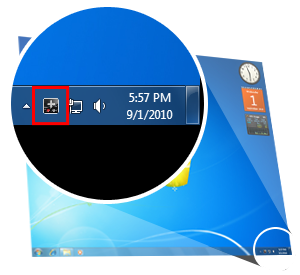
Enabling this function not only allows you to start the application quickly, it also works in the background to create the thumbnails of the
registered video files in the Library folders, giving you instant access to the story thumbnails when you actually use the application.
*When using this function, you can exit the application by right-clicking on its icon in the System tray.
Web Open Video Format (WebM) File Playback Support
Web Open Video Format (WebM) File Playback Support
TMPGEnc KARMA..Plus embeds its very own file reader developed by Pegasys allowing the playback of the Google proposed WebM open video format for the Web. From now on, you can enjoy playing, navigating, and displaying WebM files simultaneously in an incredibly stable environment. Also, by developing our own decoder we have been able to achieve the optimum playback and audio quality of Vorbis audio without using any GPL.
Vorbis Copyright (c) 2002-2008 Xiph.org Foundation
NVIDIA® GeForce® GTX400 Series CUDA™ Support
(Graphic card embedded with the Fermi
architecture chip)
NVIDIA® GeForce® GTX400 Series CUDA™ Support
(Graphic card embedded with the Fermi
architecture chip)
TMPGEnc KARMA..Plus now officially supports the GTX400 series graphic card embedded with NIVIDIA's newest Fermi architecture. By automatically recognizing the hardware, it selects the most appropriate CUDA version and provides the best performance from the GeForce graphic cards, including the GTX46 line.
*When using the CUDA function of a GeForce GTX 400 series graphic card, the internal setting of the preferences becomes CUDA 3.1.
*Accessing the GeForce GTX400 series video card CUDA functions requires the NVIDIA graphic driver ver. 258.96 or a newer version.
*Pegasys Inc. does not provide any guarantee of performance acceleration. Performance depends on the CPU/GPU specifications and other factors.
Main Features:
DirectShow® Independent File Reader.
For Stable Playback!
DirectShow® Independent File Reader.
For Stable Playback!
TMPGEnc KARMA..Plus can playback numerous MPEG-1/2, H.264, MPEG-2 TS video files without relying on any codecs. Furthermore, it's AVC/AVCHD video compatible (*.m2t, *.m2ts, *.mts files) and supports AAC and 5.1 channel Dolby Digital audio.
Note: Even though they aren't necessary, TMPGEnc KARMA..Plus will still support any DirectShow codecs that are installed.
Drag 'n Drop File Management. Sort Your Favorite Videos in Seconds.
Drag 'n Drop File Management. Sort Your Favorite Videos in Seconds.
Flip Mode - Check Video Content with a Simple Mouse-over!
Flip Mode - Check Video Content with a Simple Mouse-over!
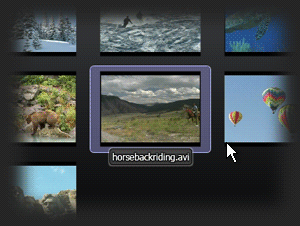
When registering a file in the library, this function not only creates one thumbnail picture, it extracts several thumbnails to create an animation. Placing the mouse pointer over the thumbnail shows all the extracted thumbnail pictures in order, allowing you to check the file content without having to play it.
Quick Preview - Browse Up to 3 Videos at Once.
Quick Preview - Browse Up to 3 Videos at Once.
Quick Preview allows you to play up to 3 videos at once in the main window. Start or pause videos just by clicking on the thumbnail preview. You can even check the file's video information such as video format, audio format, video bitrate, aspect ratio, audio sampling rate, picture size, framerate, audio channel mode and more!
Playlist Function - Create Your Own Custom Playlist.
Playlist Function - Create Your Own Custom Playlist.
Advanced Player Window - Intuitive and Fast Picture Display.
Advanced Player Window - Intuitive and Fast Picture Display.
The multi-function Player window lets you playback your videos and features our original "Intuitive Draw Technology 2.0 (IDT 2.0)" picture rendering engine for fast picture display.
Intuitive Draw Technology 2.0 (IDT 2.0) - Our original high-speed rendering engine.
Intuitive Draw Technology 2.0 (IDT 2.0) - Our original high-speed rendering engine.
This improved rendering engine went through further optimization, allowing the display of several videos at a time. Use the thumbnail navigator to easily scan your video at variable speeds with the click of the right mouse button.
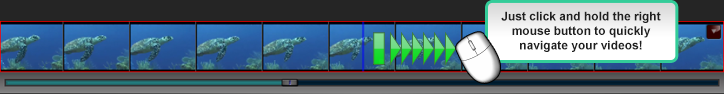
Playback Resume - Start Where You Left Off or Add Chapters.
Playback Resume - Start Where You Left Off or Add Chapters.
If you stop the playback for whatever reason, you can resume playback from where you left off with the playback resume function. In addition, you can add chapter points to your video so you can easily jump to a particular part. With the click of the mouse, you can set and save up to 32 chapter points per file. The saved chapters appear in the chapter panel and are sorted by the order in which they occur, allowing you to choose where to start with ease. The number above each chapter thumbnail refers to the keyboard's number keys so you can quickly jump to any chapter in the video.
The KARMA..Clear Filter - Instantly Sharpen Low Quality Video.
The KARMA..Clear Filter - Instantly Sharpen Low Quality Video.
When low resolution videos are enlarged, the picture quality is often unsatisfactory. In these cases, applying the KARMA..Clear filter improves the overall picture resolution quality, providing a sharper picture. Also, when viewing an interlaced video, you can manually enable or disable the deinterlace filter, letting you compare it against the original video quality.
*The KARMA..Clear filter is recommended for all videos with a resolution of 480 pixels in height or less. The filter can also be applied to larger videos but may not yield good results on high-resolution images, and can also slow down its playback.
Multiplay Mode - Compare Two Videos Side-by-Side.
Multiplay Mode - Compare Two Videos Side-by-Side.
Our innovative video player also has a multiview mode which lets you play and compare two video files simultaneously. You can also play each file independently of each other, or set up specific start points.
There are two ways to compare your videos. The first is "Overlay" mode where the videos are layered one on top of the other. An opacity slider lets you control the transparency of the overlayed video.
The second is "Separator" mode, which offers split screen options. View your videos side-by-side, or do a split screen where a percentage of the screen is one video and the remaining percentage is the second video.
Library Database Save Function - Backup and recover your library database.
Library Database Save Function - Backup and recover your library database.
With this function, you can save or recover your current library database and settings at any time. This is useful if you change your settings but then decide to go back to your older settings. Or if your current database is broken, you can go back to your last saved database as a recovery option.
*This only backs up the database created by TMPGEnc KARMA..Plus, and not your video files.
NVIDIA® CUDA™ Technology Support - For Decoding, Filter Processing and H.264/AVC File Output.
NVIDIA® CUDA™ Technology Support - For Decoding, Filter Processing and H.264/AVC File Output.
TMPGEnc KARMA.. Plus supports NVIDIA® CUDA™ technology for filter processing, decoding and H.264/AVC file output.
Harnessing CUDA™ technology is a technique using the GPU (the graphic card CPU) multicore parallel processing to resolve complex calculations in a very short time. By separating different processes into multiple elements and parallelization, and using the massive processing power of the GPU, the program can achieve incredible performance gains. By using a compatible graphics card, this function allows an increase in processing speed compared to CPU-only processing in most cases.
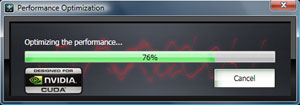
Before video decoding or video filters are used, the application performs an optimization routine to decide whether the CPU or CUDA will be most suited for the job. This allows for the best performance for the situation. When CUDA is being used, an indicator will let you know that it's on.
Besides decoding video and applying video filters, having a CUDA-enabled graphics card will allow you to output files in the H.264/AVC file format. Use custom output settings to tailor the file to your needs, or use the handy iPod and PSP presets for easy encoding for your portable device.
*Please note that the CUDA Encoder cannot be used in the NVIDIA Graphic Driver Ver.340.52 WHQL, 340.43 BETA or newer version installed environment.
* There is no guarantee that a speed increase will occur for all environments. Furthermore, performance may depend on the CPU/GPU installed.
* These functions are not available in the GeForce 8800 GTX/GTS using the G80 core.
* Supported file formats for the decoder are MPEG-1/2 and H.264.
* When using the CUDA function with the GeForce GTX 400 series, NVIDIA graphic driver Ver 258.96 or later is required.
* When using H.264 / AVC file output under the Windows XP environment, NVIDIA graphic driver version 257.21 or later is required.
CUDA Benchmark Results
| OS | Windows Vista Business 32-bit SP1 |
| CPU | Intel Core 2 Duo E6550 (2.33GHz) |
| RAM | 4096 MB |
| Graphics Card | NVIDIA GeForce 9600GT |
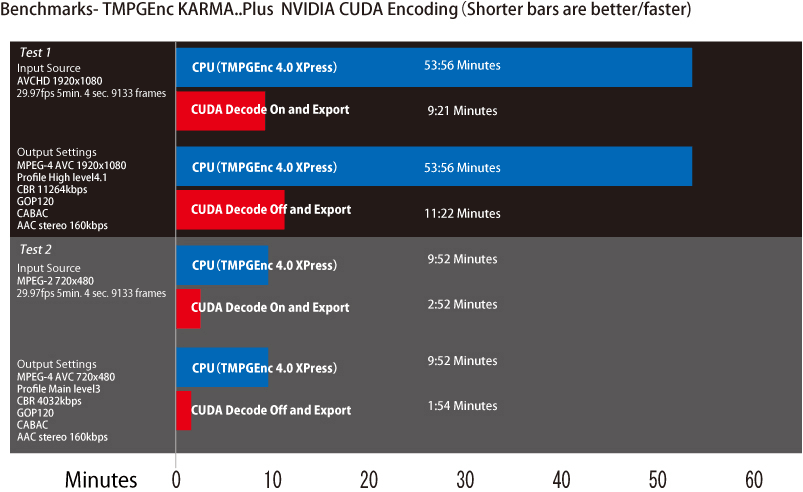
TMPGEnc Application Launcher - Open a Video in Other TMPGEnc Applications.
TMPGEnc Application Launcher - Open a Video in Other TMPGEnc Applications.
You can register either an application or a file in the new application launcher. For example, you can launch TMPGEnc 4.0 XPress from the Launcher to easily edit the video you're watching. Also, you can drag 'n drop directly from the library to a TMPGEnc series application to edit the file. This feature isn't limited to TMPGEnc applications; add any third-party app to the list, or even a directory on your computer!
High-Speed Library Seek Function - Find Your Videos Faster.
High-Speed Library Seek Function - Find Your Videos Faster.
Compared to the free version, the library scrolling features higher speeds. Even in an environment where numerous files are registered, it is possible to smoothly reach your target file.
Projector Output - View Your Videos On a Secondary Screen.
Projector Output - View Your Videos On a Secondary Screen.
Thumbnail Picture Selector - Choose Your Thumbnail Images.
Thumbnail Picture Selector - Choose Your Thumbnail Images.
Often, the thumbnail picture of the video file registered in the library appears completely black, and you need to play it back just to find out what its content is. When searching through lots of files this can be a great pain. In TMPGEnc KARMA.. Plus, you can freely choose the thumbnail picture, allowing you to know the file content in an instant without having to play it back first.
Drag Navigation Control - Just Drag to Go to the Next Video!
Drag Navigation Control - Just Drag to Go to the Next Video!
| PC | IBM PC compatible |
| Supported OS |
- Windows 10 (*32-bit/64-bit versions) - Windows 8 / 8.1 (*32-bit/64-bit versions) - Windows 7 (*32-bit/64-bit versions) - Windows Vista SP1 (32-bit version) - Windows XP SP3 (32-bit version) * .NET Framework 4 or later must be installed. (Important:.NET Framework 4.0 will be installed automatically if not detected.) * 64-bit OS support for Windows 7 / 8 / 8.1 / 10 only. |
| CPU | Intel Pentium D Core 2 Duo or better. AMD Athlon X2 or better. (SSE extended instruction is necessary) |
| RAM | 1 GB or more (2 GB recommended) |
| Hard Drive Space | Approximately 80 MB |
| Hard Drive Format | NTFS recommended (The FAT32 format has limits on file size, etc.) |
| Screen Resolution | 1024×768 pixes or higher |
| Other | DirectX 9c or later .NET Framework 4.0 or later for Windows XP/Vista users. Internet connection for periodic license validation *1 |
| Requirements for CUDA functions |
- NVIDIA CUDA-enabled graphics board with NVIDIA's GeForce 190.38 (or higher) drivers required. * The NVIDIA CUDA encoder can not be used with NVIDIA graphic driver "340.52 WHQL", "340.43 BETA" or later versions. Please be aware of this beforehand. * When using CUDA function with GeForce GTX 400 series, NVIDIA company's graphic driver Ver 258.96 or later is required. * When using file conversion output in Windows XP environment, please use NVIDIA's graphic driver Ver. 257.21 or later. - Please note that GeForce 8800 GTX/GTS cards with the G80 core are not supported. |
Therefore, the PC using this software must be connected to the Internet.
- Product specifications subject to change without notice.
- TMPGEnc and the TE symbols are registered trademarks of PEGASYS.
- Microsoft, Windows, DirectShow, DirectX is a registered trademark of Microsoft Corporation in the United States and other countries.
- Windows Media is a registered trademark of Microsoft Corporation in the United States and other countries.
- Dolby and the double-D symbol are trademarks of Dolby Laboratories.
- QuickTime is a registered trademark of Apple Inc. for the United States of America and other countries.
- CRIWARE is a registered trademark of CRI Middleware for Japan and other countries.
- MPEG Layer-3 audio coding technology licensed from Fraunhofer IIS andThomson.
- MPEG-4 AVC video coding technology licensed by Fraunhofer IIS (Decoding)
- WebM and VP6 are trademarks or registered trademarks of Google Inc.
- All other marks, product names and company names are the property of their respective owners. No effort has been made to include ™ or ® marks.