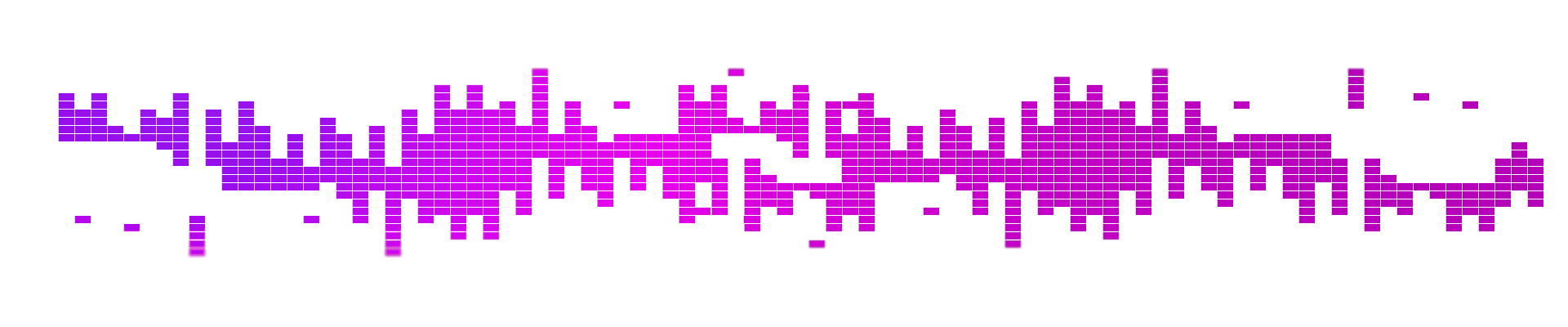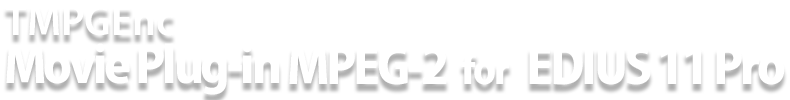TMPGEnc Movie Plug-in MPEG-2 for EDIUS 11 Pro
High-Quality MPEG-2 Encoding Within EDIUS 11 Pro.
High-Quality MPEG-2 Encoding Within EDIUS 11 Pro.
TMPGEnc Movie Plug-in MPEG-2 for EDIUS 11 Pro is a plug-in that brings Pegasys Inc.'s MPEG encoder functions to Grass Valley EDIUS 11 Pro. Our original Encoding Engine's high quality MPEG-2 encodes are praised not only by consumer users, but also by computer game and CG animation makers, making it the trademark of the TMPGEnc series.
Add TMPGEnc MPEG Endoding to EDIUS
Add TMPGEnc MPEG Endoding to EDIUS
By adding this Plug-in to your EDIUS station, you can use it to access the detailed settings of the MPEG-1/2 encoder engine used in Pegasys' products. From the file output, you can now generate Elementary streams containing video along with Dolby Digital or MPEG-2 AAC audio. In addition to the manual settings, you can also choose preset templates for DVD-Video, Blu-ray video, and HDV MPEG file output. Even without any technical knowledge, you can generate standard compliant video just by selecting a template.
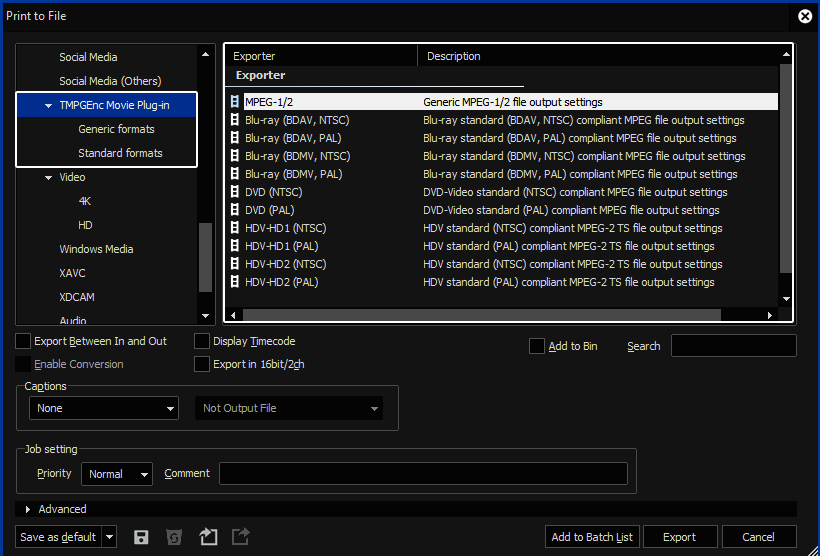
Video Settings
Video Settings
You can set the profile up to MP@HL with a resolution of 1920x1080. You can also change the aspect ratio or framerate settings. Moreover, you can choose the display mode between Interlace or Progressive, and also Inverse 3:2 pulldown.
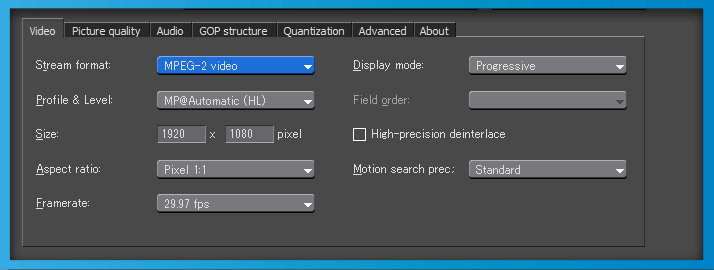
Video Quality Settings
Video Quality Settings
In VBR mode, you can choose one or two passes, allowing you to finely control the bitrate.
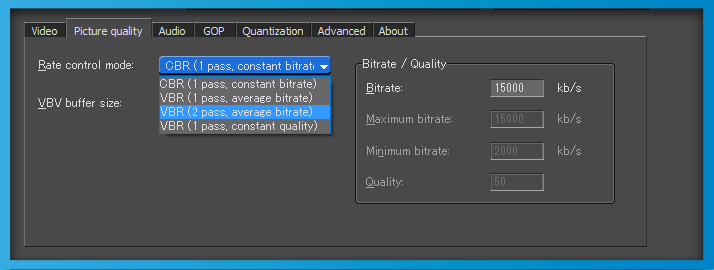
Audio Settings
Audio Settings
You can choose the audio format among Linear PCM, MP2, Dolby Digital, AAC, MP3 or FLAC. Linear PCM, Dolby Digital, AAC and FLAC support maximum up to 5.1 channel output.
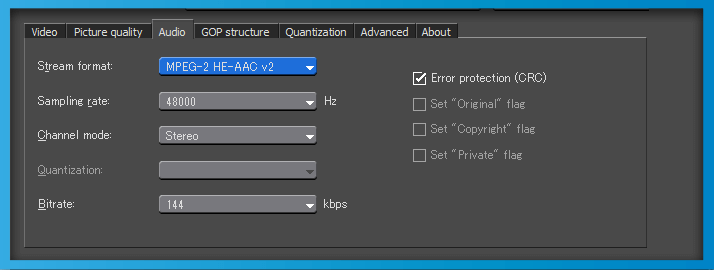
GOP Structure Settings
GOP Structure Settings
Here, you can set the GOP sequence. Set the maximum number of frames and the number of B frames and the P frames sets automatically. You can even set a closed GOP for easier editing in the future or for compliance purposes.
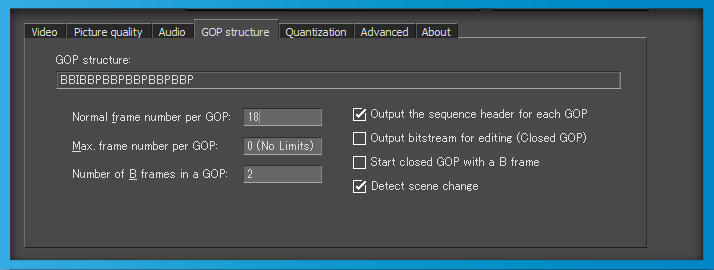
Quantization Settings
Quantization Settings
You can use one of the built-in templates, MPEG Standard or CG/anime, according to your needs. Of course, you can also arbitrarily change the settings.
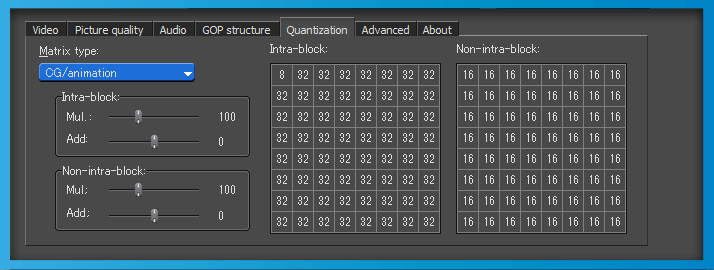
Advanced Settings
Advanced Settings
Last but not least, you can select between PAL or NTSC, set the YUV colorspace and much more. When outputting in MPEG-TS, you can even set a timestamped 192 packet format.
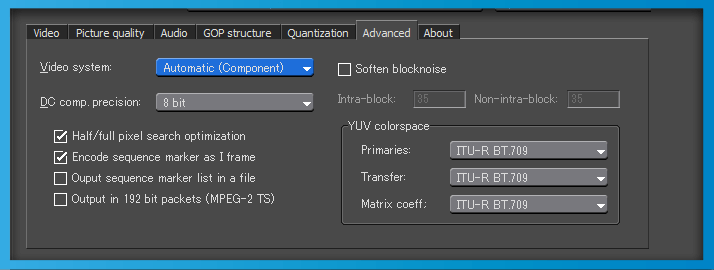
Requirements
OS
- Same as EDIUS 11 Pro.
CPU
- Same as EDIUS 11 Pro.
RAM
- Same as EDIUS 11 Pro.
Available storage space
- About 40 MB + database
Display
- Same as EDIUS 11 Pro.
Other
- Environment where Grass Valley EDIUS 11 Pro is installed.
- Access to the Internet (Required for periodic online validation and updates)
Copyright Information
- TMPGEnc and the TE symbol are registered trademarks of Pegasys Inc.
- EDIUS and the corresponding logo are registered trademarks of Grass Valley USA, LLC.
- Dolby and the double-D symbol are trademarks of Dolby Laboratories.
- The other licenses, please refer to here.
- All other marks, product names, and company names are property of their respective owner.
* Specifications of this product subject to change without notice.