Thank you for your continued support of Pegasys products.
Sale of TMPGEnc Movie Plug-in AVC for EDIUS Pro 7 has ended.
High-Quality H.264/AVC Encoding Within EDIUS Pro 7.
High-Quality H.264/AVC Encoding Within EDIUS Pro 7.
TMPGEnc Movie Plug-in AVC for EDIUS Pro 7 is a plug-in for Grass Valley's EDIUS Pro 7 that adds the H.264/MPEG-4 AVC output functions found in our products such as our TMPGEnc Video Mastering Works series. Using the renowned x264 engine as the main encoder, the plug-in provides high-quality and high-speed exporting by combining Pegasys' proprietary technology with the x264 encoder's functions and numerous detailed parameters. Hardware encoding is also an option if SpursEngine™ or Intel® Media SDK (Quick Sync Video) hardware is present.
Output Directly From the Exporter.
Output Directly From the Exporter.
By adding this Plug-in to your EDIUS station, you can use it to access the detailed settings of the encoder engine used in Pegasys' products. From the file output, you can now choose from a container such as MP4, TS or MKV, or generate Elementary streams containing video along with Dolby Digital or MPEG-2 AAC audio. In addition to the manual settings, you can also choose preset templates for Blu-ray video, AVCHD and mobile device file output. Even without any technical knowledge, you can generate standard compliant video just by selecting a template.
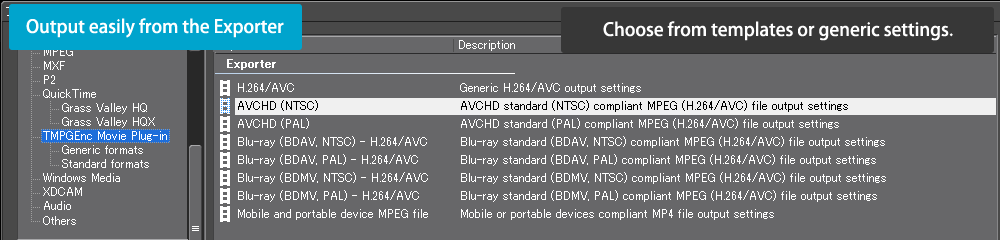
Freedom to Encode, Even up to 4k Resolutions.
Freedom to Encode, Even up to 4k Resolutions.
The centralized settings screen gives you detailed access to alter your output settings. Configure stream type, GOP structure, quantization matrix, color space and set your level up to 5.2, the profile corresponding to 4k resolution (4096×2304). Detailed settings for H.264/AVC has common options organized in one tab for quickly accessing standard output settings.
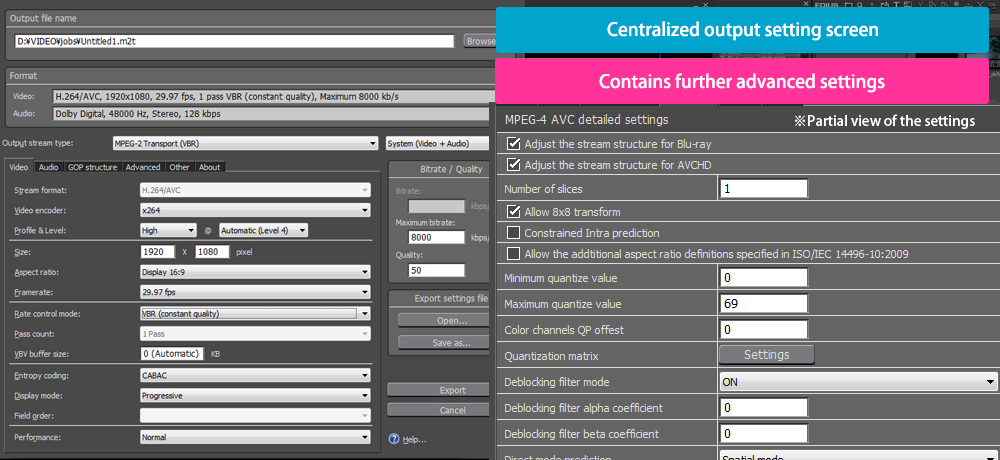
Equipped with the x264 Video Encoder.
Equipped with the x264 Video Encoder.
This plug-in uses the world renowned x264 H.264/AVC encoder, which is the same encoder used for our high-quality encoding engines in other Pegasys products, and is also used by such websites as Facebook and YouTube for their video encoding functions. It is equipped with preset templates that make it easy to encode based on quality or speed, or you can set your own custom encoding settings in the GUI.
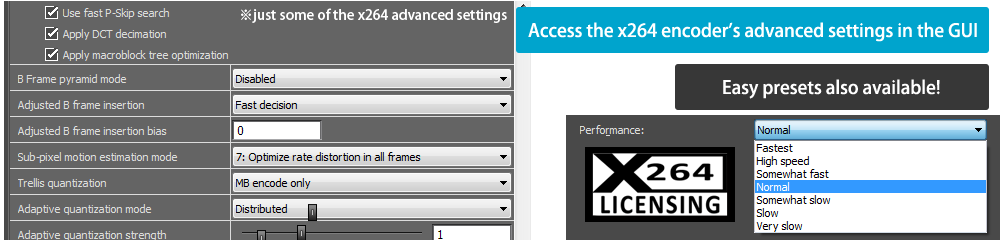
Supports a Variety of Audio Formats.
Supports a Variety of Audio Formats.
The plug-in features an audio encoder that supports a variety of audio formats commonly associated with the H.264/AVC format such as AAC, MP3 and Dolby Digital. Other formats include MP2, Linear PCM and FLAC*. As with our commitment to quality video encoding, we utilize the Fraunhofer IIS audio encoder for high-quality AAC audio output.
*MKV container output only.
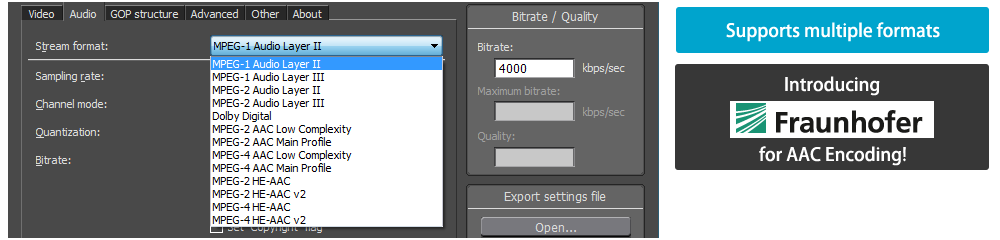
Templates for Blu-ray Disc, AVCHD and Mobile Devices.
Templates for Blu-ray Disc, AVCHD and Mobile Devices.
In addition to the H.264/AVC output configurations, output templates for Blu-ray Disc (BDMV / BDAV), AVCHD, and mobile devices such as the iPhone are available for easy encoding. Simply select the proper template and your project will encode to the proper standards and specifications for the target format. The templates allow you to encode for a specific format or device with confidence and save you time from creating a custom output template. You can also output keyframe markers as chapter points, usable during playback on devices such as the iPhone or iPad.
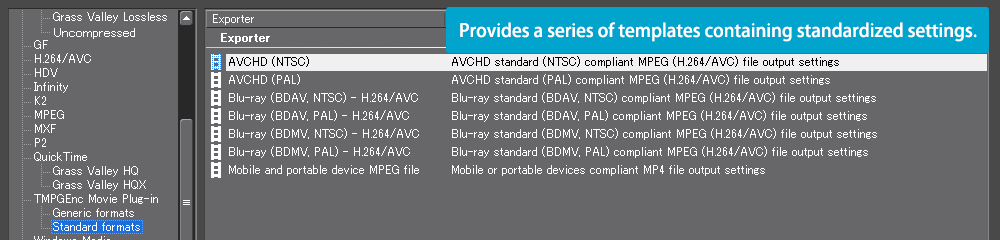
High-Speed Encoding with SpursEngine or Intel Media SDK (QSV) Hardware.
High-Speed Encoding with SpursEngine or Intel Media SDK (QSV) Hardware.
Computers equipped with a SpursEngine device such as Grass Valley's FIRECODER Blu or Leadtek's transcoding card can utilize their high-speed H.264/AVC encoding circuits and the "Super Resolution" function that allows upscaling from SD to HD resolutions.
Likewise, computers equipped with second generation or later Intel® Core™ processors with Intel Media SDK (Quick Sync Video) can utilize it for hardware H.264/AVC encoding.
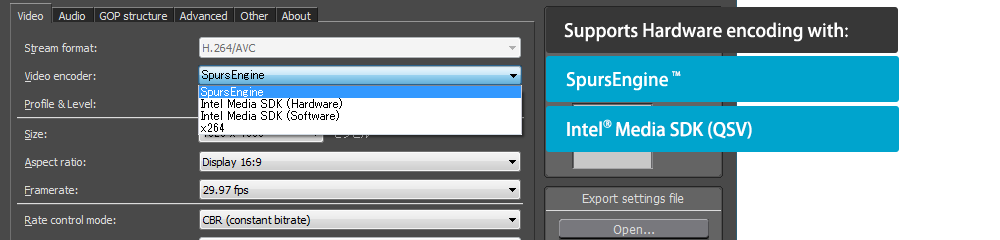
| Computer | IBM PC/AT compatible |
| Operating System | - Windows 8 (64 bit) - Windows 7 (64 bit) |
| CPU | Same as EDIUS Pro 7. |
| RAM | Same as EDIUS Pro 7. |
| HDD space | About 40 MB + database |
| Screen resolution | 1024 × 768 pixels or higher |
| Other |
・Grass Valley EDIUS Pro 7 must be installed. ・Access to the Internet required for periodic online license validation and software updates. ・SpursEngine output function requires an installed SpursEngine device (sold separately). ・The Intel Media SDK can be used in hardware mode only with compatible processors. In case the processor does not support the Intel Media SDK hardware mode, the software mode is available instead. |




