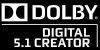Common Questions & Answers
A list of common questions and answers for TMPGEnc MPEG Smart Renderer 4.
You can also visit the Community Forum to get help from other users.
General Questions:
- What does TMPGEnc MPEG Smart Renderer 4 do?
- Can I import an AVI file?
- What types of MPEG files can I import?
- Why is there no audio when playing the outputted MPEG file in Windows Media Player?
Editing Questions:
Output Questions:
General Questions:
 What does TMPGEnc MPEG Smart Renderer 4 do?
What does TMPGEnc MPEG Smart Renderer 4 do?
In a nutshell, TMPGEnc MPEG Smart Renderer 4 allows you to take practically any MPEG video clip and edit it by cutting scenes, splitting it into multiple clips, joining multiple clips, and adding or applying various effects. The key difference from other editing software is its ability to Smart Render the video upon output, which means that only edited parts of the video will be re-encoded; non-edited sections will remain untouched, retaining the original video quality. Smart Rendering also means faster output, since untouched video does not have to be re-encoded, a process that usually takes a long time. To see the features of the software in more detail, please see the Features and Smart Rendering Engine pages.
 Can I import an AVI file?
Can I import an AVI file?
TMPGEnc MPEG Smart Renderer 4 is MPEG cut-editing software, it can only cut-edit MPEG files.
If you want to encode an AVI or any non-MPEG file to MPEG, or vice-versa, use our multi video encoder TMPGEnc Video Mastering Works 5, or our authoring software TMPGEnc Authoring Works 5. What types of MPEG files can I import?
What types of MPEG files can I import?
See the specifications page.
 Why is there no audio when playing the outputted MPEG file in Windows Media Player?
Why is there no audio when playing the outputted MPEG file in Windows Media Player?
Your MPEG file may contain Dolby Digital audio that Windows Media Player cannot read. Check your file by using software supporting the Dolby Digital audio format such as a DVD-Video player.
Also, verify in the preview that your Clip actually contains an audio stream. Also be aware that Linear PCM audio in a System stream may not play in some environments.
Editing Questions:
 What is Smart Rendering?
What is Smart Rendering?
Smart rendering describes the ability to analyse a video file and re-encode only the parts that have been changed, such as cut/split/join points and sections where transition or other effects have been added. Parts of the video that have not changed are not re-encoded.
Besides taking a long time, re-encoding changes the video/audio data; this can cause differences in quality depending on the encoder and the output settings. Thus, it is typically a best practice to keep the original data unchanged as much as possible to maintain the original quality and avoid degradation.
That is the strength of Smart Rendering; it allows you to keep the original video quality as much as possible while allowing you to edit the video to your heart's content. Plus, since the unedited data isn't being changed, output is much faster than a full encode.
TMPGEnc MPEG Smart Renderer 4 can Smart Render MPEG-1, MPEG-2 and MPEG-4 AVC (H.264) video files. Why do I only get a Rescue Clip when importing an MPEG-1 file?
Why do I only get a Rescue Clip when importing an MPEG-1 file?
TMPGEnc MPEG Smart Renderer 4 cannot perform a Smart Rendering process on an MPEG-1 file generated in VBR (Variable Bit Rate) mode. Because an MPEG-1 file in VBR mode does not provide the required information for the Smart Renderer, TMPGEnc MPEG Smart Renderer 4 sets a Rescue clip for full rendering process when importing such a file.
Since a VBR MPEG-1 cannot be specified for Smart Rendering, it is not possible to output such a file alone. Import this file with another file usable as a Master Clip (CBR [Constant Bit Rate] generated MPEG-1 file, DVD/Blu-ray standard compliant file, etc.) and output it as a Rescue clip. (In such a case, the MPEG-1 VBR clip is entirely re-encoded at output.)
Output Questions:
 Can I create DVD and/or Blu-ray discs with this product?
Can I create DVD and/or Blu-ray discs with this product?
TMPGEnc MPEG Smart Renderer 4 can output DVD-Video and Blu-ray Disc compliant files depending on the input files. The Master Clip in the Source stage must be compliant with those standards.
Beyond that, you cannot author a DVD with this software. However, you can author a BDAV Blu-ray Disc. BDAV is a Blu-ray format that does not have a navigation menu. TMPGEnc MPEG Smart Renderer 4 includes writing functionality if you own a comaptible Blu-ray Disc writing drive.
See the Specifications page for a list of compatible drives. Does using a dual or quad core CPU improve the picture quality?
Does using a dual or quad core CPU improve the picture quality?
A fast CPU does have an effect on the speed of the output for the re-encoded parts but does not change anything about the picture quality.
In TMPGEnc MPEG Smart Renderer 4, upgrading computer hardware other than the CPU such as the hard disk drive or the graphics card may improve the ease of use and responsiveness, but not video quality.