Take Your Video Further.
Do more with your video than ever before with powerful new features such as the incredible Timeline Editing Mode. Edit and combine your video clips faster than ever, then add transition effects, text, subtitles, and new filters to push it to the next level. New output and encoding options save time and widen your possiblities.
All-New Features in TMPGEnc Video Mastering Works 5:
New Input Features:
|
New Editing Features:
|
New Output Features:
Other New Features:
- Access the Tools from any stage of the main window from the Start-up Launcher
- Proxy editing file creation function
- Batch encode tool Task tray minimization
|


XAVC S Input File Support! 
Import Sony's latest 4K / HD video format.
(Ver. 5.4.1.102 and later)
TMPGEnc Video Mastering Works 5 allows you to convert 4K (QFHD) video in the XAVC S file format. XAVC is a 4K/HD-Format developed by Sony. The latest version, the "XAVC S" format, supports a highly efficient long-GOP variant in an MP-4-wrapping format for use with consumer devices and software.
* For processing, a 64-bit operating system is recommended.

iPhone 5, iPhone 5c and iPhone 5s Support! 
New output templates for latest Apple devices.
(Ver. 5.4.1.102 and later)
iPhone 5s / iPhone 5c / iPhone 5 / 4th generation iPad / iPhone 4S can be selected as the target device. To ensure compatibility with your device, you only need to select the specific device template from the list. Only the compatible resolutions and frame rates will be shown in the drop-down list. In addition, chapter designation and fast encoding with Intel® Quick Sync Video or CUDA™ is possible.

PlayStation® Vita and iPad® (3rd gen) Output 
New output templates for easy conversion.
(Ver. 5.3.1.85 and later)
Own the latest media devices like the PlayStation® Vita and the new iPad®? We've got you covered with output templates specifically for those devices so you don't have to waste time trying to figure out encoding settings!
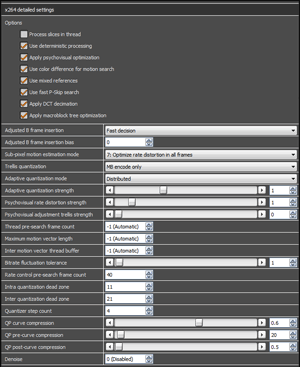
New H.264/AVC Encoding Engine.
Powered by the x264 Encoder.
In addition to the high image quality MPEG-1/2 output of the worldwide appraised, highly featured original "TMPGEnc Advance MPEG 1/2 Encode Engine", the H.264/AVC output uses the X264 high quality encode engine, the same encoder that YouTube, Facebook and many other websites have chosen for their video processing. Combining the Pegasys proprietary technology with the x264 high quality functions and numerous detailed parameters, we provide the user with the highest quality.
It is now possible to set 1 pass in the x264 encoder when in average bitrate mode. (The default number of passes can be set in the Preferences window)
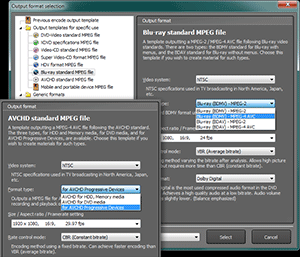
H.264/AVC Encoding for Blu-ray  and AVCHD Output.
and AVCHD Output. 
High quality with better compression.
(Ver. 5.2.3.66 and later)
Now you can select H.264/AVC as the video stream for Blu-ray and AVCHD output! Convert your videos to H.264/AVC video compliant with Blu-ray Disc and AVCHD standards! Simply select the MPEG-4 AVC option from the Blu-ray or AVCHD output template and you're good to go! Great for use with Blu-ray and AVCHD authoring software with Smart Rendering capabilities like TMPGEnc Authoring Works 5!
*Use of hardware encoders are subject to some restrictions.
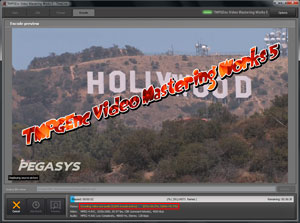
NVIDIA CUDA H.264 Encoding.
Not Just for Filtering Anymore.
In addition to CUDA-enabled filter processing and decoding, TMPGEnc Video Mastering Works 5 supports H.264/AVC file output using the CUDA technology provided by NVIDIA. The CUDA technology makes use of the GPU (graphic board CPU) with multi-core parallel processing to process complex calculation problems in a short time. By splitting the processes into parallel elements, and using the massive processing power, the program can run even more effectively. Using this function with a compatible graphic board improves processing acceleration when compared with CPU-only use in most cases.
*Please note that the CUDA Encoder cannot be used in the NVIDIA Graphic Driver Ver.340.52 WHQL, 340.43 BETA or newer version installed environment.
Intel® Media SDK H.264 Encoding and Decoding.
Sandy Bridge and Ivy Bridge Support.
TMPGEnc Video Mastering Works 5 also uses the Intel® Media SDK (2.0) to encode and decode H.264 content. This function, which will use the new Intel Sandy Bridge micro-architecture embeded in CPUs that are planned for release in the begining of 2011, enables hardware support of the encoding and decoding process. Tests conducted with TMPGEnc Video Mastering Works 5 showed an acceleration of almost 5 times faster when using the SDK compared to a Core i7.
Dolby Digital Plus Support
6 Channel Surround Sound.
Supports the next generation surround sound Dolby Digital Plus 5.1 channel format, widely used in Blu-ray discs, HDTV broadcasts, video distribution networks, and more. Import content that includes this audio format with confidence.
Integrated DV/HDV Capture.
Import Directly From Your DV/HDV Camcorder.
Includes a capture function allowing you to import video directly from your DV or HDV camcroder. You can now seamlessly edit video without using a third party application.
Blu-ray, AVCHD, and MPEG-TS Importation.
New TS File Analyzer.
This function allows you to select a specific import title clip within a Blu-ray (BDMV/BDAV) or AVCHD file. Using the thumbnail preview you can verify the content beforehand and avoid any mistakes. Furthermore, if several subtitles are also available you can select one of them. Regarding the MPEG-2 TS file, the function analyzes and lets you choose to the best extent possible, a multi-structured video file (containing several video, audio and subtitle streams) or video where the resolution changes mid-flow.
*Encrypted or copy-protected files cannot be imported.
Timeline Layered Editing Mode.
Go Beyond Just Encoding.
In addition to the normal List mode, where clips are put one after the other, it is now possible to edit in Timeline mode. Of course, you can add several timeline layers. This function is not aimed at creating complex content, but is designed with the feedback and strong demand from our users in the domain of video encoding, who look for adding effects like picture in picture, etc. packed in a simple and effortless interface. Learn more...
Add Transition Effects.
Over 170 Effects for Slideshows and Clips.
You can now add a transition effect between videos. More than 170 transition types can be combined to create impressive video. This function is also available within the Slideshow clips. Additionally, Slideshow clips can be animated with a zoom-in/zoom-out effect.
Instant Clip Preview (Normal Mode).
Check Clip Content Instantly.
When importing several clips you might quickly lose track and have a hard time finding which one to edit. By using the Instant clip preview, you can verify the clip's content without having to open the Clip editor window.
Mask Filter.
Add a Mosaic, Blur, or Color Overlay.
When uploading original video to YouTube or other community sites, privacy concerns may require you to blur some parts of the video while keeping it interesting. The new Mask filter makes this possible. It provides different masking types that can be applied to different scenes. Also, an "Automatic" mode allows you to apply the mask position while playing the video. You can even slow down the playback to safely keep track of the area to mask over.
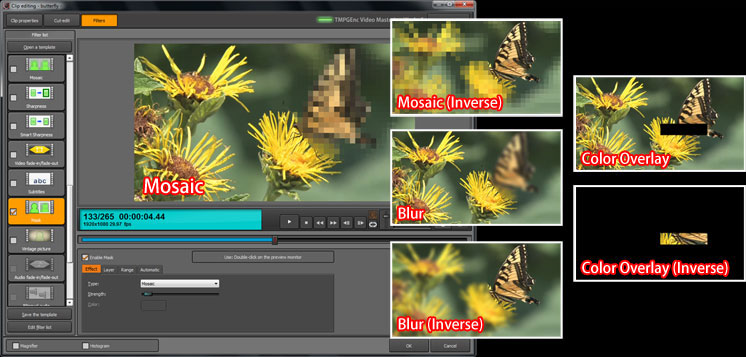
VST Plug-in Filter*.

Even More Ways to Adjust Your Audio.
VST is an abbreviation for Steinberg's Virtual Studio Technology, which is a standard format to provide a program that applies various effects to audio data or has the capability of adjusting sound signals. There are many kinds of VST plug-ins (software) such as those which make it possible to adjust the volume, quality or frequency of the audio signal, to cut-off a specific sound range such as high or low frequency, or to suppress noise. The VST plug-in filter reflects the parameters of the plug-ins in real time to the clip's audio allowing you to hear the results instantly.
*Supports VSTe only. VSTi/VST MIDI cannot be used.
*The VST plug-in filter is a beta function and is not subject to product support.
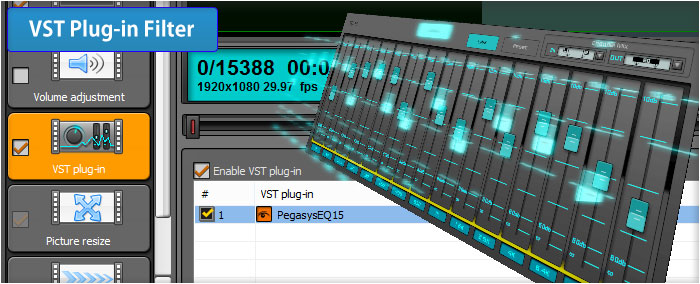
MKV Output Container Support.
Create a Variety of Files.
Supports the MKV container format output, a format well known for its large freedom of content multiplexing capabilities. TMPGEnc Video Mastering Works 5 allows you to set MPEG-1, MPEG-2, or H.264/AVC streams within it.
Output One Project to Multiple Formats.
Save Time with Multiple Format Output.
With this function, it is now possible to output all formats that are set in the Output format list at one time, allowing you to output the same video for the Web, for Mobile devices, and PC formats. You can also use it to compare the quality between different settings of the same output format.