Key Features.
Easy and Powerful.
TMPGEnc 4.0 XPress is easy to use, yet has a deep set of options for advanced encoding techniques. It is also full of editing features to enhance or alter your video clips before converting.
It Keeps Evolving.
Be sure to check out the latest features added by visiting the New Features page.
Four Step Encoding.
Intuitive User Interface.
Now it doesn't take a video guru to be able to encode video! TMPGEnc 4.0 XPress gives you an easier way of encoding with 4 steps: Start, Input, Output, and Encode. Plus, it has encoding templates so you don't waste your time figuring out technical settings. With the simple user interface and encoding templates, you'll save time and make your workflow more enjoyable.
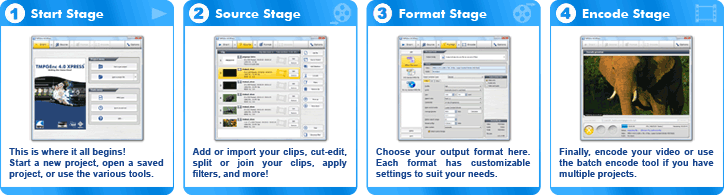

Input and Output Formats Galore.
Convert Practically Any Video Format.
If you can play it on your computer, chances are you can import it into TMPGEnc 4.0 XPress. It accepts the most popular formats such as MPEG-1/2, MPEG-4, AVI, WMV, and MOV among others. You can also import DVD-Video straight off the disc (non-copy protected), Windows Media Center files (WTV, DVR-MS), Flash video (FLV1, FLV4), DVD-VR files, or even camcorder files such as AVCHD or DV (type 2) files.

Cut-Edit Your Video
Remove Unwanted Scenes or Commercials!
It's easy to cut out those pesky commercials or unwanted scenes with the included cut-editor! Just find the scene you want to cut, select the start and end points, then click on the scissor button! It's that easy.
New in v4.0: Split clip function lets you split one clip into multiple clips and output them as individual video files.

Automatic Scene Change Detection.
Find Scene Changes Fast.
When using the cut-editor, you can find the where a scene ends or begins simply by clicking your middle mouse button within the Thumbnail Navigator. Click to the left of the playhead to find the previous scene change, or click to the right to find the next scene change. TMPGEnc 4.0 XPress will automatically analyze each frame and detects when a scene change occurs based on the contents.

High-Speed Thumbnail Navigation.
Search Your Video Clips with Incredible Speed.
The Clip Editor window's Thumbnail Navigator is your key to scanning your footage fast! Just click and hold the right mouse button for variable speed scanning. Holding the right mouse button to the right of the playhead fast-forward through your clips; the further you move the cursor from the playhead, the faster it'll go! Move the cursor to the left of the playhead for fast-reverse scanning!

Control Your Color.
Color Correction Tools.
TMPGEnc 4.0 XPress includes a histogram with narrow and full range display options and also a simple vectorscope for easy color control. You can also correct the color shift of YUV components using the Color Correction filter.

19 Filters for Enhancing Your Videos.
Apply any of 19 filters to enhance your video clips. De-interlace, correct color, add fade-in/out effects, fix ghosting, and more!
New filters in v4.0: Color phase correction, picture rotation, anti-flickering, contour, gaussian blur, smart sharpness, video fade-in/out, and subtitle
Click here to check out examples of some of these filters in action!
Filters Include:
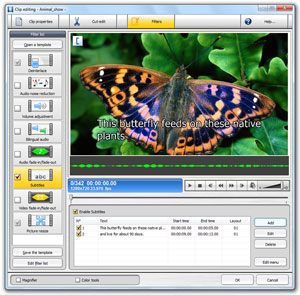

Subtitle Support.
Create and Edit Subtitles.
The video generator blends the text into your video, and the subtitle editor provides numerous options and settings at your disposal. Import .srt or .subtitle files, or create your own from scratch. A layout editor lets you easily create your own custom layouts.

DivX® Support.
Great Quality, Smaller Files.
Import or output DivX's popular high quality file types with TMPGEnc 4.0 XPress. Thanks to the native support of DivX, you can import and output to and from DivX formats.
Officially licensed DivX® video software product.
Creates high-quality DivX® video.
DivX and associated logos are trademarks of DivX, Inc. and are used under license.
Extend the Capacity of Your DVD.
Fit More with the XDVD Format.
TMPGEnc's exclusive XDVD (eXtended DVD) format allows you to fit up to 24 hours worth of video on one double layer DVD with the same reliability and compatibility that TMPG has to offer.