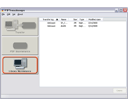Home > Products > Discontinued Products > VideoSync
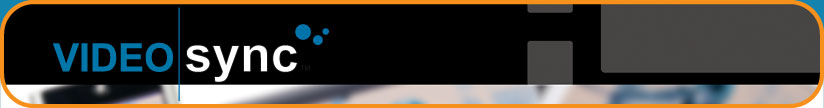

VideoSync
Product Information
- This product has been discontinued.
- The last update for this product (version 1.1.0.40) has been released on May 28th, 2008. Registered users may login to their User Account to download the latest version.
- This product is no longer available for purchase. Please see TMPGEnc MovieStyle for a similar product.
- Converts your videos for use on your iPod, PSP, or PDA!
- Drag 'n Drop function makes encoding your favorite videos easy!
- Syncs with your iTunes video playlist and PSP memory card!
- Drop n' Drag video files to your mobile device.
- Sync your favorite videos to your iPod, PSP™, or PDA.
- Manage your PSP™ Memory and iTunes playlist seamlessly.
- Choose the quality of your video that you want on your mobile device.
- IBM PC compatible
- Windows Vista, XP SP2 (Home, Pro, Media Center), 2000
- Intel® Pentium®4 2GHz or faster (SSE CPU required)
- 512 MB RAM
- NTFS file system
- 1024 x 768 or higher screen resolution
- Internet Connection required for activation and periodic license check
 |
 |
CRIWARE is the registered trademark or trademark of CRI Middleware Co., Ltd. in Japan and other nations. Dolby and the double-D symbol are registered trademarks of Dolby Laboratories.
Main features
1. All-in-1 Sync ToolVideoSync lets you transfer your videos to your PSP™, iPod, & PDAs, all within one program. There is no need to buy multiple software titles for each mobile device. Now you can enjoy the convenience of choosing which mobile device you would like to transfer your video to, all with the ease of a simple click.
2. Drag, Drop, Go!
VideoSync allows you to view any video anywhere, anytime. With its user friendly interface, transferring your videos to your favorite mobile device has never been easier. Simply drag and drop your videos to your mobile device in no time.

3. Automatic Encoding
Encode your videos while you sleep or aren’t at your computer! The Drop Folder lets you queue multiple video files to be encoded at a desired time set by you! You can even have multiple file formats going to multiple devices.
4. Easy File ManagementManage your PSP™ memory card and your iTunes video playlists seamlessly. VideoSync helps you to keep all of your data organized so there’s no confusion of what’s on your device.
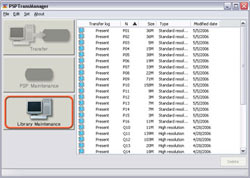
5. Conserve space on your Mobile Device
You can choose the quality of the individual videos you want to sync with your mobile device. This allows you to conserve space and fit more videos on your device, or display them at their optimal viewing quality.
| System Requirements | |
|---|---|
| PC | IBM PC compatible |
| OS | Windows Vista, Windows XP (Home, Pro, Media Center) or Windows 2000 |
| CPU | Pentium4 2 GHz, Athlon XP 2000 or better (Providing SSE extension support) |
| RAM | 512 MB or more |
| HDD space | 80 MB for the program + enough space for the input / output files (*NTFS format, 5 GB at least recommended) |
| Screen resolution | 1024 × 768 or more |
| Others | *Internet connection required for Validation |
| Supported input formats | |
|---|---|
| Video formats | AVI*1, MPEG-1, MPEG-2 (ES,PS)*2, Windows Media (WMV)*3, Microsoft Media Center PC file (DVRMS, QuickTime Movie*4, DVD, DVD-Video*5, DVD-VR (VR mode)*5,*6 |
| Audio formats | MPEG-1 Audio Layer II, Dolby Digital*7, Linear PCM (up to 24 bit 96 kHz) |
| Supported output devices & formats | |
|---|---|
| PSP™ | ISO MPEG-4 format, H.264/MPEG-4 AVC format |
| iPod | ISO MPEG-4 format, H.264/MPEG-4 AVC format |
| PLAY-YAN PLAY-YAN micro |
ISO MPEG-4 format |
| PDA | Windows Media Video format |
| Output settings for PlayStation® Portable | ||
|---|---|---|
| Standard Quality | High Quality | |
| Video Format | ISO MPEG-4 (Quantization: H.263) GOP Length: 30 |
H.264/MPEG-4 AVC GOP Length: 120 |
| Video Bitrate | CBR 768 kb/s, 384 kb/s (extended mode) | |
| Resolution | (4:3) 320×240 | (4:3) 320×240 (16:9) 368×208*8 |
| Pixel Aspect Ratio | 1:1 | Variable |
| Framerate | 14.985 fps, 29.97 fps | 29.97 fps |
| Progressive | Yes | |
| Audio Format | AAC (low complexity) CBR (1 Pass), 2 ch (Stereo) |
|
| Audio Rates | Bitrate: 64/96 kb/s Sample rate: 24 kHz |
Bitrate: 96/128 kb/s Sample rate: 48 kHz |
| Other | PSP™ Thumbnail available | |
| Output settings for iPod 5G (Video iPod) | ||
|---|---|---|
| Standard Quality | High Quality | |
| Video Format | ISO MPEG-4 (Quantization: H.263) GOP Length: 30 |
H.264/MPEG-4 AVC GOP Length: 120 |
| Video Bitrate | CBR 384 kb/s 192 kb/s (extended mode) |
CBR 768 kb/s 384 kb/s (extended mode) |
| Resolution | (4:3) 320×240 (16:9) based on 320×184, variable*9 |
320×240*9 |
| Pixel Aspect Ratio | 1:1 | |
| Framerate | From 1.0 to 30 fps From 1.0 to 15 fps (extended mode) |
From 1.0 to 30 fps From 1.0 to 30 fps (extended mode) |
| Progressive | Yes | |
| Audio Format | AAC (low complexity) CBR (1 Pass), 2 ch (Stereo) |
|
| Audio Rates | Bitrate: 128 kb/s Sample rate: 48 kHz |
Bitrate: 160 kb/s Sample rate: 48 kHz |
| Output settings for PLAY-YAN | ||
|---|---|---|
| Standard Quality | High Quality | |
| Video Format | ISO MPEG-4 (Quantization: H.263), GOP Length: 30 | |
| Video Bitrate | VBR 384 kb/s 256 kb/s (extended mode) |
CQ 13 CQ 11 (extended mode) |
| Resolution | 240×176 | |
| Pixel Aspect Ratio | 1:1 | |
| Framerate | From 6.0 to 30 fps (standard and extended mode) | |
| Progressive | Yes | |
| Audio Format | AAC (low complexity) CBR (1 Pass), 2 ch (Stereo) |
|
| Audio Rates | Bitrate: 96 kb/s Sample rate: 48 kHz |
Bitrate: 128 kb/s Sample rate: 48 kHz |
| Output settings for PDA / Portable | ||||
|---|---|---|---|---|
| PDA (QVGA) | PDA (VGA) | |||
| Standard Quality | High Quality | Standard Quality | High Quality | |
| Video Format | Windows Media Video 9 | |||
| Video Bitrate | CBR 384 kb/s 256 kb/s (extended mode) |
CBR 768 kb/s 512 kb/s (extended mode) |
CBR 384 kb/s 256 kb/s (extended mode) |
CBR 768 kb/s 512 kb/s (extended mode) |
| Resolution | (4:3) 320×240 (16:9) based on 320×184 variable*9 |
(4:3) 320×240 (16:9) based on 640×360 variable*10 |
||
| Pixel Aspect Ratio | 1:1 | |||
| Framerate*11 | From 1.0 to 30 fps From 1.0 to 15 fps (extended mode) |
From 1.0 to 30 fps From 1.0 to 30 fps (extended mode) |
From 1.0 to 15 fps From 1.0 to 8 fps (extended mode) |
From 1.0 to 30 fps From 1.0 to 15 fps (extended mode) |
| Progressive | Yes | |||
| Audio Format | Windows Media Audio 9 CBR (1 Pass), 2 ch (Stereo) |
|||
| Audio Rates | Bitrate: 96 kb/s Sample rate: 48 kHz |
Bitrate: 128 kb/s Sample rate: 48 kHz |
Bitrate: 96 kb/s Sample rate: 48 kHz |
Bitrate: 128 kb/s Sample rate: 48 kHz |
| Capabilities and Features | |
|---|---|
| Drop Folder | Allows you specify a folder whose contents are monitored and can be automatically encoded. |
| Overdrive | You can reduce the PSP™ LCD’s residual effect, when creating video for the PSP™ in the resolution process mode. |
| Batch Encoding | Registered files can be sequentially encoded one after another. |
| Automatic Source Identification | Imported movie files can be automatically identified and processed by resolution change, progressive, and frame rate change. |
| iTunes Registering | When exporting an iPod movie file, the file can be automatically registered in iTunes. |
| PSP™ Transfer Tool | The PSP™ data transfer and maintenance tool "PSPTransManager" is included. |
| DVD-Video/VR import | DVD-Video or DVD-VR data are supported and can be imported. |
| DVD Title Joining | Allows you to automatically join multiple clips into one when importing DVD titles. |
| Media Center Edition support | You can import Microsoft TV recorded files (dvr-ms) recorded with Windows XP Media Center Edition. |
| Process Priority | Allows you to set the CPU priority (5 levels from Usage priority to Only when idle). |
| TMPG News Center | Can receive News & Update information. |
- Barebone or self created computers and laptops are not guaranteed to function correctly with our software.
- PSP™ and PlayStation® are registered trademarks of Sony Computer Entertainment.
- iTunes and iPod are registered trademarks of Apple Computer, Inc. in the USA and respective countries.
- PLAY-YAN and PLAY-YAN micro are registered trademarks of Nintendo.
- Dolby and the Double D logo are registered trademarks of Dolby Laboratories.
- Microsoft and Windows are registered trademarks of Microsoft Corporation in the USA and other respective countries.
- Other the various brand names, company names listed are trademarks or registered trademarks of each company.
- This product does not include a portable video playing device, connection cables or memory. Sold separately.
- Product specification may change without notice.
*1 Depends on the installed CODECs (playback programs).
*2 MPEG files created by TMPGEnc TMPGEnc Plus , TMPGEnc 3.0 XPress or other MPEG Encoders (Real time Video capture software MPEG files), or files created by hardware MPEG encoders are supported.
*3 Cannot open protected WMV (ASF) files or non-seekable files.
*4 QuickTime Player 6.5 or above is necessary.
*5 Cannot import copyright protected material.
*6 Only DVD-RAM or VR Folder on the HDD are supported. Again, you will need a separate UDF drive to read from a DVD-RAM (Not included in this product).
*7 All audio is down mixed to 2 ch (Stereo).
*8 If the aspect ratio is different than 16:9, the resolution 368×208 (pixel aspect ratio 1:1) may be used.
*9 Depending on the aspect ratio if it is under 320×240. When 16:9 it is usually 320×184.
*10 Depending on the aspect ratio if it is under 640×480. When 16:9 it is usually 640×360.
*11 Depending on the scope of the material, the framerate changes accordingly.
| VideoSync Version 1.1.0.40 - May 27, 2008 | |
|---|---|
| Fixed | In Standard Quality and Long Play templates, the ISO MPEG-4 profile is now ASP (Advanced Simple Profile) instead of SP (Simple Profile). |
| Fixed | When outputting in H.264/AVC format, supports the possibility to output a file header with picture resolution values different from the real picture resolution. |
| Updated | MPEG-4 encoder engine updated. |
| Improved | LEAPS client improved to function in some regions where Internet traffic is filtered. |
| Improved | The PSP Transmanager now recognizes the new firmware PSP identifier (SONY "PSP" MS USB Device). |
| Improved | The PSP Transmanager now does not overwrite the thumbnail (THM) file if it is still present in the PSP. |
| VideoSync Version 1.0.5.37 - August 6, 2007 | |
|---|---|
| Fixed | Drop folder Wizard settings: Folder selection would sometimes become unusable if a new folder could not be created. |
| Fixed | PSP Transmanager: Could stop functionning in some specific environmental condition. |
| VideoSync Version 1.0.3.35 - February 22, 2007 | |
|---|---|
| Added | Windows Vista Compatibility. |
| VideoSync Version 1.0.3.34 - May 17, 2006 | |
|---|---|
| New | First Released Version. |
- Associated Content
- "VideoSync...is a great software tool and encoder for downloading video to your mobile device. The system is setup to make your job as easy as drag and drop to get videos from your PC to your mobile device such as the PSP, iPod or PDA.
- "VideoSync quickly encodes the video either by simple drag and drop using previously recorded settings or you can quickly set quality and length settings in the quick wizard for easy transferring. I highly recommend VideoSync for an easy to use and quick video transfer program."
--Jeff Gedgaud
- "VideoSync quickly encodes the video either by simple drag and drop using previously recorded settings or you can quickly set quality and length settings in the quick wizard for easy transferring. I highly recommend VideoSync for an easy to use and quick video transfer program."