Home > Products > Discontinued Products > TMPGEnc MPEG Editor 2.0


TMPGEnc MPEG Editor 2.0
Product Information
This product has been discontinued.
- Frame-level MPEG Editing Software
- Latest Version: 2.2.11.186 (June 17, 2008)
- For Windows 2000 / XP SP2 / Vista / Vista SP1
- Edit your favorite TV shows and home movies!
- Maintain your High Definition video quality while editing!
- Make sure your edited video fits your favorite media with the transcoding feature!
- Cut-Edit with surprising ease and speed!
- Included VRCopy application lets you import from and write to DVD-RAM discs!
- Scroll through your video at high speeds!
Main features
1. Watch your favorite shows commercial-freeImport your footage from your DVD Recorder into MPEG Editor 2.0, and edit out all the annoying commercials and unwanted scenes with little to no effort.
2. Import. Edit. Write.
MPEG Editor 2.0 fully supports DVD-RAM thanks to the included VR-Copy (powered by Panasonic; Matsushita Electric Industrial Co., Ltd.) . You can now import your footage, edit, and write straight back to your DVD-RAM disc, all within one program.
3. Cut-edit your HD video and keep it HDGot High Definition? Then why not edit it as High Definition, MPEG Editor 2.0 maintains its extraordinary quality with no worries.
4. Cut out scenes from your video, fast and easy
Smart Rendering makes the editing process faster and easier by only re-encoding the surrounding frames versus the entire movie. Now you don’t have to wait to re-encode the whole movie for every little cut that is made.
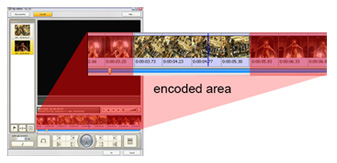 5. Make your video fit on your recordable media disc
5. Make your video fit on your recordable media disc
Video too big? Media too small? After you’re done editing your digital video, you can specify your desired file output size while keeping your video’s original quality. Make sure your videos fit onto your favorite media without compromising the quality of your High Definition or standard definition video.
6. Moving through footage has never been fasterBlaze through your footage with keyboard shortcuts and find the scene you’re looking for right away without all the unnecessary waiting. MPEG Editor 2.0 allows you to scroll through your footage as fast or as slow as you like.
 7. Present your videos with cinematic style
7. Present your videos with cinematic style
Impress all your family and friends by giving your videos a studio touch with 2 ch Dolby Digital sound and your choice of either 16:9 widescreen or 4:3 standard aspect ratio formats.

| System Requirements | |
|---|---|
| PC | IBM PC compatible |
| OS | Windows Vista, WindowsXP (Home, Pro, Media Center) or Windows2000 |
| CPU | Pentium4 2GHz, Athlon XP 2000 or better (Providing SSE extension support) |
| RAM | 512MB or more |
| HDD space | 80MB for the program + enough space for the input / output files (*NTFS format, 5 GB at least recommended) |
| Screen resolution | 1024×768 or more |
| Others | *Internet connection required for Activation |
| Supported input formats | |
|---|---|
|
Video formats |
MPEG-1 System stream (.mpg)*1, MPEG-1 Video Elementary stream (.m1v)*1 MPEG-2 Program stream (.mpg, .m2p), MPEG-2 Elementary stream (.m2v), MPEG-2 Transport Stream (.mpg, .m2t)*2; (MP@LL, MP@ML, MP@HL, HP@H1440, HP@HL, MP@H1440, HP@ML)*3 Windows Media Center Edition Files (DVR-MS) DVD-VR file format |
| Audio formats | MPEG-1 Audio Layer II (*.mp2); Dolby® Digital (*.ac3); Linear PCM (.wav/Uncompressed) |
| Supported output formats | |
|---|---|
| Video formats*4 |
DVD-Video compliant MPEG file format (MP@ML) MPEG-2 file format NTSC/PAL (MP@LL, MP@ML) MPEG-1 file format NTSC (Film)/PAL Video-CD NTSC/PAL Super Video CD NTSC/PAL |
| Audio formats | MPEG-1 Audio Layer II (*.mp2); Dolby® Digital (*.ac3); Linear PCM (.wav/Uncompressed) |
| Supported input resolutions | |
|---|---|
| Standard Definition |
MPEG-1: NTSC - 352×240/PAL 352×288 MPEG-2: NTSC - 352×240/352×480/704×480/720×480 MPEG-2 PAL - 352×288/352×576/704×576/720×576 |
| High Definition | High Definition Resolution: 1440×1152 @ 60 fps, 1920×1152 @ 60 fps* Acceptable High Definition Input format: MPEG-2 Transport Stream (*.mpg, *.m2t) Acceptable High Definition Output format: MPEG-2 Program Stream (*.mpg, *m2p) |
| MPEG File output settings (value depends on format) | |
|---|---|
| Aspect ration |
Pixel aspect ratio 1:1, Display apect ratio 4:3/16:9/2.21:1 |
| Profile & Level | Identical to input |
| Framerate | Identical to input |
| Video system | Identical to input (NTSC/PAL) |
| Encode format | CBR/VBR (Constant Quality: CQ 1 to 100) |
| VBV buffer size | Identical to input |
| Video MPEG System Encoder | |
|---|---|
| Encoding method |
CBR/VBR (Constant Quality, CQ 1 to 100) |
| Aspect ratio | 1:1/4:3/16:9/2.21:1 |
| Framerate | Identical to input |
| Profile & Level | Identical to input (MP@LL, MP@ML, MP@HL, HP@H1440, HP@HL, MP@H1440, HP@ML) |
| Video system | Identical to input (NTSC/PAL) |
| VBV Buffer Size | Identical to input |
| Video MPEG System Encoder | |
|---|---|
| Bitrate |
Linear PCM MPEG-1 Layer-II (Stereo): 64/96/112/128/160/192/224/2 56/320/384 kbps; AC3 (Stereo): 128/160/192/224/256/320/384/448 kbps |
| Sampling rate | 32 kHz (.mp2,.ac3)/44.1 kHz(.mp2,.ac3)/48 kHz |
| Quantization | 16 bit |
| Channel mode | Mono/Stereo/Joint Stereo (mp2)/Dual (mp2, ac3)*5 |
| Capabilities and Features | |
|---|---|
| Dolby Digital (2 channel) support |
Can import and encode/export to 2-channel Dolby Digital audio; can import 5.1 source files and output to 5.1 if audio is not processed. |
| 16:9/4:3 aspect ratio support |
Can input and output at either 16:9 Widescreen and 4:3 Standard aspect ratio. |
| Fit-to-Disc Transcoder | Automatically helps make sure that video fits a preset size for later writing to physical media. |
| Batch Encoding | Process multiple tasks simultaneously or sequentially using the batch encoding utility program. |
| Smart Rendering | Speeds up rendering process by only re-encoding frames that have been altered or edited in some way instead of entire clip. |
| Split Function | Allows for quick creation of multiple clips from a single source file by splitting clips where marked. |
| Audio/Video Source Wizards |
Imports separate source files for video and audio. |
| Audio Filters | Clean up, refine, and enhance audio (note: using audio filters on Dolby 5.1 audio will cause it to re-encode as 2-channel audio). |
| Keyframe output | Output keyframes in a separate file that can be imported into a program like DVD Author Pro. |
| Multi-core CPU support | Utilizes CPUs with multiple cores to maximize workload and distribute processing tasks evenly. |
| Multiple file combination | Smart rendering allows you to merge several files together*6 |
| MPEG tools | MPEG file audio and video multiplexing/demultiplexing |
| VRForm | DVD-RAM formatting tool |
| VRCopy | DVD-RAM copying and writing tool |
| Source range | Specifies the source output range. |
| Cut-edit function | Cuts the source at several places. |
| I-picture insertion | Specify the DVD menu chapter entry points within the clip. |
| Scene change detection | Automatically detects scene changes and inserts I-pictures in re-encoded parts. |
| Aspect ratio change | Change the output file's aspect ratio. |
| Audio gap correction | Lets you manually correct out-of-sync audio and video. |
| Time signal reduction | Possibility to reduce the audio top signal in a TV broadcast. |
| Audio volume change | The volume can be changed between 0 to 500%. |
| Audio fade-in fade-out | Possibility to fade the begining and ending audio of a clip. |
| Bilingual selection | Possibility to output only the left (main) or right (secondary) audio channel. |
| DVD-Recorder Input/Output | Able to import, edit, and output DVD-VR format files. |
| High Definition Video support |
Can accept, handle, edit, and output high definition video files. |
*1 MPEG-1 VBR (Variable Bit Rate) is not supported as input format.
*2 Verified using Transport Stream generated by Victor GR-HD1 video camcorder.
*3 Profile & Level according to MPEG-2 input file.
*4 Transport Stream output is not supported.
*5 Supports 1 ch or 2 ch only. Audio with 3 channels or more is downscaled to 2 channels.
*6 MPEG files having different specifications cannot be joined.
*Please note that these are the maximum possible resolutions - it is possible to import/use and output to lower resolutions. Also, you cannot change the framerate of a clip within MPEG Editor 2.0.
*Non-standard resolutions accepted - MPEG-1: 16×16 to 4088×4088; MPEG-2: 16×16 to 1920×1152
| TMPGEnc MPEG Editor 2.0 Version 2.2.11.186 - June 17, 2008 | |
|---|---|
| Improved | Validation system updated to support content-regulated network environment. |
| TMPGEnc MPEG Editor 2.0 Version 2.2.8.177 - March 1, 2007 | |
|---|---|
| Added | Windows Vista Compatibility. |
| Fixed | Various bug fixes. |
06.5.11 / Ver.2.1.1.152
First Released Version.
 |
 |
 |
Intel Core 2 Duo and Intel Core 2 Extreme are trademarks of Intel Corporation in the U.S. and other countries. CRIWARE is the registered trademark or trademark of CRI Middleware Co., Ltd. in Japan and other nations. Dolby and the double-D symbol are registered trademarks of Dolby Laboratories.









