Home > Products > Discontinued Products > TMPGEnc MPEG Editor 2.0 PREMIUM

Download
Need to re-download the Full Version? Login below to download (User Account required):

TMPGEnc MPEG Editor 2.0 PREMIUM
Product Information
This product has been discontinued.
- Advanced MPEG Editing Software
- Latest Version: 2.5.4.179 (August 7, 2008)
- For Windows XP SP2 / Vista / Vista SP1
TMPGEnc MPEG Editor 2.0 PREMIUM lets you customize your shows from your DVD-Recorder exactly the way you want it. Keep it in High Definition or not, cut out the scenes you want to, edit out the commercials you want to, or even just take your own footage and edit it.
Now you can capture video from your HDV camcorder directly to TMPGEnc MPEG Editor 2.0 PREMIUM with the new HDV capture option. Add slick video transitions for your clips, and edit faster than ever with DirectX video preview rendering! The all-new editing interface even lets you customize your workspace so you can work with the tools you use most. And with full Windows Vista Aero compatibility, TMPGEnc MPEG Editor never looked better!
- Edit your favorite TV shows and home movies
- Maintain your High Definition video quality while editing
- Make sure your edited video fits your favorite media
- Cut-Edit with surprising ease and speed
- AIncluded VRCopy application lets you import from and write to DVD-RAM discs!
- Scroll through your video at even higher speeds thanks to DirectX preview rendering!
- Capture directly from your HDV camcorder!
- Add transition effects to your clips
- Customize your workspace with expandable/collapsable Cut-Edit toolbars!
- Full Windows Vista Aero compatability
New PREMIUM Features
1. Windows Aero Graphic User Interface TMPGEnc MPEG Editor 2.0 PREMIUM can take advantage of the Windows Vista Aero™ style to offer you incredible effects. By displaying fine smoothed text and making all windows resizable, Aero™ allows you to organize your workspace and ease all your tasks.
TMPGEnc MPEG Editor 2.0 PREMIUM can take advantage of the Windows Vista Aero™ style to offer you incredible effects. By displaying fine smoothed text and making all windows resizable, Aero™ allows you to organize your workspace and ease all your tasks.
2. HDV Capture
Now you can capture video directly from your HDV camcorder. Just plug your camcorder into your computer via an IEEE 1394/i.LINK interface and TMPGEnc MPEG Editor 2.0 PREMIUM will be able to view the camcorder's contents and add it as a source file.

3. Video Transition Effects
This is a long-awaited function by all of our video enthusiast users. TMPGEnc MPEG Editor 2.0 PREMIUM now offers the possibility to create a video transition effect between clips. More than 50 different effects are available through a new and dedicated Transition editor window.
4. Ultra-High-Speed Thumbnail Navigation
Using the latest trend in graphic rendering, the new, Ultra-High-Speed thumbnail display now lets you navigate within a clip with a never before seen speed. By releasing most of the display processing to the video card instead of the central processor, the new Ultra-High-Speed thumbnail navigation achieves an incredible surge in performance and ease of use.

5. Cut-Editor Tool Tabs
Because you may not need all of the cut-edit tools at the same time, we added a small and very convenient option: the "Tool Tab". By clicking on a Tool Tab you can hide or display almost any Cut-Editor tool set, letting you organize your workspace in a simple and efficient way.
 Normal Display Style |
 All Tools Minimized |
 High-Speed Navigation Activated! |
Your minimized tool bar settings will be saved for the next time you use the program! |
Standard Features
1. Easy 4-Stage ProcessTMPGEnc MPEG Editor 2.0 PREMIUM's easy 4-stage process makes importing, editing and outputting your MPEG files a breeze with its intuitive interface.
 Start Stage Start Stage |
|
 Source Stage Source Stage |
||
 |
Start a new project here or load a saved project. | |
 |
Use the Source Wizard to import clips, or simply drag n'drop. This is also where you edit and add transition effects. |
 Format Stage Format Stage |
|
 Output Stage Output Stage |
||
 |
Here you can select your output format and change various settings. | |
 |
This is where the actual encoding happens. Encoding can take time, but you can set the program to shutdown your computer or put it in standby mode. |
2. Smart Scene Search
Smart Scene Search in TMPGEnc MPEG Editor 2.0 PREMIUM is now even easier! If you've used TMPGEnc 4.0 XPress or TMPGEnc DVD Author 3 with DivX Authoring, then you know how it works: in the Cut-Edit window, simply click on the High-Speed Thumbnail Preview toolbar with your middle mouse button to automatically find the next or previous scene! The software can detect scene changes based on the composition of each frame. Search smarter, not harder with Smart Scene Search!
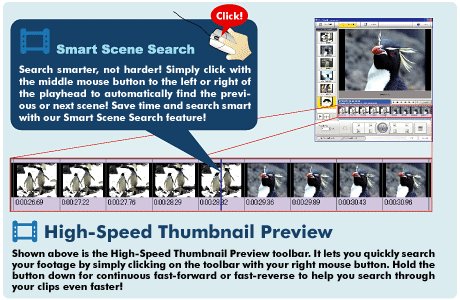
3. Watch your favorite shows commercial-free
Import your footage from your DVD Recorder into TMPGEnc MPEG Editor 2.0 PREMIUM, and edit out all the annoying commercials and unwanted scenes with little to no effort.
4. Import. Edit. Write.
TMPGEnc MPEG Editor 2.0 PREMIUM fully supports DVD-RAM thanks to the included VR-Copy application (powered by Panasonic; Matsushita Electric Industrial Co., Ltd.). You can now import your footage, edit, and write straight back to your DVD-RAM disc, all within one program.
5. Cut-edit your HD video and keep it HD
Got High Definition? Then why not edit it as High Definition, TMPGEnc MPEG Editor 2.0 PREMIUM maintains its extraordinary quality with no worries.
6. Cut out scenes from your video, fast and easy
Smart Rendering makes the editing process faster and easier by only re-encoding the surrounding frames versus the entire movie. Now you don’t have to wait to re-encode the whole movie for every little cut that is made.
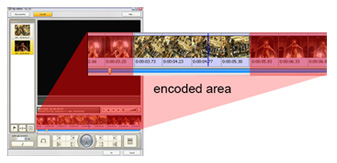
7. Fit-to-Disc Transcoding
Video too big? Media too small? After you’re done editing your digital video, you can specify your desired file output size while keeping your video’s original quality. Make sure your videos fit onto your favorite media without compromising the quality of your High Definition or standard definition video with Fit-to-Disc Transcoding.
8. Present your videos with cinematic style
Impress all your family and friends by giving your videos a studio touch with 2 ch Dolby Digital sound and your choice of either 16:9 widescreen or 4:3 standard aspect ratio formats.

Sample content pictures used in this document are property of VCE.com and CRI Middleware Co., LTD. Kishin © 2003 CRI Middleware Co., LTD.
| Minimum System Requirements | |
|---|---|
| PC | IBM PC compatible |
| OS | - Windows Vista (Home Basic*/Home Premium/Business/Ultimate) *Home Basic does not include Windows Aero features. - WindowsXP Service Pack2 (Home, Pro, Media Center) .NET Framework 3.0 required |
| CPU | Pentium4 2GHz, Athlon64/Opteron or better (Providing SSE extension support) |
| Graphics | 3D Graphics hardware with DirectX 9c compatability. |
| RAM | 512MB or more |
| HDD space | 100MB for the program + enough space for the input / output files (*NTFS format, 10 GB or more recommended) |
| Screen resolution | 1024×768 or more |
| Others | - DirectX 9c - *Internet connection required for Validation |

|
Click the image to the left to download the System Requirement Check Tool. Use it to make sure your computer's components meet the minimum requirements for TMPGEnc MPEG Editor 2.0 PREMIUM. |
| Recommended System Requirements | |
|---|---|
| OS | - Windows Vista (Home Premium/Business/Ultimate) - WindowsXP Service Pack2 (Home, Pro, Media Center) .NET Framework 3.0 required |
| CPU | Multi-Processor, Intel HT Technology, SSE3, Core 2 Duo/Quad |
| Graphics | Windows Aero compatible video processor ATI Radeon 9600 or higher, nVidia GeForce FX5200 or higher, on-board Intel G965 or higher. |
| RAM | 1024MB or more |
| Screen resolution | 1280×1024 or higher |
| Recommended System Requirements for HD Editing | |
|---|---|
| OS | - Windows Vista (Home Premium/Business/Ultimate) |
| CPU | Multi-Processor, Core 2 Duo/Quad |
| Graphics | Windows Aero compatible video processor ATI Radeon X1300 or higher, nVidia GeForce 6600 or higher |
| RAM | 1024MB or more |
| Screen resolution | 1600×1200 or higher |
1. Windows 95/98/Me/NT4.0/2000 is no longer supported.
Also, 64-bit versions are not supported.
Windows XP requires the .NET framework version 3.0 freely available
from the Microsoft® website.
Windows Aero display functions are not available when the application
is used under Windows Vista Home Basic edition.
2. Software utilization is possible with CPUs having lower working frequencies than indicated above provided the CPU supports the SSE instructions.
3. This software uses a license verification system (L.E.A.P.System) which requires an Internet Connection.
After the first installation of the software, the license validation (activation) will be processed when starting the program.
It will also be processed periodically from time to time.
Therefore, the PC using this software must be connected to the Internet.
In environments like universities or companies using LAN, we cannot guarantee that the license verification will be correctly
processed due to restrictions that might be set from things such as firewalls and security/anti-virus software.
*Before purchasing the software, please run some tests with the trial version which also has the verification system.
| Supported input formats | |
|---|---|
|
Video formats |
DVD-Video file (VIDEO_TS, .IFO, .VOB) *1 DVD-VR file format (VRO) *1 MPEG-1 System stream (.mpg) MPEG-1 Video Elementary stream (.m1v) MPEG-2 Program stream (.mpg, .m2p) MPEG-2 Elementary stream (.m2v) MPEG-2 Transport Stream (including HD format)(.mpg, .m2t); (MP@LL, MP@ML, MP@HL, HP@H1440, HP@HL, MP@H1440, HP@ML) Everio movie files (.mod) Windows XP Media Center Microsoft TV recorder files (.dvrms) Importation limited to YUV 4:2:0 files |
| Audio formats | MPEG-1 Audio Layer II (*.mp2) Dolby® Digital (*.ac3) Linear PCM (.wav) up to 24 bit 96KHz uncompressed. |
| Supported output formats | |
|---|---|
| Video formats |
DVD-Video compliant MPEG file format (MP@ML) XDVD compatible MPEG Video file format (MP@ML) MPEG-2 Video file format NTSC/PAL (MP@LL, MP@ML, MP@HL, HP@H-14, HP@HL, MP@H-14, HP@ML) MPEG-1 file format NTSC (Film)/PAL Video-CD standard compatible MPEG-1 Video file format in NTSC/PAL Super Video CD standard compatible MPEG-2 Video file format in NTSC/PAL HDV standard compatible MPEG-2 Video file format (MP@ML, MP@H-14, MP@HL) |
| Audio formats | MPEG-1 Audio Layer II (*.mp2) Dolby® Digital (*.ac3) Linear PCM (.wav) up to 24bit 96KHz uncompressed |
| MPEG Output Settings | |
|---|---|
| Aspect ratio |
Pixel aspect ratio 1:1 Image apect ratio 4:3/16:9/2.21:1 |
| Profile & Level | Identical to input |
| Framerate | Identical to input |
| Video system | Identical to input (NTSC/PAL) |
| Encode format | CBR/VBR (Constant Quality from 1 to 100)/VBR (transcode) |
| VBV buffer size | Identical to input |
| MPEG System Encoder | |
|---|---|
| Output format |
MPEG-1 System stream (ISO/IEC 11172-1 standard) MPEG-2 Program stream (ISO/IEC 13818-1 standard) |
| MPEG Video Encoder | |
|---|---|
| Output Format |
MPEG-1 System stream (ISO/IEC 11172-1 standard) MPEG-2 Program stream (ISO/IEC 13818-1 standard) |
| Aspect Ratio |
Pixel aspect ratio 1:1 / 4:3 / 16:9 / 2.21:1 |
| Framerate |
Same as input |
| Encode Mode |
CBR / VBR (constant quality from 0 to 100) |
| Profile & Level |
Same as input (MP@LL, MP@ML, MP@HL, HP@H-14, HP@HL, MP@H-14, HP@ML) |
| Video System |
Same as input (NTSC / PAL) |
| VBV buffer size |
Same as input |
| MPEG Audio Encoder | |
|---|---|
| Output Format |
Linear PCM MPEG-1 Audio Layer II (Standard ISO/IEC 11172-3) Dolby Digital |
| Bitrate |
MP2 (stereo): 64 / 96 / 112 / 128 / 160 / 192 / 224 / 256 / 320 / 384 Kb/s MP2 (monaural): 32 / 64 / 80 / 96 / 112 / 128 / 160 / 192 Kb/s Dolby Digital (stereo): 128 / 160 / 192 / 224 / 256 / 320 / 384 / 448 Kb/s Dolby Digital (monaural): 64 / 80 / 96 / 112 / 128 / 160 / 192 / 224 / 256 Kb/s Linear PCM (stereo, bit×KHz): 1536 (16×48) / 1920 (20×48) / 2304 (24×48) / 3072 (16×96) / 3840 (20×96) / 4608 (24×94) Kb/s Linear PCM (monaural, bit×KHz): 768 (16×48) / 960 (20×48) / 1152 (24×48) / 1536 (16×96) / 1920 (20×96) / 2304 (24×96) Kb/s |
| Sampling Rate |
MP2: 32 / 44.1 KHz Dolby Digital: 32 / 44.1 / 48 KHz Linear PCM: 48 / 96 KHz |
| Quantization |
MP2: 16 bits linear Dolby Digital: 16 bits linear Linear PCM: 16 / 20 / 24 bits linear |
| Channel Mode |
MP2: monaural / stereo / joint-stereo Dolby Digital: monaural / stereo Linear PCM: Mono / stereo |
| DVD-VR Output | |
|---|---|
| Output Mode |
Single/multiple program |
| Disc Title |
Disc titling option available |
| Program Title |
Program titling option available for each program |
| Chapter Title |
Chapter titling option available for each chapter within a program, using the chapter names specified in the Clip editor windown. |
| Re-Encode Analyzer |
Re-encoding needs can be evaluated for the whole program (single program output mode), or each program (multiple program output mode) by using the smart rendering analyzer |
| File Structure |
DVD-VR compliant DVD_RTAV folder and file structure (VR_MANGR.IFO, VR_MANGR.BUP, VR_MOVIE.VRO). |
| Video Settings | |
| Resolution |
PAL: 720×576 / 704×576 / 544×576 / 480×576 / 352×576 / 352×288 NTSC: 720×480 / 704×480 / 544×480 / 480×480 / 352×480 / 352×240 |
| Framerate |
PAL: 25 fps NTSC: 29,97 fps |
| Maximum Bitrate |
Video: 9800 Kb/s Video + audio: 9848 Kb/s |
| Audio Settings | |
| Bitrate |
MP2 (stereo): 64 / 96 / 112 / 128 / 160 / 192 / 224 / 256 / 320 / 384 Kb/s MP2 (monaural): 64 / 80 / 96 / 112 / 128 / 160 / 192 Kb/s Dolby Digital (stereo): 128 / 160 / 192 / 224 / 256 / 320 / 384 / 448 Kb/s Dolby Digital (monaural): 64 / 80 / 96 / 112 / 128 / 160 / 192 / 224 / 256 Kb/s Linear PCM (stereo): 1536 Kb/s Linear PCM (monaural): 768 Kb/s |
| Sampling Rate |
48 KHz |
| Quantization |
16 bits linear |
| Channel Mode |
MP2: monaural / stereo / joint-stereo Dolby Digital: monaural / stereo Linear PCM: Mono / stereo |
| Main Edit Functions | |
|---|---|
| Source Range |
Specifies the outputable part of the clip |
| Cut-Edit | Removes one or more parts of the Clip. |
| Clip Splitter | Allows you to split a Clip into two or more independant clips. |
| Keyframe Entry Point | Specifies the keyframe entry points within the Clip. |
| Keyframe Tool | Allows you to rapidly mark the keyframe entry points by specifying a time code, an interval or a number of keyframes. Added keyframe marks can also contain a Clip split mark. |
| Scene Change Detection | Outputs an I Picture when a scene change is detected within the re-encoded part. |
| Undo and Redo | Keeps a record of the last 50 actions for undo and redo. |
| Audio Filtering | Provides a set of audio filters for correction and enhancement: Audio gap correction Noise reduction Time tone reduction Volume adjustment in absolute and relative (Normalization and Uniformization) values Fade-in Fade-out Bilingual splitting/mixing |
| Other Functions | |
|---|---|
| Transition Effect | Creates transition effect between Clips |
| Smart Scene Search | Detects a scene change during navigation in the Clip editor window. This function is activated by clicking in the thumbnail display with the mouse's center button. |
| Multiple File Combining *2 | Using smart rendering, several input files having the same video characteristics can be joined together at output. |
| File Splitting | Registers projects into a work batch list for automated output and processing of projects. |
| Batch Encode Tool | Registers projects into a work batch list for automated output and processing of projects. |
| MPEG Tools | Provides the functions for multiplexing and demultiplexing MPEG files. Includes a batch list for automated processing of MPEG tools projects. |
| Jog Shuttle Support | Clip editor navigation keyboard short-cuts comply to jog-shuttle command set. |
| Time Code Corrected MPEG Support | Can use time code corrected MPEG file information for audio lag suppression. |
| DVD-Video/DVD-VR Support | Can import the content of a DVD-Video or DVD-VR provided there is no copy protection established. |
| Media Center Edition *3 | Converts Microsoft DVR-MS TV recording file format into MPEG Program stream usable as source. |
| Audio Resampling | High quality audio sampling rate conversion using 32 bit floating point enabled calculations in 32 / 44.1 / 48 / 96 KHz. |
| Output Preview | Preview the project's content before output processing. |
| High-Speed Thumbnails | Fast navigation within a clip during cut-edit and chaptering work. |
| CPU Priority | 5 CPU usage priority allocation levels from idle time only to full time process. |
| Final Task *4 | Automatically shuts-down, goes into stand-by or hibernate mode when complets the process. |
*1 DVD-Video / DVD-VR VOB or VRO file direct importation in the Source list may not perform as expected because of the peculiar file structure used. In any case, you should use the DVD importation option of the Source Wizard to import a DVD-Video or DVD-VR content. Even when using the Source Wizard, Some DVD-Video / DVD-VR files may not import properly.
*2 MPEG files having different specifications cannot be joined.
*3 Media Center Edition DVR-MS file imort requires as least Windows XP Service Pack 2.
*4 Final Task settings depend on the hardware and operating system configuration.
* In general, partially damaged MPEG files may not import properly.
* Characteristics of this product may change without notice.
*Please note that these are the maximum possible resolutions - it is possible to import/use and output to lower resolutions. Also, you cannot change the framerate of a clip within MPEG Editor 2.0 PREMIUM.
*Non-standard resolutions accepted - MPEG-1: 16×16 to 4088×4088; MPEG-2: 16×16 to 1920×1152
| TMPGEnc MPEG Editor 2.0 PREMIUM Version 2.5.4.179 - August 7, 2008 | |
|---|---|
| Improved | Validation system updated to support content-regulated network environment. |
07.9.29 / Ver.2.5.4.176
First Released Version.
- DVD-Recordable.org
- "Combined with TMPGEnc 4 XPress this makes an ideal tool for processing all types of MPEG files from VCD to HDV and these two are my favourite Video processing tools & I find them invaluable especially now I am into HD Format videos."
--Flash

- Vector (Japanese)
- TMPGEnc MPEG Editor 2.0 PREMIUM is a winner of the 2007 "Vector Proregi" award for the Animation/DVD category from Vector, one of the largest ESD websites in Japan.
 |
 |
 |
Intel Core 2 Duo and Intel Core 2 Extreme are trademarks of Intel Corporation in the U.S. and other countries. CRIWARE is the registered trademark or trademark of CRI Middleware Co., Ltd. in Japan and other nations. Dolby and the double-D symbol are registered trademarks of Dolby Laboratories.































