Home > Products > Discontinued Products > TMPGEnc DVD Source Creator 4

Download
(You must login to your User Account.):
TMPGEnc DVD Source Creator 4
Product Information
- DVD/VCD/SVCD Video Encoding Software
- For Windows 2000 / XP SP2 / Vista / Vista SP1
- This page is for the English version.
This product is discontinued.
TMPGEnc DVD Source Creator 4 allows you to effortlessly edit and enhance almost any video file and then encode it to standard DVD files that are ready to author with DVD authoring software such as TMPGEnc DVD Author 3 with DivX® Authoring. This powerful software is based on the award-winning TMPGEnc 4.0 XPress engine, utilizing its most important features such as an easy cut-editor, video filtering, automatic scene change detection, and maintains its ease of use with its simple and user-friendly interface.
- Create MPEG's for DVD-Video, SVCD, or VCD easily
- High Definition Video input
- 12 audio/video filters
- High Speed Thumbnail Viewing and Scrolling
- Smart Scene Search™
- Multi-core CPU support
- Dolby Digital stereo output
Main features
1. Simple User Interface
TMPGEnc DVD Source Creator 4 uses the same easy-to-use interface as TMPGEnc 4.0 XPress, allowing for an easy encoding process with 4 steps: Start, Source, Edit/Filter, and Encode, along with a settings template so you don’t waste your time figuring out the spec settings.
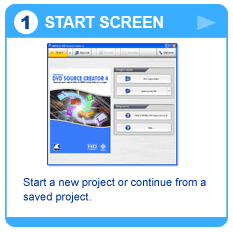 |
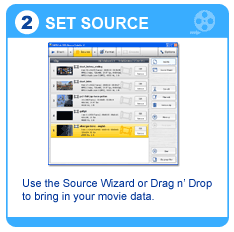 |
||
 |
 |
2. Precision Encoding
DVD Source Creator 4 allows you to take almost any existing video file format (DVD, HD MPEG, DV, AVI*, MPEG 1/2, WMV*, and MOV*) and convert it to standard MPEG 1 or 2 for DVD, SVCD, or VCD file formats, ready to be authored with DVD-authoring software such as TMPGEnc DVD Author 2.0. You can even import DVD-Video and Windows Media Center PC files (DVR-MS) with the Source Wizard. Encode multiple clips into one file, or encode to seperate files for each clip.
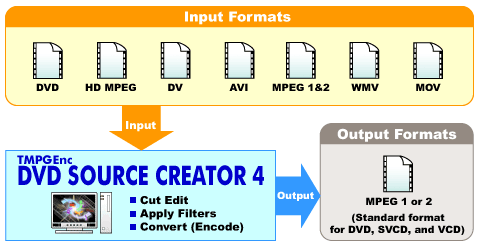
3. Fast Editing
 DVD Source Creator 4 also features an easy but powerful cut-editing system which allows you to cut-edit at the frame level. Edit out parts you don’t want, and keep everything you do want. You can even split one clip into multiple clips. DVD Source Creator 4 helps you to find scene changes with a click of the middle mouse button. You can then flag them as key frames to make your clips easier to edit. If you use TMPGEnc DVD Author 2.0 to author your file, these key frames can carry over so you can continue to use them as chapter entries.
DVD Source Creator 4 also features an easy but powerful cut-editing system which allows you to cut-edit at the frame level. Edit out parts you don’t want, and keep everything you do want. You can even split one clip into multiple clips. DVD Source Creator 4 helps you to find scene changes with a click of the middle mouse button. You can then flag them as key frames to make your clips easier to edit. If you use TMPGEnc DVD Author 2.0 to author your file, these key frames can carry over so you can continue to use them as chapter entries.
4. Powerful Filters
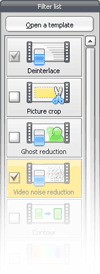 DVD Source Creator 4 includes 12 unique filters to help you enhance your video. For example, you can use the Color Correction filter to adjust the contrast, turn color footage to black and white, create a sepia tone effect, or decrease or increase the intensity of a certain color among other things. And since DVD Source Creator 4 allows you to apply multiple filters to your video, your enhancement options are practically limitless. Apply all the filters you want and encode it once; you don't have to encode each filter seperately!
DVD Source Creator 4 includes 12 unique filters to help you enhance your video. For example, you can use the Color Correction filter to adjust the contrast, turn color footage to black and white, create a sepia tone effect, or decrease or increase the intensity of a certain color among other things. And since DVD Source Creator 4 allows you to apply multiple filters to your video, your enhancement options are practically limitless. Apply all the filters you want and encode it once; you don't have to encode each filter seperately!
Filters Include:
Picture Crop |
Deinterlace |
||
Video Noise Reduction |
Contour |
||
Color Correction |
Video Fade-In/Fade-Out |
||
Audio Fade-In/Fade-Out |
Volume Adjustment |
||
Audio Noise Reduction |
Bilingual Audio |
||
Picture Resize |
Ghost Reduction |
| System Requirements | |
|---|---|
| PC | IBM PC compatible |
| OS | Windows Vista, WindowsXP (Home, Pro, Media Center) or Windows2000 (Recommending the use with administrator authority) |
| CPU | Pentium3 1GHz, Athlon XP 2000 or better (Providing SSE extension support) (SSE extended instruction is necessary) |
| RAM | 256MB or more |
| HDD space | 40MB for the program + enough space for the input / output files (*NTFS format, 5 GB at least recommended) |
| Screen resolution | 1024 × 768 or more |
| HDD format |
NTFS file system recommendation |
| Others | DirectX 9 or more |
| Recommended hardware specifications | |
|---|---|
|
OS |
WindowsXP (Home, Pro, Media Center) |
|
CPU |
Pentium4 2.4GHz HT technology correspondence or more Athlon 64 3000+ is more. Or CPU above equal efficiency |
|
Memory |
512MB or more |
|
Picture resolution |
1280 x 1024 or more / Full-color output |
|
Others |
DirectX 9 or more |
| Recommended system specifications for HDV editing | |
|---|---|
|
CPU |
Pentium4 3GHz or Pentium D 820 or more / Athlon 64 X2 3800+ or more *2 or more CPUs (logical / physical) is recommended. |
|
Memory |
1GB or more |
|
Picture resolution |
1600 x 1200 or more |
This software uses a license verification system (L.E.A.P.System) which requires Internet Connection.
After the first installation of the software, the license validation (activation) will be processed when starting the program.
And it will also be processed periodically from time to time.
Therefore, the PC using this software must be connected to the Internet.
In environments like universities or companies using LAN, we cannot guarantee that the license verification will be correctly
processed due to restrictions that might be set.
| Input / Output | |
|---|---|
| Input | Video AVI*1 /
DV type 2 (AVI) *1/ MPEG-1 / MPEG-2(ES,PS)*2 / MPEG-2 TS / .dvr-ms files (Windows XP Media Center) / Windows Media (WMV) *3 / QuickTime Movie (mov, qt, mp4, m4a, 3gp, amc)*4 |
| MPEG-1 Audio Layer II / WAVE (Linear PCM) / Dolby Digital | |
| Output | Video MPEG-1 / MPEG-2(ES,PS) |
| Audio Linear PCM / MPEG-1 Audio Layer II / WAVE / | |
| Output templates | |
|---|---|
| DVD | Setting Wizard |
| Video CD | Setting Wizard |
| Super Video CD | Setting Wizard |
| MPEG Audio (mp2) | Manual setting |
| Dolby Digital | Manual setting |
| Output settings for - DVD / Video CD / SuperVideo CD - | |
|---|---|
| Output format | MPEG-1 Video (ISO / IEC 11172-2 compliant)
MPEG-2 Video (ISO / IEC 13818-2 compliant) |
| Aspect Ratio | 4:3 / 16:9 |
| Frame rate | 23.976 / 25 / 29.97 / 50 / 59.94 fps |
| Encode Mode | CBR / VBR (2PASS average bitrate) |
| Profile & Level | MP@ML |
| Video Format | NTSC / PAL |
| VBV buffer size | constant value |
| DC Component Precision | 8 bit / 9 bit / 10 bit (optimum value selected automatically) |
| Display mode | Progressive / Interlaced / 3:2 pulldown / Inverse 3:2 pulldown |
| Motion Search Precision | 4 modes selectable ("with error correction" included) |
| MPEG Option Setting | |
|---|---|
| Bit stream output for editing | Closed Prevent dependency with different GOP. |
| Scene change output | I picture is inserted if scene change is found. |
| Soften Block Noise | Soften block noise parameter can be edited |
| Insertion of Key frame | Key frame can be inserted as I picture |
| Audio Encoder | |
|---|---|
| Output | Linear PCM MPEG-1 Audio Layer II (ISO / IEC 11172-3 compliant) Dolby Digital (AC-3) audio |
| Bitrate | Linear PCM: 768 to 3072 Kb/s (in 96 KHz, 16 bit mode) MPEG-1 Audio Layer II: 32 to 384 Kb/s Dolby Digital (AC-3): 64 to 448 Kb/s |
| Sampling frequency | 48 KHz (mp1, DD) / 96 KHz (LPCM) |
| Quantization range | 16 bit |
| Channel mode | Mono / Stereo / Joint-stereo(mp2) / Dual-channel (mp2, Dolby Digital) |
| Video Editing | |
|---|---|
| Source range | Can encode only selected area. |
| Cut-editing | Can cut out parts of the video. |
| Insert I picture / Keyframe | I picture (MPEG output) can be set to specified frame. |
| Inverse telecine | Can revert telecine coded movie to 24 fps. |
| De-interlace | De-interlaces line (horizontal line). |
| Picture crop | Crops the borders of the picture (Border mask). |
| Ghost reduction | Reduces ghost image due to analog TV reception echoes. |
| Video Noise reduction | Analyzes Noises elements, and reduce them |
| Color correction | Corrects color tones (in RGB, YUV, CMYK, HSV mode) |
| Contour | Increases picture conture contrast. |
| Picture resize | Image size can be changed (4 modes and 5 patterns). |
| Video fade-in / fade-out |
Fade-in or fade-out from a specific color. |
| Audio edit | Full 32 bit floating point processing, noise reduction, noise gate, volume change, volume uniformization, volume normalization, fade in / fade out, time tone reduction, bilingual process (L & R channel selection). |
| Other Features | |
|---|---|
| Input DVD-VR/VIDEO files *5 | DVD-VR/VIDEO files created on a DVD recorder or self-authoring are supported as input files. |
| Sampling rate converter | High quality sampling rate conversion. (8 to 96 KHz and high precision 32 bit floating point processing). |
| Timecode corrected MPEG files input | Input of MPEG files with corrected timecode information is supported. |
| High-speed thumbnail viewing | It allows a rapid and easy navigation through the clip when editing it. |
| Jog controllers | Supports keyboard code based jog controller. |
| Clip splitter | Allows you to split a clip into several new clips that can be processed independently. |
| Bitrate Calculator | Calculate the bitrate to use when encoding for CD or DVD size. |
| Preview output movie | Video and Audio output can be previewed. |
| CPU priority | CPU priority can be set (Five priority level). |
| Finishing task | Automatically switches to Shut down, Stand by or Hibernate mode (Depends on machine/OS environment), or exits TMPGEnc DVD Source Creator 4 after completion of the output. |
| News Center | Allows you to automatically receive useful information such as updates, services, events and special offers. |
For DV Type 1 format, please convert it to Type 2 using a DV converter. (Some companies distributes very good free DV converters. (Type 1→2 conversion is generally a quick process.)
*2 Input: standard MPEG files and the ones made by the TMPGEnc series are supported, but files made from other sources might not be compatible. Please use the TMPGEnc 4.0 XPress 14 days free trial to test whether your files are compatible.
*3 The file with protected WMV (ASF) file and Seekable attributed cannot be loaded.
*4 QuickTime Player 7 (or iTunes 6) or above is required.
*5 In order to use "Input DVD-VR/VIDEO files" function, it is necessary to have a PC system that includes drive, device driver, such as UDF 2.0 reader, etc... that corresponds to the object media. If the file cannot be copied in Windows, you cannot use this function. Whether or not your system will be able to read such files is determined by many different factors, and we are therefore unfortunately not able to answer any questions how to solve this. Notice also that copyprotected DVD cannot be loaded.
The VRO files written below are different from the DVD-Video standard and cannot be used:
- VRO files with changing video bitrate such as Advanced VRO.
- Files with other resolutions than 720×480, 704×480, 352×480, or 352×240 in NTSC system, or 720×576, 704×576, 352×576, or 352×288.
- Files where the audio format has not been standardized to Linear PCM, MPEG-1 Audio Layer2, or Dolby Digital (AC-3).
* Sometime if a part of the image has been damaged, the file cannot be recognized correctly.
* Audio in a non-standard format (VBR , ogg etc.) will not be outputted.
* When using a CODEC which cannot open simultaneously 2 audio decoder instances or more, the audio will not be output from the 2nd clip.
* Product specifications are subject to change without prior notice.
- About.com

- "I really enjoyed using TMPGEnc DVD Source Creator 4. I was able to grab video files from multiple sources and combine them all into one MPEG-2 Video File - ready to be burned to DVD using separate DVD Burning Software."
--Sal Prince
 |
 |
 |
Intel Core 2 Duo is a trademark of Intel Corporation in the U.S. and other countries. CRIWARE is the registered trademark or trademark of CRI Middleware Co., Ltd. in Japan and other nations. Dolby and the double-D symbol are registered trademarks of Dolby Laboratories.













