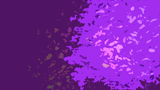TMPGEnc PGMX™ CREATOR
Directions:
- Download: Click on the download link for the template pack you want to download.
- Install: Once the download is completed, double click the file to start the installation process.
- Create! After it's done installing, your new menu templates will show up in the menu template list ready for your next project!
Uninstalling:
- To uninstall a template pack, simply run the installer again and choose the uninstall option.
Background Pack 1