New Features.
Why You Should Stay Up-to-Date.
Updating to the latest version of TMPGEnc MovieStyle gives you support for the latest devices, like Apple's iPhone® 5 and iPad®. Not to mention SpursEngine support (via plug-in, sold separately), and AVCHD input support.
NEW! iPhone® 5 / iPod Touch® 5th Generation Output Profile!
Support for the Latest Apple® Devices!
Now you can output convert your videos for use on the iPhone 5 or 5th generation iPod Touch in addition to the iPod®, iPod classic®, iPod nano®, iPod touch, and iPhone!
Output Support for Apple's iPad™!
Just 3 Steps to Get Your Video onto Your iPad!
- Simple drag and drop conversion makes it easy to convert your video for your iPad. Output video up to 1024 × 768 resolution for 4:3 clips, or up to 1280 × 720 for 16:9 clips*.
- Similar to iPod video, iPad videos can be transferred to your iTunes library easily using the TransManager.
- Then, simply connect your iPad to your PC and iTunes can automatically transfer the videos to your iPad.
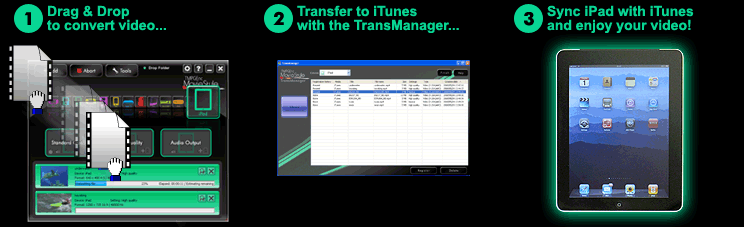
*Please note that the native resolution of the iPad screen is 1024 × 768. HD (1280 × 720) clips may be reduced in size or the sides may be cut off depending on the iPad's video player settings.
**iTunes 9.1 or later must be installed.
***Video transfer to iPad is done through iTunes.
WTV Input Support
Import your latest Media Center recordings.
So you've upgraded to Windows 7, you're recording shows with Windows Media Center, and you find out the .dvr-ms format is history! No worries! TMPGEnc MovieStyle can now import your .wtv files* so you can convert it for your favorite digital device!
What is the .wtv format? The .wtv file format is a new container format for video recorded with Windows Media Center. If you have Windows 7, or Windows Vista with Media Center TV Pack 2008, your Media Center recorded video will be in this format.
*Recording live TV on your PC requires Windows Media Center and a TV tuner device; TMPGEnc MovieStyle does not record live TV for you.
Copy-protected files cannot be imported. See spec page for more information.
Output support for Zune HD devices!
Watch HD Video on Your Zune HD!
As of version 1.1.1.50, TMPGEnc MovieStyle supports output to the new Zune HD media devices. Output your video in glorious 720p HD video, perfect for your Zune HD device.
Output support for the latest Sony Walkman devices!
A and S Series Support!
As of version 1.1.1.50, TMPGEnc MovieStyle supports output to the latest A series and S series Sony Walkman media players! (Availability of these models varies by country or region.)
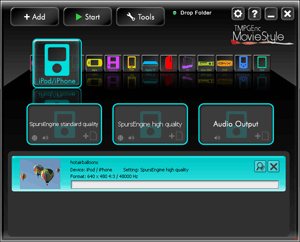
SpursEngine™ Support via Plug-In (Sold Separately)!
Blazing Fast H.264 and MPEG-2 Converting!
Unleash the power of Toshiba®'s SpursEngine for blazing fast hardware H.264 and MPEG-2 encoding! The TMPGEnc Movie Plug-in SpursEngine (sold separately) will allow you to harness the power of your SpursEngine device.
Combine the speed of SpursEngine encoding with MovieStyle's easy-to-use batch processing and folder monitoring for the quickest way to encode your video for your favorite digital device!
TMPGEnc MovieStyle target output devices that can be used with the TMPGEnc Movie Plug-in SpursEngine are as follows: PSP, iPod Classic / Nano / Touch / iPhone, Apple TV, and PlayStation 3.
See TMPGEnc MovieStyle + SpursEngine benchmark results!
Currently supported SpursEngine devices include Leadtek's WinFast PxVC1100 transcoding card, Canopus' FIRECODER Blu card, and select Toshiba Qosmio series laptop computers.
Click here to learn more about the plug-in!
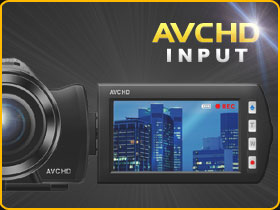
AVCHD Input Support!
Convert Your AVCHD Footage.
You are no longer limited to DVD / DV/ HDV camcorder input, as TMPGEnc MovieStyle now supports video files from an AVCHD camcorder!
Now you can enjoy all of your video memories and view them on your favorite device!
MPEG-2 TS AAC Multi-channel Audio Input Support!
Expanded AAC Support!
It is now possible to import AAC audio from an MPEG-2 TS file (starting
from version 1.1.0.44). Supports AAC audio up to 5.1 channels.
*The multi-channel input is downmixed to 2.0 during the output.
TMPGEnc and the TE symbol are registered trademarks of Pegasys Inc.
TMPG Inc. and the TMPG Inc. symbol are registered trademarks of TMPG Inc., a division of Pegasys Inc.
Microsoft, Windows, DirectShow, DirectX, Xbox, Xbox 360 and Zune are registered trademark of Microsoft Corporation for the United States of America and other countries.
Apple, Apple TV, iTunes, iPad, iPhone, iPod and QuickTime are registered trademark of Apple Inc. for the United States of America and other countries.
Officially licensed DivX video software product.
DivX and associated logos are trademarks of DivX, Inc. and are used under license.
PlayStation, PSP and PS3 are registered trademark of Sony Computer Entertainment KK.
Walkman, mylo and the mylo logo are registered trademark of Sony KK.
All other marks, product name and company name are property of their respective owner. No effort has been made in this document to include ™ or ® marks.