Home > Products > TMPGEnc Authoring Works 4 > Tutorials > Transition Effects: Slideshow Individual Settings
Tutorials
Tutorials
DVD Creation
Adding Subtitles
Transition Effects
Menu Creation
Title Sequences
Transition Effects
Slideshow Individual Settings
Setting Transitions One By One
You can set the transition effect for each slide for complete control. Here's how:

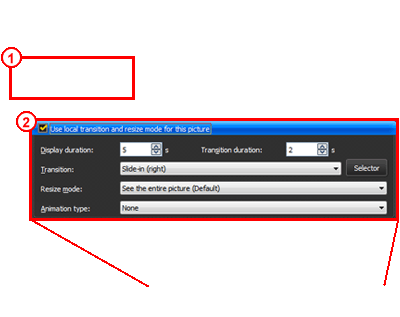
|
1. First, select the image that you want to change. 2. Once selected, check the box next to "Use local transition and resize mode for this picture". |
You will now be able to change the display options for that picture alone. Change how long it's displayed for, its transition, and even zoom effects!
Next: Slideshow: Transition Preview Back to the Tutorial Index
