Home > Products > TMPGEnc Authoring Works 4 > Tutorials > Transition Effects: Slideshow Settings
Tutorials
Tutorials
Transition Effects
Slideshow Settings
Slideshow Settings: Transition
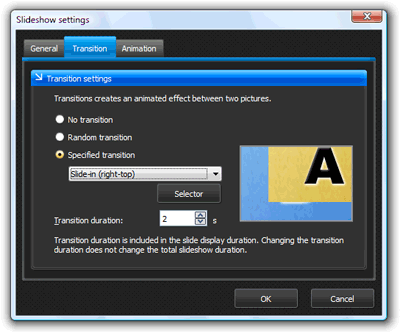
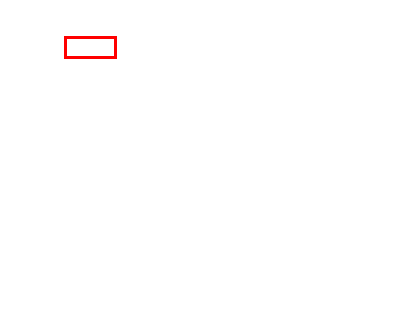
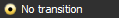
Do not use transition.
Images will not have transition effects between them with this option selected.
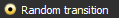
Random transition
Slideshow images will have a random transition effect applied between them.
*If you'd like to change the outcome of the transition effects randomly selected, you'll have to start over from the beginning or select transitions one by one.
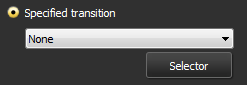
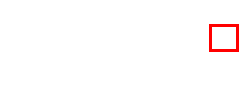
Specified transition
Set a single effect that will appear between all images in the slideshow.
Click the downward arrow to select a transition from the list.

If you click the "Selector" button, it will open the Transition selector window where you can easily select an effect from various categories or description tags.
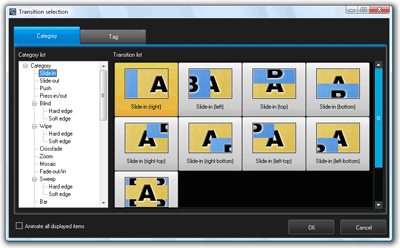

Transition duration
You can set how long you want the transition effects to last by inputting the number of seconds in the input box.
*This setting will not affect the length of your slideshow. For instance, if you set each slide to show for 10 seconds and set the transition for 2 seconds, then the transition will start after 8 seconds and end at 10 seconds.
Next: Slideshow: Individual Settings Back to the Tutorial Index
