Home > Products > TMPGEnc Authoring Works 4 > Tutorials > Menu Creation: Motion Menu Settings
Tutorials
Tutorials
DVD Creation
Adding Subtitles
Transition Effects
Menu Creation
Title Sequences
Menu Creation

Motion Menu Settings
Instead of having static DVD menus, you can create motion menus that have animated thumbnails and backgrounds.
In this tutorial, we'll show how to activate the motion menu settings.
1. DVD-Video Global Menu Settings

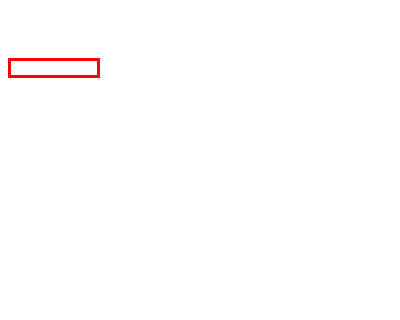
|
First we must access the global menu settings by clicking on the "DVD-Video Global Menu Sttings" button. |
2. The Motion Menu Tab

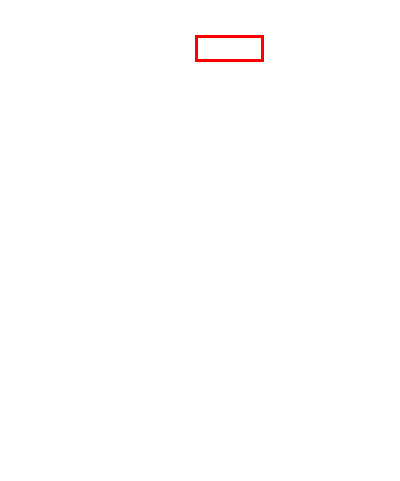
|
In the global settings window, click on the "Motion menu" tab. |
3. The Motion Menu Settings
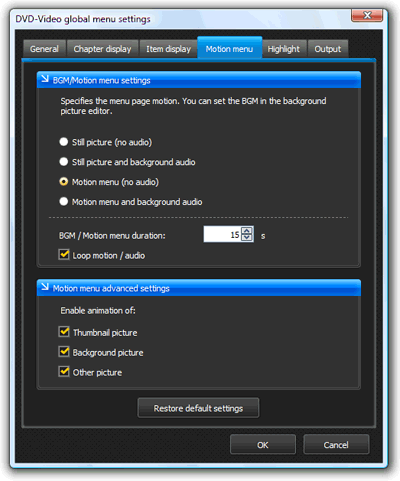
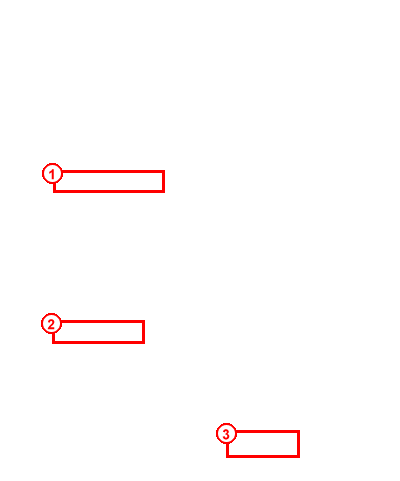
|
1. You'll see that there are a few options here. For now, we'll select the "Motion menu (no audio)" option. 2. Make sure "Thumbnail picture" is checked to enable animated thumbnails. 3. Click the "OK" button to confirm and close the window. |

